How to Make a Small Business Website

With no reputation and a limited marketing budget, it’s difficult for small businesses to showcase their services or products to potential customers. To make a website is a potent strategy for building an online presence and connecting with your intended audience.
Despite this, some small business owners are still hesitant to invest in a website. They often don’t know how to create sites and have a mistaken belief that developing one will be difficult and costly.
However, it couldn’t be further from the truth – this article will explain the main reasons why a business website is essential. We will also walk you through the nine simple steps on how to make a small business website of your own and answer a few frequently asked questions about the subject.

How to Make a Business Website with WordPress – Video Tutorial
Learn how to make a business website by following this easy WordPress tutorial.

What Are the Advantages of a Business Website
Creating a business website can be beneficial in many ways, regardless of its size and type. Here are some advantages a website offers for a small business owner:
Reach a Larger Audience
Entering global markets may be more challenging for small businesses, but having a website can simplify the process. Moving your business online enables you to circumvent any geographical limitations and reach a new demographic of potential buyers outside your local area.
Another great advantage of having a small business website is that customers can interact with your business 24/7, increasing consumer satisfaction and conversions.
Increase Brand Visibility and Simple Online Marketing
Recent research shows that 92% of web visitors prefer businesses with websites that rank first on the search engine results pages (SERP). A website will help small businesses appear more visible to audiences through search engines, especially if it follows some of the best search engine optimization (SEO) practices.
More than 90% of business owners believe a website is the most effective digital marketing tool. Small businesses can use their websites to share business-related information with customers, nurture leads, and close sales.
For example, adding your small business website to Google Business Profile helps improve its local search results on Google Search and Google Maps. When customers search for “coffee shops near me” they can find the information you’ve added to the profile, such as your address and opening hours.
Additionally, customers can leave reviews and upload pictures directly to your profile, which can improve your business credibility and encourage people to visit your store.
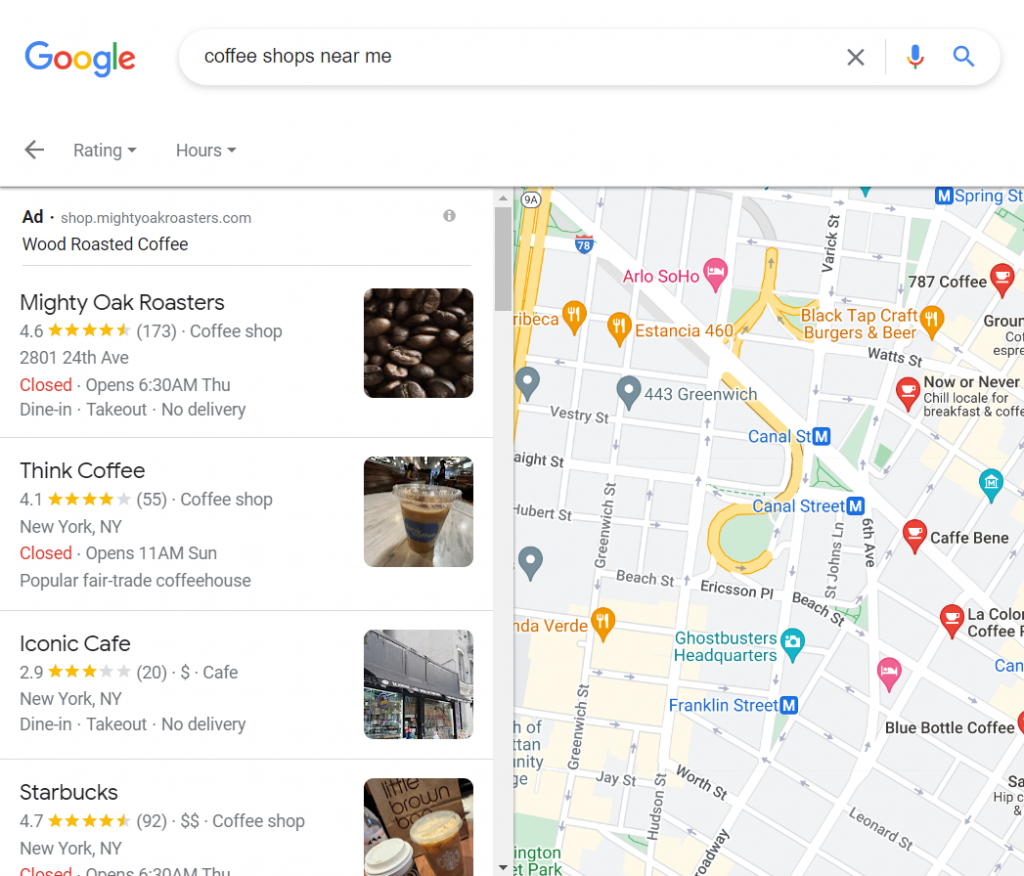
Important! Keep in mind that Google Business Profile is only available to brick-and-mortar businesses. Online store owners can use Google Ads and Google Analytics to improve their visibility.
Gain Better Customer Insights
Understanding customer preferences and behavior is one of the best ways to improve customer experience. A website can help achieve this by providing an easy way to assess how well your business is performing.
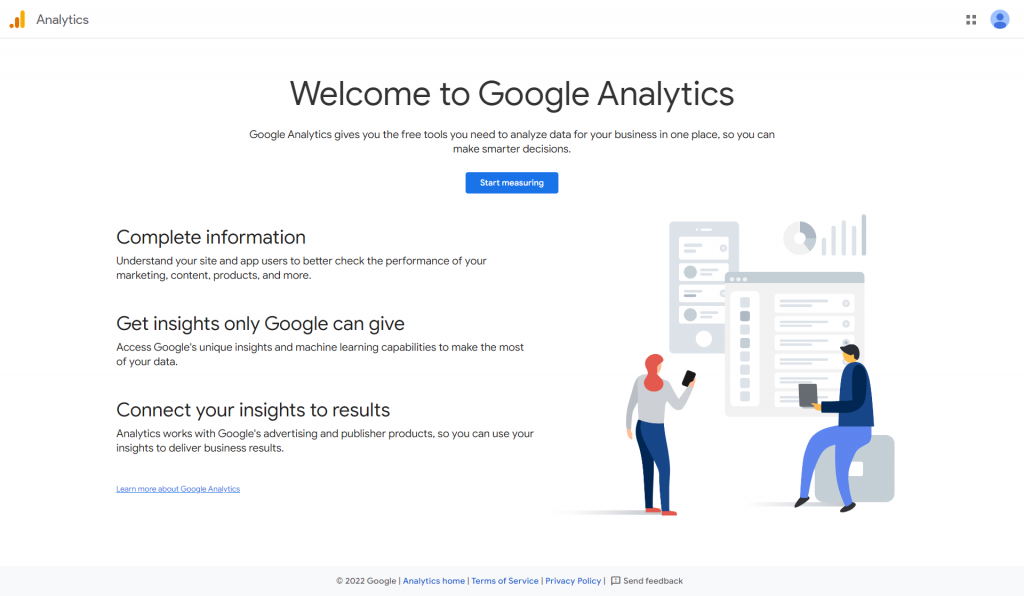
Google Analytics is an excellent tool for tracking site performance and showing how visitors interact with it. It includes analysis and reporting features for gathering valuable visitor information based on demographics, behaviors, traffic sources, and conversion rate. With this data, businesses can determine the top-selling products or services and refine their marketing strategy.
To use the tool, connect your site to your Google Analytics account. WordPress users can also add Google Analytics to the WordPress dashboard directly.
Pro Tip
Learn how to start a freelance business if you want to offer services or dive into the industry solo.
How to Create a Website for Small Business in 9 Steps
Given the advantages of a small business site, we’ve outlined the nine key steps for creating your own website:
1. Select a Reliable Hosting Plan + Get a Free Domain Name
First, you must purchase a web hosting plan from a trusted web hosting company. Your web host will store all of the site’s essential files and data. Consider the following factors before choosing the right web hosting provider:
- User-friendly setup and use. Check out the type of control panel the hosting provider offers.
- Storage and bandwidth limit. Estimate how much storage your website will require. Considering the expected traffic volume will also help prevent website crashes.
- Site security. Ensure your hosting provider offers built-in security features such as an SSL certificate and anti-DDoS protection to keep your site secure.
- Site performance. Page loading speed is essential for improving search engine optimization and overall user experience.
- Customer support. In order to ensure the success of your business website, it is essential to choose the best hosting services that offer reliable support.
Once you’ve found the right hosting company, pick a web hosting plan that best suits your needs.
You’ll also need to choose a domain name that acts as the website address that customers have to type to access your site. It should be short, unique, and relevant to the business brand. Avoid using numbers and hyphens to make it memorable and professional.
For efficiency, we recommend getting a hosting plan and a domain name from the same registrar.
Here at Hostinger, you can get a free domain name for 12 months by purchasing one of our hosting plans – simply check your domain’s availability with our domain name checker.
Domain Name Checker
Instantly check domain name availability.
Hostinger’s Premium Web Hosting starts at $2.99/month, while Business Web Hosting is available from $3.99/month. Both plans come with up to 100 business email accounts and a domain name to get your small business website up and running.
2. Choose a Platform for Building Your Website
The next step is to pick a suitable website creation platform. Ideally, choose a user-friendly option that enables you to set up a website without writing a single line of code. Some of the most popular options include website builders and content management systems (CMS).
When looking for the best website platform for your business, consider the following factors:
- Ease of use. Pick a platform that matches your skill level, as some platforms have a steeper learning curve than others.
- Cost. Study the available options to see if the cost of a small business website platform is within your budget. Some platforms offer tons of useful features and tools, but that increases the price.
- Support. Your chosen platform should offer responsive user assistance either via live chat, resource pages, or a discussion forum.
If you’re a beginner, a simple website builder for a small business may be the best option. Most website builders feature an intuitive drag-and-drop builder and pre-made templates to customize website layouts easily. You might also check out site builders that use AI to create websites for the fastest building process.
Hostinger also offers an online store builder that allows newcomers to create a well-optimized website in no time. It’s packed with many helpful features, including fully customizable website templates, built-in marketing, and SEO tools, as well as innovative AI-driven features.

Nalen Ayurveda is one example of an online store built using Hostinger that features a subtle layout design and responsive pages. The site’s background color also matches the product package, reflecting the tranquility of the brand.
Alternatively, a content management system offers more advanced customization and control over site configuration.
WordPress is one of the best CMS platforms for creating any type of site, from portfolios, and personal blogs, to fully-pledged eCommerce sites. However, it has a steeper learning curve since it requires solid technical knowledge, such as knowing how to install plugins or adding CSS to modify website themes.
WordPress software is completely free. You’ll just need to get a separate hosting account and domain name.
At Hostinger, both are included in all of our WordPress packages. Additionally, all plans come with a one-click WordPress installer, a free SSL certificate, and an LSCWP cache plugin to improve your WordPress site speed.

3. Customize Your Website Design
94% of a user’s first impression is determined by the website’s design alone. A properly designed and user-friendly website may bring in more customers.
The website design process includes experimenting with color schemes and typographies. Make sure the color and font selection fits your branding. Once you’re done customizing all visual elements, continue to set up the landing page, homepage, About Us page, and other essential pages.
Each website creation platform provides different ways to design and customize your website.
Website builders often provide pre-made templates for your site and a drag-and-drop editor that makes editing a site easy. For instance, Hostinger comes with a wide variety of professional website templates tailored for all business types.
Meanwhile, WordPress provides 9,000+ themes in the official WordPress themes repository. You can also sort each theme by layout, features, and subject to find the perfect one for your small business website.
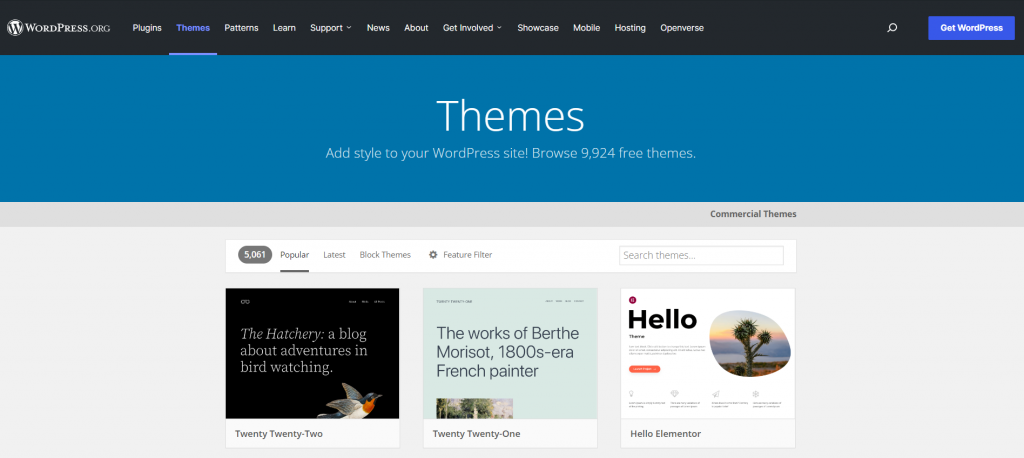
Here are some of the things to consider when customizing the website design:
- Header. Displayed at the top of the web page, it often consists of a logo, business name, and menu bar. With an easy-to-navigate header, you can encourage visitors to explore further.
- Footer. Indicates that the user has reached the bottom of the page and provides links to other site pages. For example, most online stores include links to the Privacy and Terms and Shipping pages.
- Visual hierarchy. Use a well-planned structure for your web page’s elements so visitors can quickly scan page information, encouraging them to take action. One way to incorporate visual hierarchy is by creating a layout based on a user reading pattern.
- Mobile responsiveness. Make sure to check whether your site is mobile-friendly. Note that 58% of website traffic comes from mobile devices.
Pro Tip
Conducting a split test allows you to fine-tune the user experience (UX) of your website, increasing the conversion rate.
4. Make an Effective Product Page
Designing a product page is an integral part of creating an online business website. Optimized product pages may convert website visitors into purchasing a featured product.
Here are some elements to include when optimizing product pages:
- Feature image. The quality of your product images can either excite or turn customers away, as it will be the first thing customers see when browsing your products. Make quality photos of your products to help shoppers envision your products’ look in real life.
- Product video. Showing off your products using videos gives customers the feeling of getting an in-person demo. With a personalized video, people are more likely to spend a longer time on the site, which may result in a higher conversion rate.
- Persuasive product descriptions. Write a compelling product copy by adding fitting keywords that relate to your brand. List the product’s key features, emphasizing its main benefits to prompt sales.
- Click call-to-action (CTA). Pick a contrasting color for the CTA button to make it stand out. Also, avoid putting too many elements that may distract your visitors.
- Reviews and comments. 90% of online buyers read product reviews before purchasing a product. An honest review acts as social proof that adds credibility and helps build trust between businesses and customers.
Outdoor Visual’s product pages check all the boxes by providing visually appealing product images, a well-written product description, and a prominent CTA button.
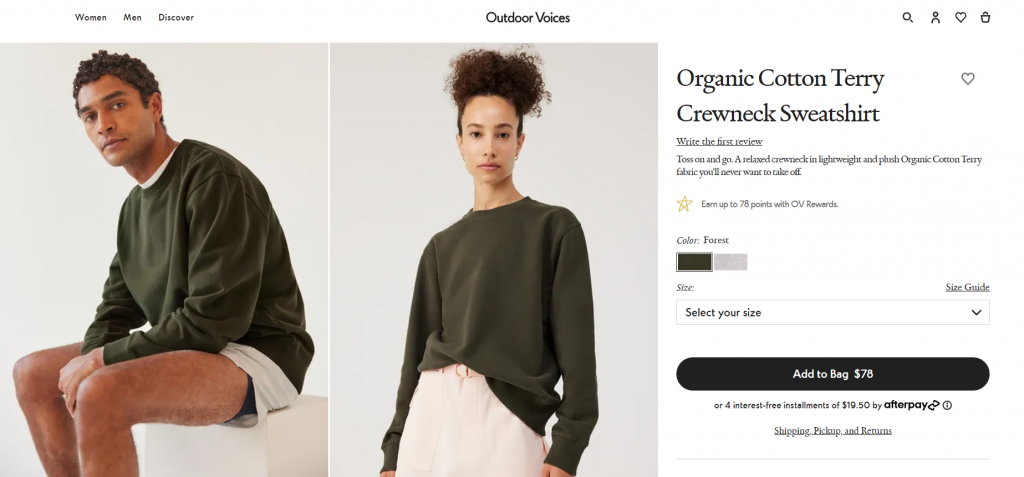
5. Add eCommerce Functionality
In order to facilitate seamless online transactions, you’ll need to add eCommerce features to your site. This includes providing inventory and order management along with several payment methods to ensure a smooth checkout.
Here are some ways you can add eCommerce functionality to your site.
Install Plugins
WordPress site users can use a reliable eCommerce plugin like WooCommerce to add eCommerce functionality to their site. Most WooCommerce themes already include layouts for product, checkout, and shopping cart pages. Additionally, it offers add-ons for eCommerce features such as shipment tracking, product list, and multiple payment options.
Also, if you’re planning to use your business website as an online store, it’s better to consider more powerful hosting plans, for example, WooCommerce optimized packages that will guarantee seamless and secure transactions.
See our guide on creating an online store with WordPress using WooCommerce for assistance and tips.
Integrate Payment Gateways
For those who don’t need advanced eCommerce features, payment gateway integration is a great option. Once your customer places an order, the payment gateway will verify their card information and ensure their account balance is sufficient to make the payment.
Among the benefits of a payment gateway includes faster and more convenient payment as well as better security.
For example, Hostinger supports several payment gateways, including PayPal, Stripe, and Visa. Using a straightforward customer relationship management (CRM) system, you can send customized emails and discounts code to maintain customer satisfaction. It also lets users connect with popular eCommerce marketplaces.
6. Include Up-To-Date Contact Information
When running a small business, customers must be able to reach you easily. Making yourself available to customers improves the brand’s reputation and gives it a competitive edge. This can be achieved by creating a dedicated contact page on your site.
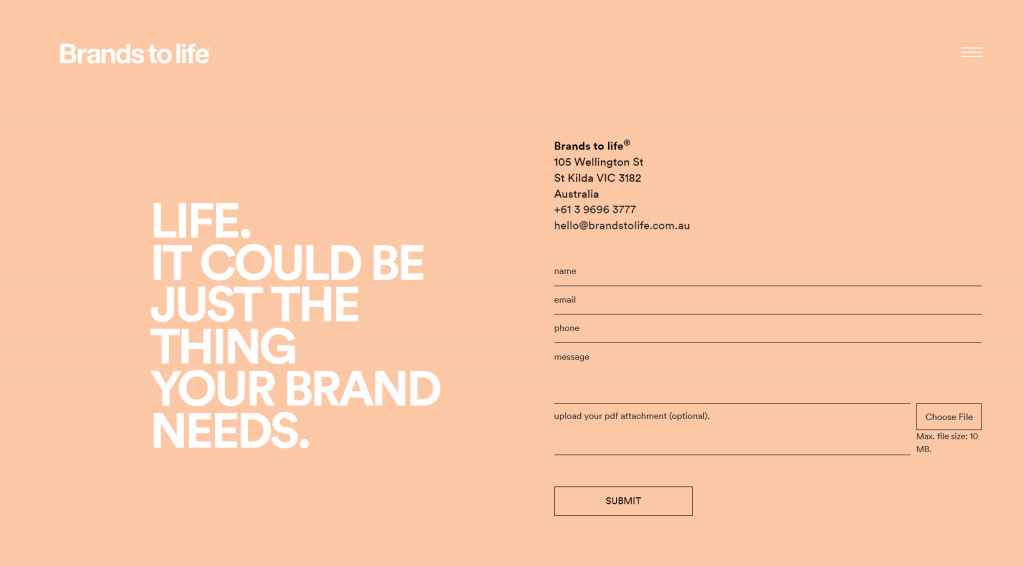
Brands to life is a great example. It has a straightforward design and features all the necessary information – a physical address, phone number, and email. A contact form with an option to upload a file is also available for customers who wish to make inquiries.
Adding contact forms can help automate mailing list-building processes and protect your business email from phishing attacks and scams. If you own a WordPress website, install a user-friendly form builder plugin to build a custom form that fits your overall site’s design.
7. Conduct Several Testing for Your Website
To ensure a positive user experience, website owners must test the site’s usability. This involves testing the different elements of the site, such as:
- Broken URLs testing. Ensure your internal and external links work properly and direct users to the correct pages. Take advantage of broken link checkers tools such as Sitechecker and Semrush that automatically do the job for you.
- Browser and device compatibility testing. It ensures the site’s performance and design are consistent across all web browsers, operating systems, and devices. Moreover, it helps identify browser-specific issues to facilitate easy debugging. Some of the best cloud-based cross-browser testing tools are BrowserStack and Testim.
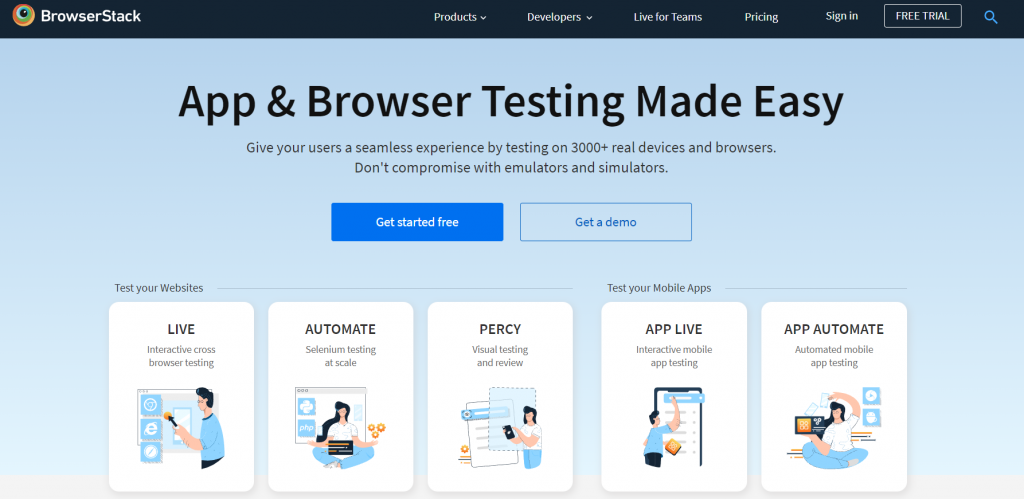
- Speed testing. As site speed significantly influences search engine rankings, it’s essential to run a proper website speed test to help increase its traffic, reputation, and conversion rate. Before doing the test, enable caching and set up a content delivery network (CDN) on the website.
- Readability testing. Aside from the technical aspect and design, the site’s content should also be informative and well-written. Always cross-check your content copy’s style, grammar, and structure before publishing it. For error-free writing, use grammar checker tools like Grammarly or ProWritingAid.
8. Optimize Your Website for Search Engines
Performing search engine optimization (SEO) on your small business website can help increase its visibility and rank higher on search engines. An SEO-friendly site is more likely to leave a lasting impression on new customers and entice them to learn more about your business.
Here are some suggestions to help improve your website’s SEO:
- Add image alt text. This text helps search engine crawlers to index the site’s images properly. Alt text also improves the site’s accessibility when images fail to load correctly on web pages and serves as an alternative description for visually-impaired users.
- Include internal links. Internal linking benefits include extending link equity, reducing bounce rate, and organizing your site’s structure. This eventually helps to make your site rank higher on Google or other search engines.
- Target the right keywords. Keyword research is an essential part of SEO strategy. Use tools like SEMrush and Ahrefs to identify keyword difficulty and search volume. The main goal is to find a relevant topic for your industry with high traffic potential.
- Optimize your image. Image optimization allows site owners to save a significant amount of bandwidth and storage space, making the site load faster. This not only enhances the user experience but also positively impacts SEO.
Suggested Reading
If you’re looking to optimize images for WordPress, check out our guide on how to optimize images on a WordPress site.
9. Market Your Website
After successfully launching and optimizing your small business website, it’s time to promote it to drive traffic and engagement. Below are some popular website promotion methods to try out:
- Blogging. Share product-related insights and practical tips with your customers through regular blog posts. This way, you can demonstrate your expertise while improving the site’s ranking on online searches. It’s also possible to gain profit by monetizing your blog.
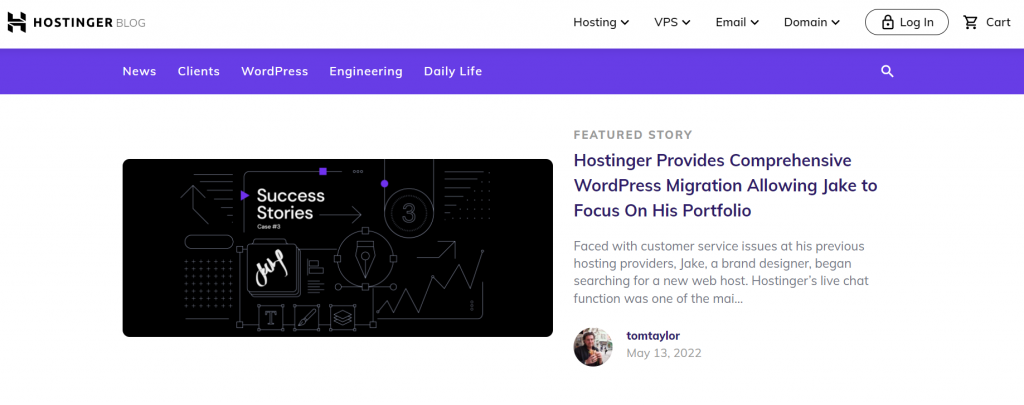
- Email marketing. 64% of small businesses rely on emails to retain and acquire customers. Send personalized emails and newsletters to keep your customers informed about your business. Be sure to use a professional business email address when sending out emails. You can create one by using Google email hosting or other business email services.
- Paid marketing. This is an ideal option for businesses with an extra budget. Essentially, you buy ad space, then circulate your ads across multiple websites and social media channels. Conduct prior research on each channel to maximize investment returns.
- Social media integration. Social media platforms are powerful for engaging customers and driving traffic to your site. Place social media sharing buttons on the most visited web pages, like landing pages and blog posts.

Conclusion
Unlike large enterprises, small businesses typically need to implement a more direct and budget-friendly approach to market their product and services. A business website can help achieve this, offering better visibility and a larger customer base.
In this article, we’ve outlined the nine steps you should take when creating a small business website:
- Choose a reliable hosting plan alongside a free domain name
- Select a website building platform according to your budget and needs
- Customize your website design
- Create a product page
- Pick a reliable platform to add eCommerce functionality to your site
- Make a dedicated page for your contact information
- Conduct usability testing to evaluate the site’s functionality and user experience
- Improve your website SEO
- Try several different ways to promote your small business website
We hope this article helps your small business grow and generate more revenues. See you at the top, and good luck!
How to Make a Website for a Small Business FAQ
This section will answer some common questions about creating a small business website. If there are other points you’d like to clarify, let us know in the comments section below.
How Much Does It Cost to Build a Website for a Small Business?
Small business website costs vary depending on several factors, like the website’s size, complexity, and the site building platform you choose. For instance, using a CMS platform like WordPress has an average cost of $2000-$25,000/website.
Arguably, the most affordable option is to use a website builder. Some are free to use or can cost up to $50/website. Hiring a professional can be a great option if you have extra money to spare, costing between $2,000-$8,000/website.
What Types of Businesses Need a Website?
Most online businesses can benefit from owning sites like eCommerce stores, agencies, and freelance services. However, it can also help brick-and-mortar businesses to attract more customers. For instance, restaurant owners can use websites to show their menus and allow online ordering.
How to Build a Small Business Website for Free?
Creating a free website using a site builder or a content management system (CMS) is possible. However, such sites usually lack visual uniqueness or security features.
Additionally, you won’t be able to use a custom domain name, which may harm your site’s SEO and business reputation. To build a professional website for your small business, you’ll need to invest more into the process to reap long-term benefits.


