How to Buy a Domain Name in 5 Simple Steps and What to Consider When Purchasing a Domain
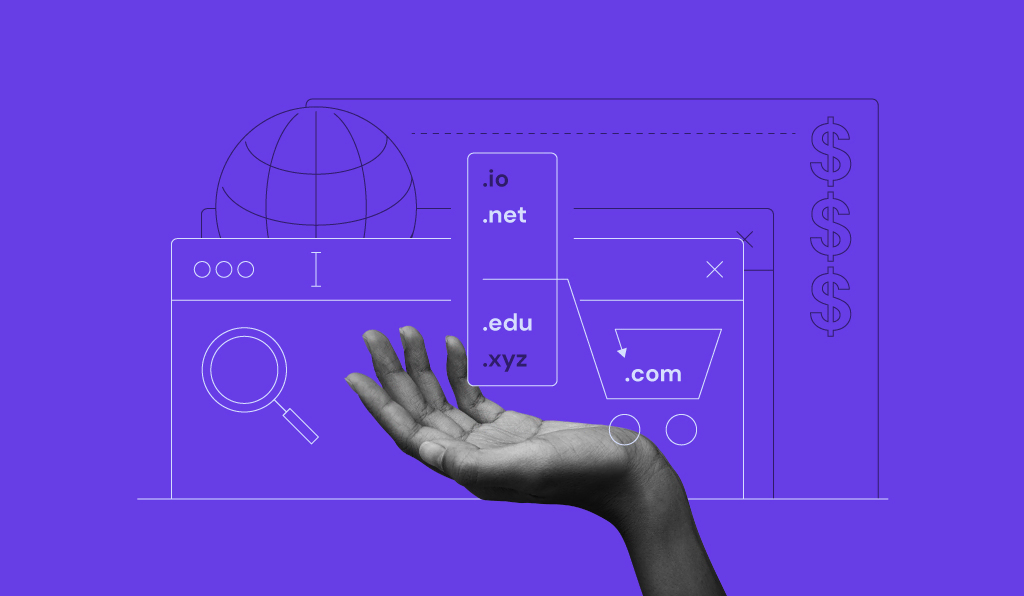
A domain name serves as your web address and a powerful branding tool for building first impressions. If you want to build an online presence, you’ll need a perfect domain name for the job.
This article will guide you through the steps of buying a domain name, as well as tips for choosing one. We will also discuss domain name prices to help you budget and what to do if your first option has already been taken.

How to Buy a Domain Name in 5 Simple Steps
Before we discuss the steps, let’s talk about the possibility of getting a free domain name. With Hostinger, you can get a free one-year domain registration by purchasing an annual hosting plan. What’s more, once you become our customer, you’ll have a chance to get a Domain Bundle deal, which will include domains with the same domain name but different extensions – a great way to future-proof your branding.
As a web hosting provider, Hostinger simplifies everything by providing both domain name registration and web hosting services on one platform.

The following steps will guide you through the process of buying a domain without relying on web hosting companies.
1. Brainstorm Your Domain Name
As a web address and vital marketing tool, your domain name should be unique and align with your branding. So, let’s start by searching for an available domain name and matching it with the right extension.
Also known as top-level domains (TLDs), domain extensions are placed at the end of a web address. For instance, Hostinger.com has Hostinger as the address and .com as the domain extension.
There are different types of domain extensions available:
- Generic Top-Level Domain (gTLD) ‒ the most common type of TLD for general purposes. Popular examples include .com, .org, and .net. Newer extensions like .xyz, .club, and .online also belong to this category.
- Country Code Top-Level Domain (ccTLD) ‒ two-letter top-level domains representing a particular country or geographic location, such as .us and .uk. Since local authorities regulate them, the registration process may have specific requirements and restrictions.
- Sponsored Top-Level Domain (sTLD) ‒ designed for specific entities. For example, EDUCAUSE sponsors .edu for educational organizations, while .gov is reserved for government bodies.
To decide on a suitable extension, consider the purpose of your site.
For example, .com, .biz, and .store domain extensions are perfect for an eCommerce business. On the other hand, using a .me or .online TLD is an excellent option for personal blogs or online portfolio sites.
Hostinger even has an AI-powered domain checker tool that can suggest domain names based on your brand description.
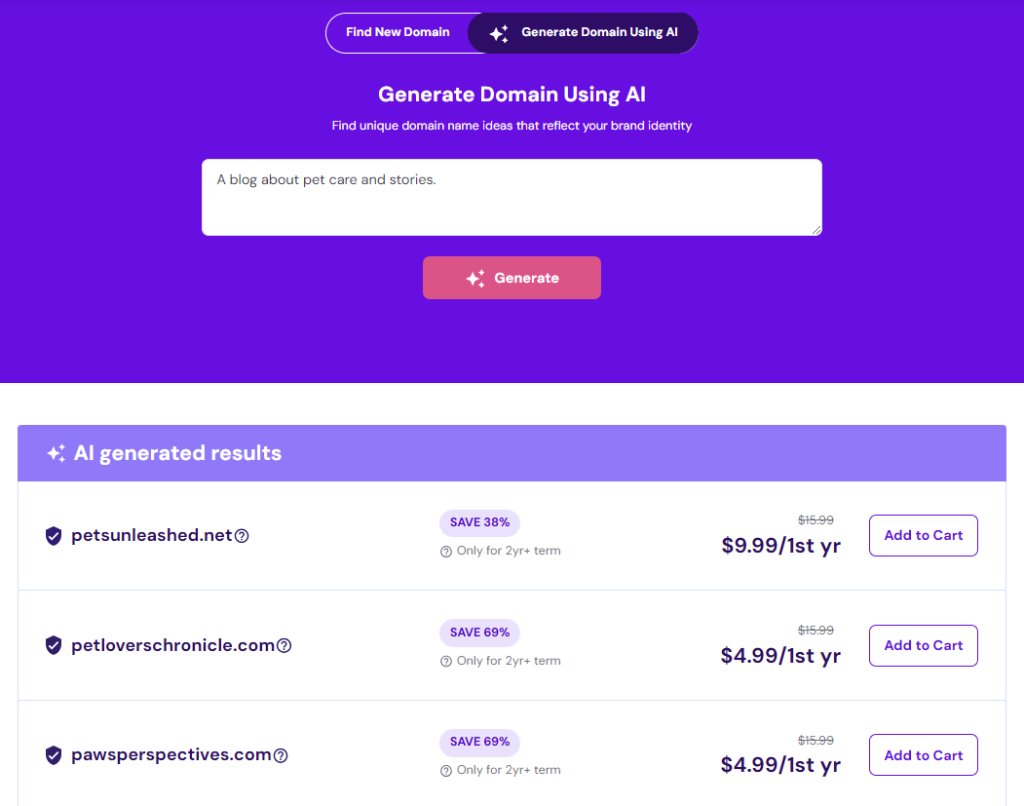
Domain Name Checker
Instantly check domain name availability.
2. Choose a Reliable Domain Registrar
A domain registrar is a company responsible for registering and managing domain names. It must also follow the rules set by the Internet Corporation for Assigned Names and Numbers (ICANN), the organization that governs domain registrations worldwide.
Different domain name registrars have different features, pricing, support quality, and security levels. Some registrars, like Hostinger, also offer complementary services like website hosting and email hosting.
Consider these factors when making your choice:
- Registration period ‒ look for domain registrars that offer discounts for longer registration periods.
- Domain transfers ‒ check whether your preferred registrar has flexible transfer policies with reasonable fees.
- Value for money ‒ some domain registrars offer free WHOIS domain privacy protection, while others waive the domain registration cost for the first year when buying an annual web hosting plan. Make sure you get the most out of your money.
- Extensions ‒ since each domain registrar has its own set of extensions, choose the one that supports your preferred domain extension.
- Ease of use ‒ a good domain registrar should have a clean layout with user-friendly features.
- Customer support ‒ pick a domain registrar that offers 24/7 support and a well-maintained knowledge base to help you quickly resolve any issues.
- Renewal process ‒ choosing a domain registrar with an auto-renewal feature ensures you won’t lose your domain if you forget to renew it manually.
Check out our list of the best domain registrars to narrow down your options. We also include in-depth tips on how to choose the right domain registrar for your needs.
3. Purchase Your Domain
After confirming that your preferred domain name is available, it’s time to purchase it.
Here’s how to register a domain name with Hostinger:
- After running a domain name search, select Add to Cart next to your chosen domain. Consider registering other TLDs for your domain to prevent misuse by competitors and boost brand awareness. For instance, we have hostinger.com as our primary domain, along with hostinger.in and hostinger.fr for local outreach.
- On the shopping cart window, choose a registration period. Register your domain for at least two years for the best deal.
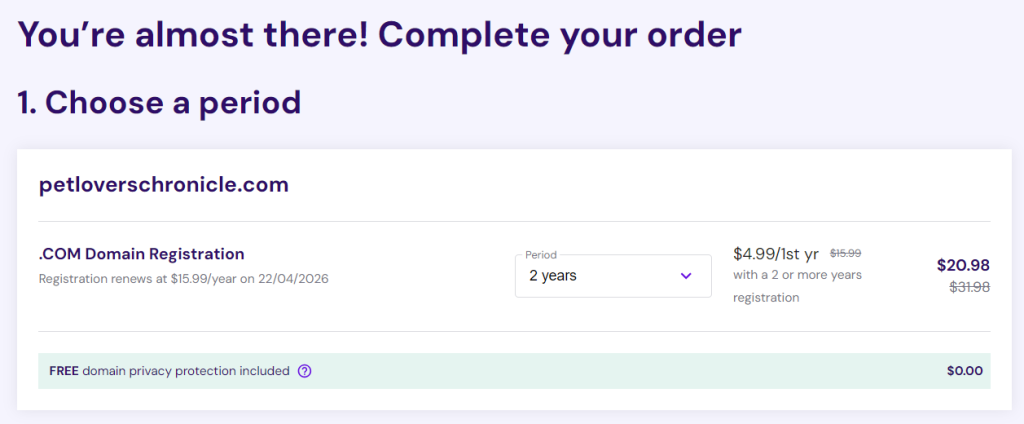
- Create a new account with your active email address or log in to your existing Hostinger account.
- Pick a payment method and enter your payment information.
- Review the invoice, then click Submit Secure Payment to complete the checkout process.
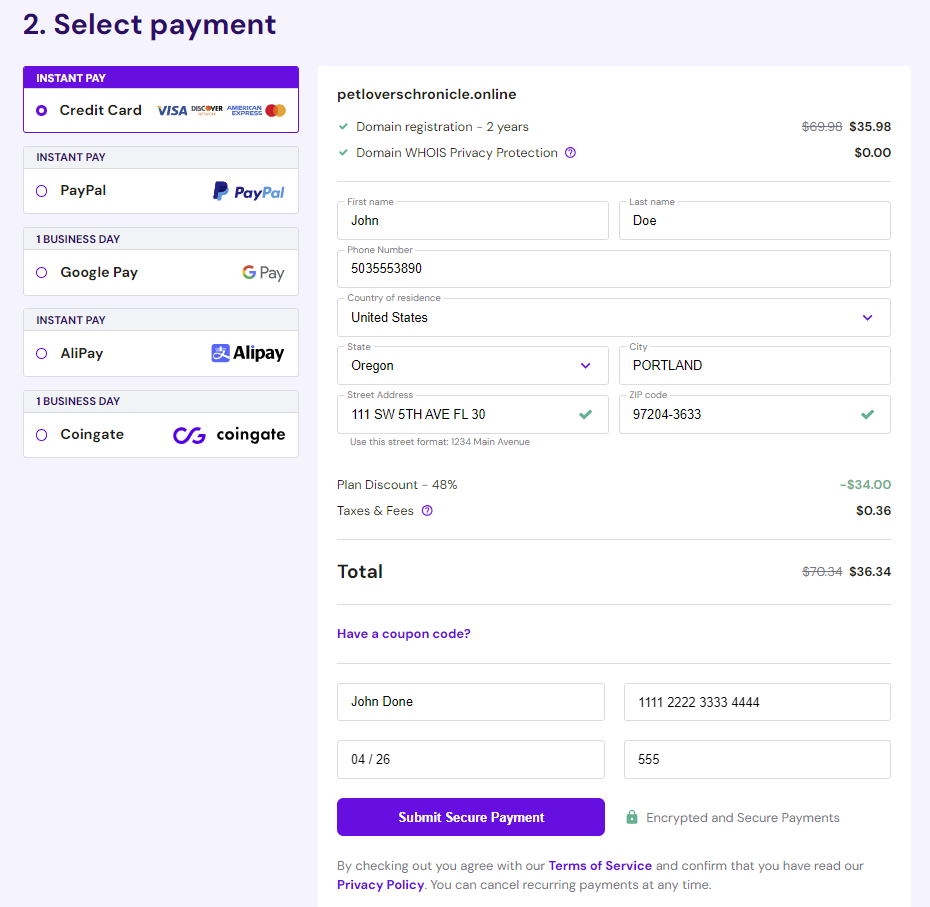
- After making the payment, the page will redirect you to the Domains page in hPanel. Click Setup next to the domain you just purchased.
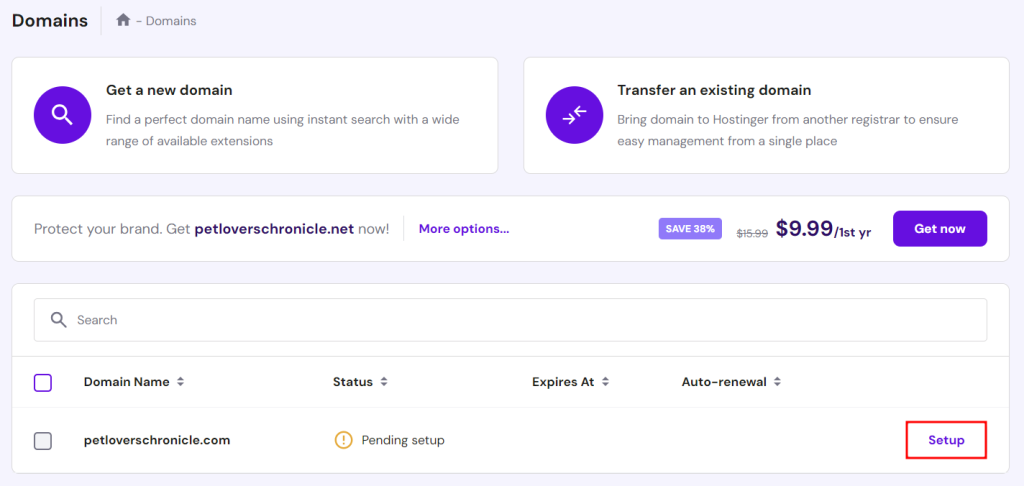
- Review the domain details and Edit your contact details if needed. Select Finish registration to confirm.
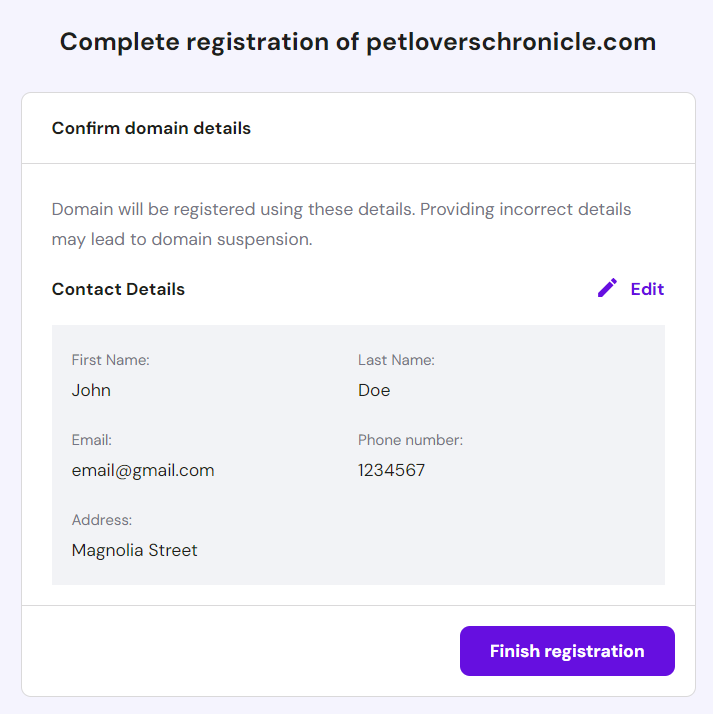
- If the process is successful, you will be redirected to the Domain Overview page. Here, you can manage and customize your domain settings, such as DNS records, domain forwarding, and privacy protection.
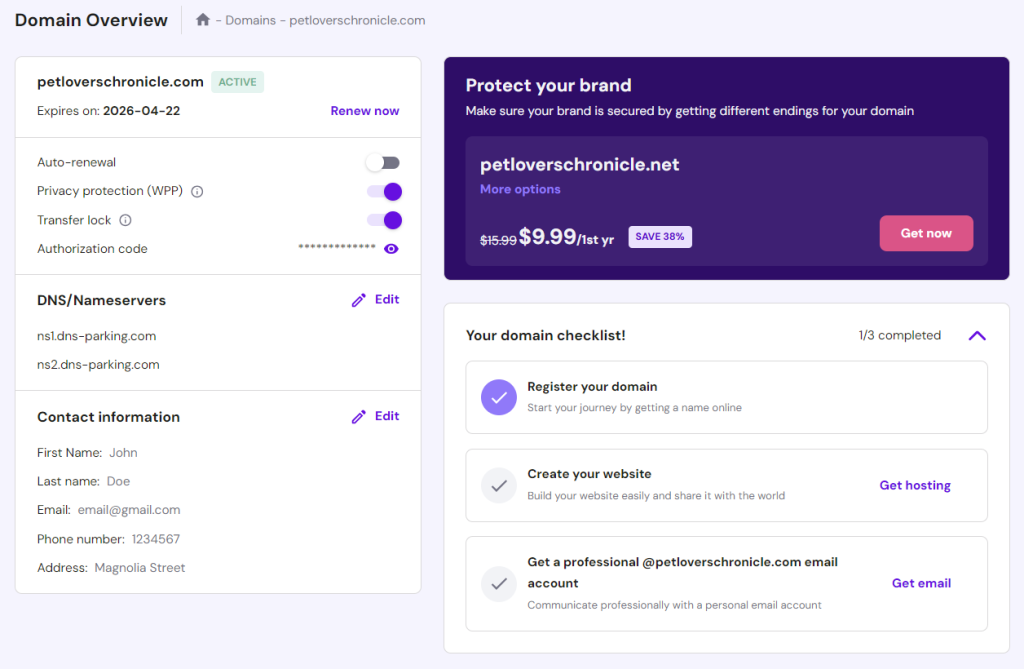
4. Verify Domain Name Ownership
The final step is to verify your contact information. Check your inbox for an email from the registry and verify it within 15 days. Failure to do so can result in a temporary domain suspension by the registry.
If the email doesn’t arrive, resend the request from the Domain Overview page as soon as possible. Alternatively, change your contact information before resending the verification email.
If you’re having trouble, reach out to our Customer Success team via hPanel ‒ they’re available to help you 24/7.
5. Protect Your Domain
When you register a domain, your contact information becomes publicly available through the WHOIS database for transparency. As a result, you’re prone to spam messages and cyber attacks.
Getting domain privacy protection reduces the risk of fraud and identity theft by keeping your personal information hidden. Your domain registrar will replace your contact information with their own in the WHOIS database, ensuring privacy while still complying with ICANN’s rules.
Most domain registrars offer this feature as an add-on, charging anywhere between $1-20/year. With Hostinger, registrants get free WHOIS protection for eligible TLDs.
Here’s how to check whether your domain privacy is enabled on Hostinger:
- Head to Domains on hPanel.
- Select Manage next to your recently purchased domain.
- In the Domain Overview page, make sure the Privacy protection toggle is on.
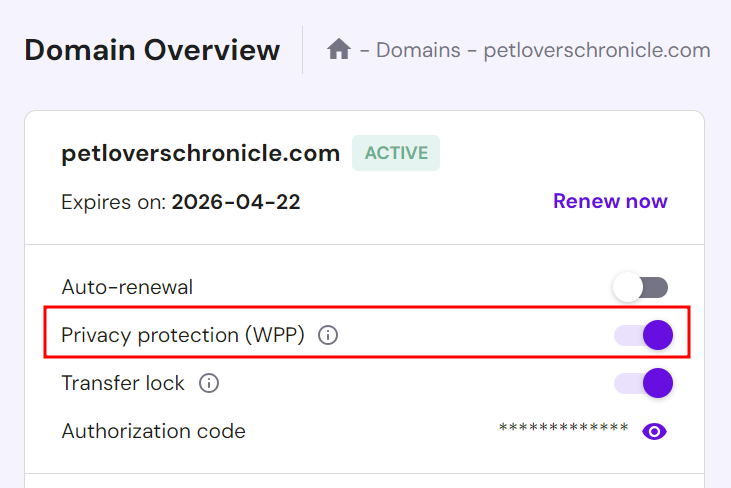
Important! Privacy laws like GDPR keep certain users’ personal information from public WHOIS databases without any additional privacy protection services. After registering your domain, run it through a WHOIS Lookup tool to check whether your information is already protected.
As domain name ownership isn’t permanent, it’s important to renew your domain before it expires. Luckily, Hostinger offers an auto-renewal feature to eliminate the hassle and risk of manual renewal.
To enable this feature, open the Domain Overview page and toggle on the Auto-renewal option above Privacy protection. Doing so protects your domain ownership, prevents downtime, and avoids high redemption fees.
Congratulations, you now own a domain name! Don’t forget to check out important new domain owner information on ICANN.
How to Buy a Domain Name – Video Tutorial
Learn more about how to register a domain name by watching this Hostinger Academy video:

How to Buy a Domain Name That Is Already Registered
If your preferred domain name is taken, the easiest solution is to find alternative top-level domains. Alternatively, you can make an offer to the domain’s current owner.
Here are the steps to buy a registered domain name.
1. Check What the Domain Is Currently Used For
Type the desired custom domain name into your browser and see whether it’s connected to an active website. If so, the owner might not be interested in selling the domain.
The best opportunity to secure a web address is when it directs to a placeholder site on a parked domain ‒ a registered domain not linked to any web hosting service. Domain resellers buy parked domain names to resell them for profit.
2. Find the Owner’s Contact Information
If you think the domain is available for sale, find the domain owner’s contact information using a WHOIS lookup tool. The tool also lets you know its current registrar and expiration date, which are useful for negotiating the sale.
If the information is concealed by domain privacy protection, try looking for their email address on the site’s Contact page or footer section.
3. Determine the Value of the Domain
Before sending your proposal and negotiating with the owner, it’s crucial to understand the value of your desired domain name. Without proper research, you risk paying more than the actual market price.
Check prices of similar domains on marketplaces like Flippa and Sedo. Then, decide your maximum offer for the domain.
4. Contact the Domain Owner
Now, it’s time to get in touch with the owner. The easiest way to do it is to send an email pitch explaining the following details:
- Who you are.
- Why you’re writing to them.
- Which domain you want to purchase.
- Your initial offer for the domain.
For your first time, it’s best to use a domain broker. They’ll handle the domain purchase process for both parties, ensuring a smooth negotiation and secure transaction.
5. Negotiate the Purchase
When negotiating the purchase terms, consider the domain’s price, transfer method, and applicable laws to your region. Before signing any formal contract, consult an attorney to ensure legal compliance.
For payments, we recommend using an Escrow service instead of transferring money directly to the owner. This service verifies your payment and ensures the seller transfers the domain before releasing funds, offering additional protection against scams.
Domain Name Pricing
Hostinger offers more than 150 unique domain extensions, and the list continues to grow. All prices below are for a 12-month registration period, starting at $0.99 for the first year. Please note that prices don’t include VAT.
Most Popular Domain List
| TLD | Registration | Renewal | Transfer |
|---|---|---|---|
| .co.uk | £11.98 | £17.98 | £0.80 |
| .net | £12.99 | £12.99 | £12.17 |
| .com | £8.99 | £12.99 | £8.99 |
| .info | £24.98 | £41.98 | £13.80 |
| .xyz | £1.99 | £11.99 | £8.11 |
$0.99 Domain List
| TLD | Registration | Renewal | Transfer |
|---|---|---|---|
| .website | £0.99 | £21.99 | £13.80 |
| .uno | £0.99 | £16.99 | £13.80 |
| .store | £0.99 | £42.99 | £36.54 |
| .space | £0.99 | £17.99 | £13.80 |
| .site | £0.99 | £26.99 | £18.67 |
| .shop | £0.99 | £28.99 | £21.12 |
| .sbs | £0.99 | £11.99 | £7.99 |
| .online | £0.99 | £28.99 | £22.73 |
| .icu | £0.99 | £11.99 | £21.12 |
| .fun | £0.99 | £26.99 | £14.61 |
| .cyou | £0.99 | £11.99 | £7.99 |
| .cfd | £0.99 | £11.99 | £7.99 |
All Domains List
| TLD | Registration | Renewal | Transfer |
|---|---|---|---|
| .ag | £75.99 | £75.99 | £75.54 |
| .com.co | £22.98 | £25.98 | £9.74 |
| .nu | £25.98 | £25.98 | £0.80 |
| .gg | £129.98 | £146.99 | £121.04 |
| .video | £10.99 | £26.99 | £26.80 |
| .social | £7.99 | £24.99 | £22.73 |
| .coach | £93.97 | £122.97 | £38.17 |
| .fm | £73.99 | £73.99 | £65.79 |
| .info.pl | £3.99 | £9.99 | £9.99 |
| .dk | £7.99 | £7.99 | £0.80 |
| .cx | £16.99 | £18.99 | £15.42 |
| .com.se | £8.99 | £8.99 | £8.99 |
| .com.pt | £15.99 | £15.99 | £15.42 |
| .com.pl | £3.99 | £9.99 | £0.80 |
| .pk | £91.98 | £90.99 | - |
| .in.net | £6.99 | £6.99 | £6.49 |
| .care | £11.99 | £24.99 | £11.36 |
| .li | £8.99 | £8.99 | £5.67 |
| .cool | £5.99 | £24.99 | £5.67 |
| .la | £25.99 | £25.99 | £0.80 |
| .cash | £61.97 | £74.97 | £11.36 |
| .lt | £6.99 | £7.99 | £0.89 |
| .technology | £10.99 | £28.99 | £21.11 |
| .lu | £15.99 | £15.99 | £15.42 |
| .football | £14.99 | £17.99 | £17.86 |
| .lv | £12.99 | £12.99 | £0.80 |
| .ist | £17.99 | £17.99 | £17.86 |
| .mx | £32.99 | £32.99 | £26.80 |
| .store | £0.99 | £42.99 | £36.54 |
| .me | £6.99 | £16.99 | £12.99 |
| .cc | £8.99 | £8.99 | £8.92 |
| .net.pl | £3.99 | £9.99 | £0.80 |
| .works | £54.97 | £74.97 | £4.05 |
| .pm | £8.99 | £8.99 | £8.11 |
| .ventures | £11.99 | £40.99 | £34.92 |
| .pt | £15.99 | £15.99 | £0.80 |
| .team | £28.98 | £49.98 | £3.24 |
| .tf | £8.99 | £8.99 | £8.11 |
| .coffee | £58.97 | £74.97 | £7.99 |
| .re | £7.99 | £7.99 | £7.30 |
| .cafe | £32.98 | £53.98 | £5.67 |
| .tv | £28.99 | £28.99 | £25.98 |
| .cyou | £0.99 | £11.99 | £7.99 |
| .vc | £25.99 | £28.99 | £22.73 |
| .codes | £6.99 | £60.99 | £48.73 |
| .wf | £8.99 | £8.99 | £8.11 |
| .show | £8.99 | £30.99 | £30.05 |
| .xxx | £81.99 | £89.99 | £69.04 |
| .guide | £16.99 | £26.99 | £26.80 |
| .yt | £8.99 | £8.99 | £8.11 |
| .healthcare | £22.99 | £49.99 | £49.54 |
| .us | £7.99 | £7.99 | £7.30 |
| .fr | £6.99 | £7.99 | £6.49 |
| .website | £0.99 | £21.99 | £13.80 |
| .nl | £4.99 | £5.99 | £0.80 |
| .space | £0.99 | £17.99 | £13.80 |
| .se | £44.97 | £47.97 | £0.80 |
| .site | £0.99 | £26.99 | £18.67 |
| .cat | £7.99 | £18.99 | £18.67 |
| .uk | £6.99 | £8.99 | £0.80 |
| .at | £10.99 | £10.99 | £9.74 |
| .shop | £0.99 | £28.99 | £21.12 |
| .fi | £10.99 | £10.99 | £0.80 |
| .club | £12.99 | £12.99 | £9.99 |
| .art | £2.99 | £20.99 | £12.17 |
| .icu | £0.99 | £11.99 | £21.12 |
| .fyi | £46.97 | £50.97 | £5.67 |
| .company | £4.99 | £7.99 | £8.92 |
| .green | £5.99 | £55.99 | £5.67 |
| .agency | £5.99 | £15.99 | £15.43 |
| .run | £37.97 | £50.97 | £3.24 |
| £4.99 | £15.99 | £15.43 | |
| .wtf | £32.98 | £55.98 | £21.11 |
| .group | £8.99 | £8.99 | £12.99 |
| .house | £33.98 | £49.98 | £8.92 |
| .guru | £21.99 | £23.99 | £23.55 |
| .marketing | £55.97 | £74.97 | £24.36 |
| .live | £2.99 | £24.99 | £18.67 |
| .ac | £28.99 | £47.99 | - |
| .life | £2.99 | £22.99 | £22.74 |
| .family | £11.99 | £21.99 | £11.36 |
| .ltd | £6.99 | £15.99 | £17.05 |
| .farm | £33.98 | £49.98 | £8.92 |
| .network | £3.99 | £15.99 | £19.48 |
| .me.uk | £7.99 | £8.99 | £8.92 |
| .news | £8.99 | £17.99 | £18.67 |
| .sbs | £0.99 | £11.99 | £7.99 |
| .rocks | £5.99 | £8.99 | £12.17 |
| .vin | £8.99 | £56.99 | £48.73 |
| .services | £5.99 | £21.99 | £21.93 |
| .tools | £8.99 | £24.99 | £24.36 |
| .today | £2.99 | £15.99 | £15.43 |
| .money | £10.99 | £26.99 | £26.80 |
| .world | £2.99 | £21.99 | £21.93 |
| .dog | £6.99 | £43.99 | £43.86 |
| .fun | £0.99 | £26.99 | £14.61 |
| .credit | £8.99 | £81.99 | £81.23 |
| .solutions | £8.99 | £15.99 | £17.86 |
| .photos | £10.99 | £17.99 | £17.86 |
| .press | £100.97 | £146.97 | £44.67 |
| .pet | £10.99 | £17.99 | £17.05 |
| .host | £2.99 | £60.99 | £59.29 |
| .com.mx | £11.99 | £24.99 | £18.67 |
| .uno | £0.99 | £16.99 | £13.80 |
| .com.es | £37.97 | £38.97 | £0.80 |
| .top | £14.97 | £17.97 | £5.68 |
| .gr | £25.98 | £25.99 | £0.80 |
| .com.au | £7.99 | £11.99 | £0.80 |
| .it | £13.99 | £13.99 | £13.80 |
| .click | £10.98 | £17.98 | £8.53 |
| .de | £3.99 | £4.99 | £4.05 |
| .link | £8.99 | £10.99 | £8.53 |
| .pl | £3.99 | £20.99 | £0.80 |
| .help | £8.99 | £48.99 | £20.30 |
| .online | £0.99 | £28.99 | £22.73 |
| .cloud | £1.99 | £15.99 | £15.42 |
| .tech | £1.99 | £42.99 | £31.67 |
| .properties | £21.99 | £22.99 | £15.43 |
| .ae.org | £15.99 | £15.99 | £15.99 |
| .business | £5.99 | £10.99 | £10.56 |
| .am | £40.99 | £40.99 | £35.73 |
| .digital | £2.99 | £22.99 | £22.74 |
| .bz | £17.99 | £17.99 | £17.86 |
| .io | £32.99 | £40.99 | £40.61 |
| .cl | £10.99 | £10.99 | £10.55 |
| .app | £12.99 | £14.99 | £12.99 |
| .jp | £28.99 | £28.99 | £0.80 |
| .ai | £147.98 | £162.99 | £129.97 |
| .blog | £1.99 | £24.99 | £21.11 |
| .ro | £26.99 | £26.99 | £26.80 |
| .llc | £14.99 | £26.99 | £14.61 |
| .dev | £12.99 | £12.99 | £12.17 |
| .travel | £126.98 | £195.98 | £81.23 |
| .academy | £12.99 | £24.99 | £24.36 |
| .support | £4.99 | £17.99 | £16.23 |
| .center | £7.99 | £16.99 | £16.23 |
| .photography | £26.98 | £35.98 | £21.11 |
| .education | £16.99 | £24.99 | £18.67 |
| .bet | £8.99 | £16.99 | £8.92 |
| .exchange | £8.99 | £24.99 | £24.36 |
| .community | £46.98 | £59.98 | £11.36 |
| .expert | £6.99 | £40.99 | £40.61 |
| .land | £42.98 | £59.98 | £11.36 |
| .finance | £12.99 | £47.99 | £40.61 |
| .bio | £8.99 | £56.99 | £5.67 |
| .pro | £2.99 | £20.99 | £16.23 |
| .global | £79.98 | £113.98 | £22.73 |
| .games | £9.99 | £23.99 | £17.86 |
| .city | £4.99 | £16.99 | £4.86 |
| .media | £4.99 | £24.99 | £24.36 |
| .capital | £49.98 | £81.98 | £8.92 |
| .studio | £12.99 | £20.99 | £20.30 |
| .software | £11.99 | £24.99 | £11.36 |
| .zone | £6.99 | £25.99 | £25.98 |
| .market | £68.98 | £77.98 | £24.36 |
| .co.uk | £11.98 | £17.98 | £0.80 |
| .systems | £8.99 | £24.99 | £19.48 |
| .ca | £8.99 | £13.99 | £10.55 |
| .plus | £35.98 | £53.98 | £5.67 |
| .co.in | £5.99 | £6.99 | £5.67 |
| .consulting | £82.97 | £98.97 | £27.61 |
| .net | £12.99 | £12.99 | £12.17 |
| .energy | £8.99 | £81.99 | £8.92 |
| .asia | £10.99 | £10.99 | £10.55 |
| .boutique | £3.99 | £24.99 | £3.24 |
| .biz | £40.97 | £41.97 | £13.80 |
| .chat | £33.98 | £49.98 | £8.92 |
| .eu | £9.98 | £11.98 | £5.67 |
| .events | £31.98 | £49.98 | £6.49 |
| .in | £22.97 | £26.97 | £4.99 |
| .bond | £1.99 | £11.99 | £7.99 |
| .org.in | £16.98 | £17.98 | £7.30 |
| .cfd | £0.99 | £11.99 | £7.99 |
| .pw | £6.99 | £16.99 | £0.80 |
| .ae | £87.98 | £95.98 | £40.99 |
| .ws | £30.99 | £32.99 | £11.36 |
| .pe | £73.99 | £105.99 | £81.23 |
| .com | £8.99 | £12.99 | £8.99 |
| .mba | £18.99 | £36.99 | £30.05 |
| .es | £20.97 | £20.97 | £0.80 |
| .ninja | £13.99 | £30.99 | £24.36 |
| .be | £5.99 | £5.99 | £5.67 |
| .international | £10.99 | £28.99 | £21.11 |
| .ch | £5.99 | £5.99 | £0.80 |
| .fund | £18.99 | £61.99 | £45.48 |
| .cz | £21.99 | £21.99 | £0.80 |
| .school | £6.99 | £26.99 | £26.80 |
| .ind.in | £7.99 | £8.99 | £7.30 |
| .legal | £6.99 | £48.99 | £48.73 |
| .info | £24.98 | £41.98 | £13.80 |
| .training | £10.99 | £26.99 | £26.99 |
| .mobi | £4.99 | £24.99 | £17.86 |
| .sale | £6.99 | £26.99 | £26.80 |
| .name | £9.99 | £12.99 | £9.74 |
| .wine | £6.99 | £40.99 | £40.61 |
| .net.in | £9.99 | £11.99 | £7.30 |
| .gold | £6.99 | £81.99 | £81.23 |
| .org | £19.98 | £25.98 | £10.55 |
| .band | £18.99 | £21.99 | £21.11 |
| .org.uk | £8.99 | £8.99 | £0.80 |
| .pictures | £6.99 | £9.99 | £9.74 |
| .xyz | £1.99 | £11.99 | £8.11 |
| .restaurant | £14.99 | £43.99 | £43.86 |
| .co | £31.98 | £57.98 | £19.48 |
| .domains | £14.99 | £30.99 | £30.05 |
| .com.de | £4.99 | £4.99 | £4.86 |
If you’re planning to build a website, getting a hosting plan that comes with a free domain name will save you money and time. Starting at £2.59/month, Hostinger’s hosting plans include all the essentials to establish an online presence ‒ a free one-year domain registration, a drag-and-drop website builder, unlimited Secure Sockets Layer (SSL), and email.
What to Consider When Buying a Domain Name
To select a good custom domain name for your web address, consider the following best practices.
Make It Short and Memorable
Choose a catchy domain name that’s easy to read, type, and pronounce. A concise, memorable domain helps visitors find your website quickly and encourages word-of-mouth promotion.
Keep your domain 6-14 characters long. Improve its readability by avoiding numbers, double letters, and hyphens, especially for a global audience. Web addresses with these elements are prone to misspelling, leading to potential loss of traffic and credibility.
For better memorability, mix and match common phrases that appear within your industry. Techhub and Codecamp, for example, are fitting names for technology-focused websites.
Check for Trademark Infringement
When starting an online business, use a domain name similar to your company name for better brand recall. This way, customers only need to remember one name for your brand and website.
As most brands trademark their names to protect their business identity, ensure the one you choose isn’t already taken. Doing so saves you from potential legal issues and avoids confusion with competitors having similar names.
You can check for registered trademarks by searching your country’s trademark database or using online tools such as Trademarkia and Namechk.
Think Future-Proof
Changing a domain name after launching a website comes with technical and monetary risks. If it’s done incorrectly, you will lose potential customers. A new domain may also affect existing customers’ perceptions of your brand and sales conversions.
For this reason, think long-term when choosing your website’s domain. If you plan to grow your business or enter a new niche, choose a name that can adapt to that change. Additionally, avoid using trending phrases and slang in your name as it may quickly become outdated.
Check out our tutorial on choosing a domain name for more tips and common mistakes to avoid.
Conclusion
A domain name allows visitors to access your website easily. Being the first web element users see, it plays a crucial role in your branding efforts. With thousands of domains registered daily, it’s crucial to buy the right domain name as soon as possible.
Here are the five steps to buy a new domain name:
- Find a credible domain name registrar.
- Run a domain name search.
- Purchase your domain.
- Verify domain name ownership.
- Make sure domain privacy protection is enabled.
We hope this article helped you understand the domain name registration process and how to choose the right one for your website. If you have any questions, check out our FAQ section or leave a comment below.
How to Buy a Domain Name FAQ
This section covers some of the most commonly asked questions about buying a domain name.
How Can I Get a Free .com Domain?
You can get a free .com domain from Hostinger by purchasing our annual hosting plans. This inclusion also applies to other eligible TLDs.
Can I Buy a Domain Name Without Hosting?
Yes, you can buy a domain name without web hosting on Hostinger, as they’re two different services. However, to build a website, you must connect your domain name to a web hosting service.
How to Buy a Domain Name Permanently?
Domain name ownership isn’t permanent. You can only register it for up to 10 years at a time. To maintain ownership, ensure you renew the registration before it expires and set up auto-renewal with your registrar to keep continuous control.
When Should I Buy a Domain Name?
You should register a domain name as soon as possible. There are millions of domain name registrations yearly, so your preferred web address might not be available for long.
Can I Transfer My Domain Name to Hostinger?
Yes, you can transfer domain names to Hostinger easily. After unlocking the domain, purchase the transfer service on Hostinger. Prices vary depending on the registration period and domain extension, as some TLDs extend the domain expiration by one year on transfer. Enter the authorization code from your previous registrar, and confirm the transfer via email.


Comments
September 13 2018
Selecting a domain/blog name is difficult because it requires a lot of concentration and market research.
November 02 2018
That's true! Picking the right domain name will take you miles ahead of the competition. While a bad domain name can leave your website unnoticed.
November 21 2019
The post you published here is very informative. Thanks for sharing such a great post about the domain name hosting.
May 07 2020
I like more this tutorial so thank so match....?
August 08 2020
Good Afternoon everyone . I want to ask after purchasing the domain and hosting here, hostinger can release a reciept for the purchased items? Thank in advance
August 25 2020
Hey there Ryan! :) Yes you can get a receipt for the purchased items. Get your order and message the support team and they will help you out with the process :)
October 05 2020
What is the difference between domain registration and renewal?
November 18 2020
Hey there. Domain registration is registering an un-claimed domain. These usually last 1 year by default. Domain renewal is the renewal of a domain before it expires. This would renew the domain name for 1 more year.
November 20 2020
pls, will the hosting come with the domain name or will i have to buy that separately? thanks in advance
February 09 2021
Hi! Domain name and a hosting plan are separate services, so they should be purchased separately. However, here on Hostinger we often have great deals to get a domain registration for free with some of our plans! You can check them out on our main page here ;)
March 12 2022
Sorry, I need a steps of how to buy domain name and hosting
March 16 2022
Hi there! You can use this guide for choosing a hosting plan, then if you're buying a plan for 12 or more months, you can get a domain name for free from us! If you have any questions about that, feel free to contact our Customer Success team via email support@hostinger.com :)