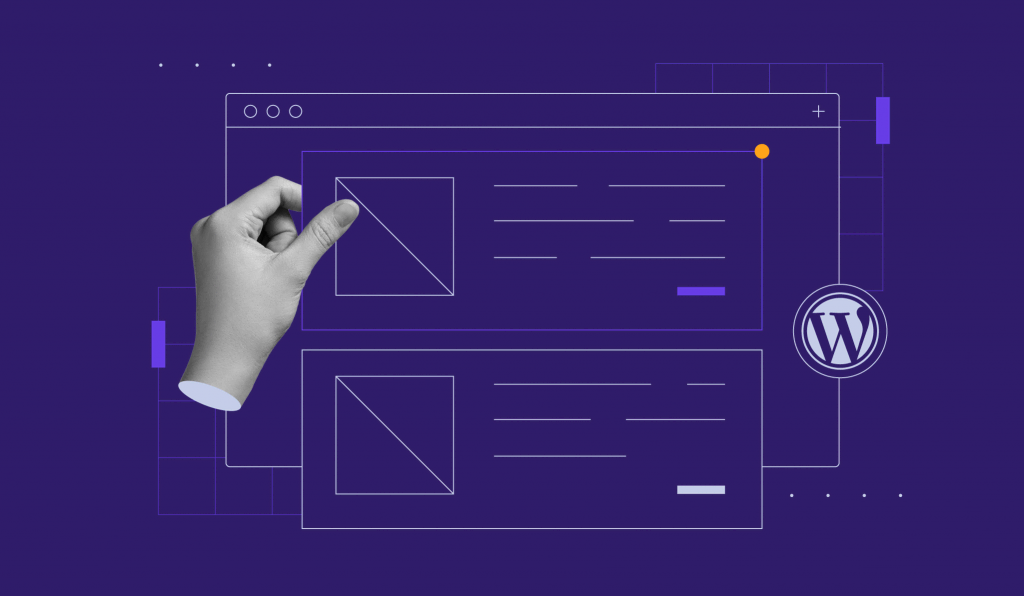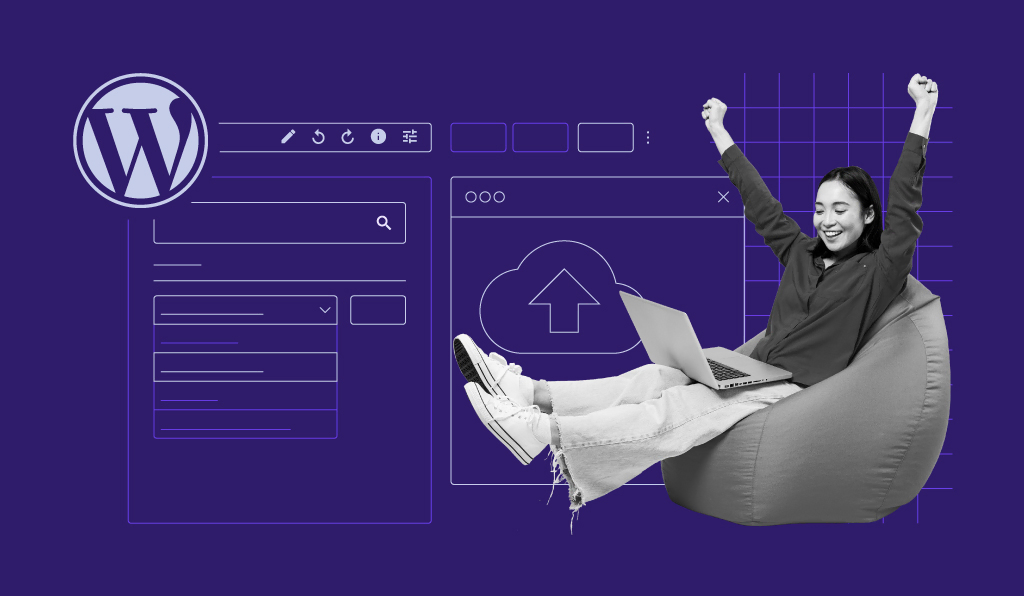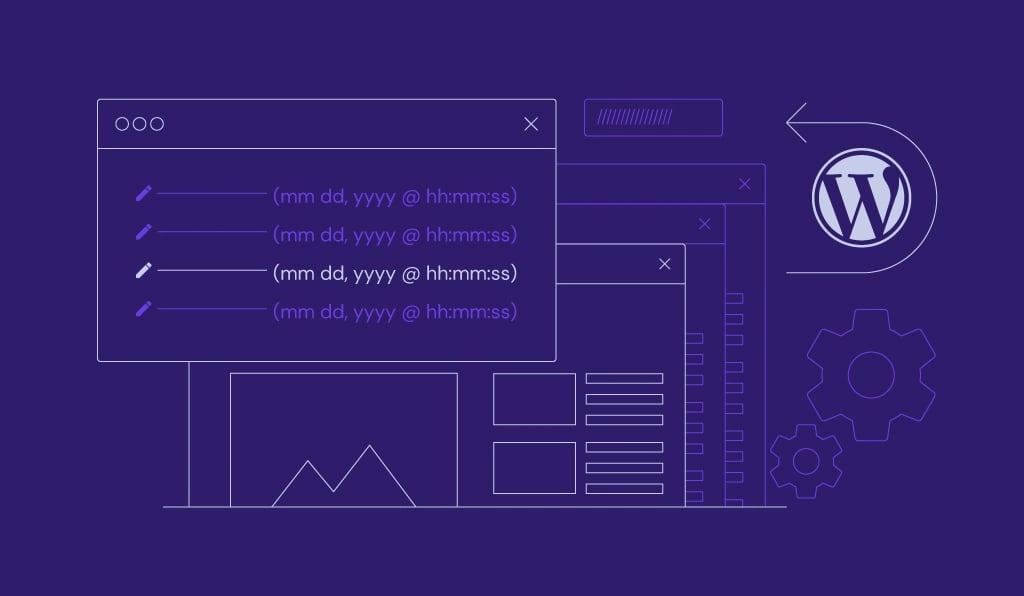What Is a Sticky Post in WordPress and How to Make One
When running a WordPress blog, the content management system (CMS) sorts posts in reverse chronological order, displaying the last post published at...
How to Add Page to a Navigation Menu in WordPress: 2 Effective Methods
The WordPress navigation menu is an essential part of a website’s design. Besides helping visitors find the page they’re looking for, your...
Understanding WordPress Block Patterns: What They Are and How to Use Them
First introduced in WordPress 5.5, block patterns have opened the way for the Gutenberg editor to be a full-scale page builder. They help users build...
How to Use and Display WordPress Dashicons to Make Your Theme Stand Out
One of the easiest ways to change your WordPress website’s appearance is by changing its theme. However, searching for the right theme can take a...
How to Move Content from Google Docs to WordPress: 4 Quick Methods
It’s hard to have a website without any content, written or otherwise. If you’re using WordPress as your content management system, you’re...
How to Hide the WordPress Admin Bar Using a Plugin or Code
When accessing a WordPress website, logged-in users should see a black bar on top of the page. Known as the WordPress admin bar, it serves as a...
How to Change Author in WordPress: 4 Simple Methods (Including Classic and Block Editors)
When multiple people write for your WordPress site, you will need to change a post’s author from time to time. You might want to use an alias for...
WordPress Menu Icons: 2 Methods on Adding Icons to Menu for Easy Navigation
One of the advantages of having a WordPress website is that you’re free to customize it as needed. That includes, but isn’t limited to, improving...
How to Undo Changes in WordPress – Revisions and Backups
When editing WordPress posts, mistakes can happen. Fortunately, you can undo them using WordPress revisions, a built-in feature that lets you revert...