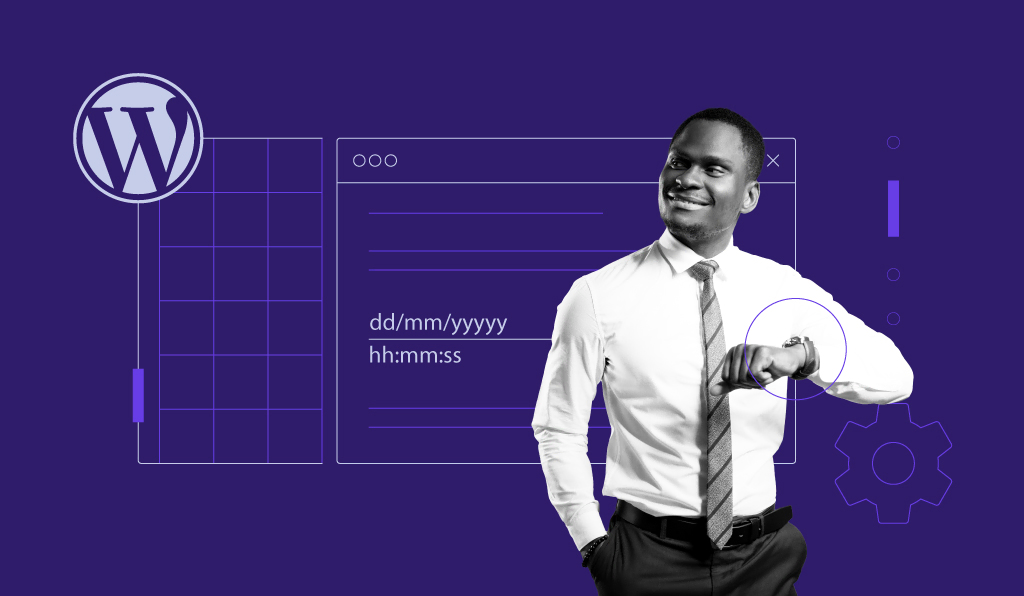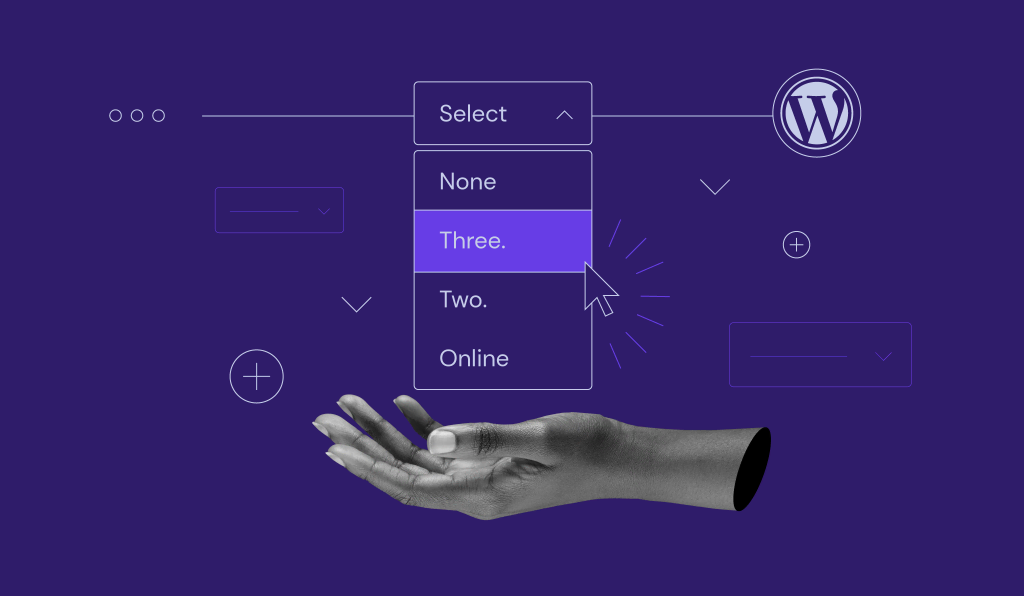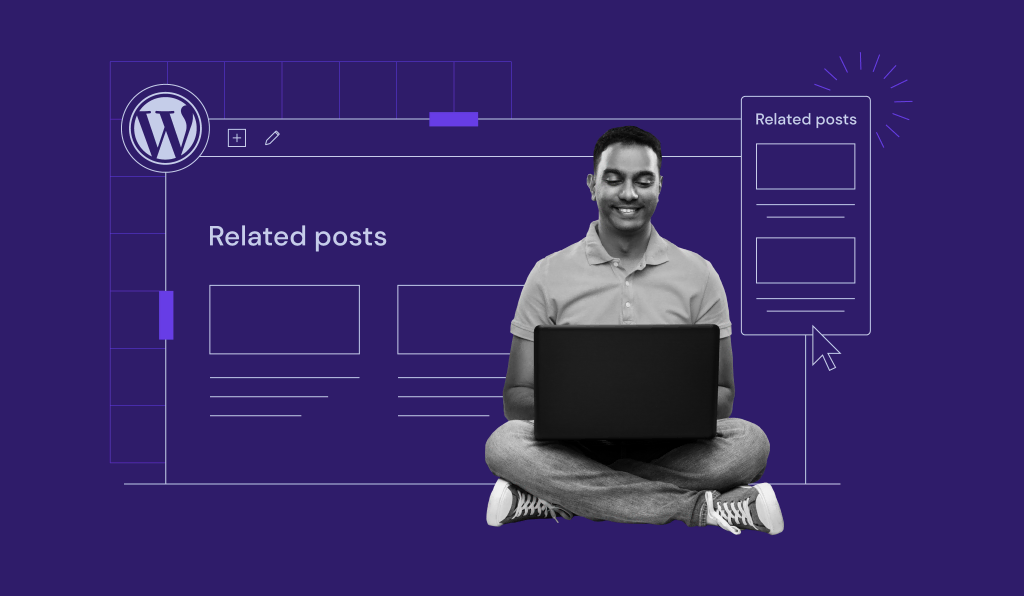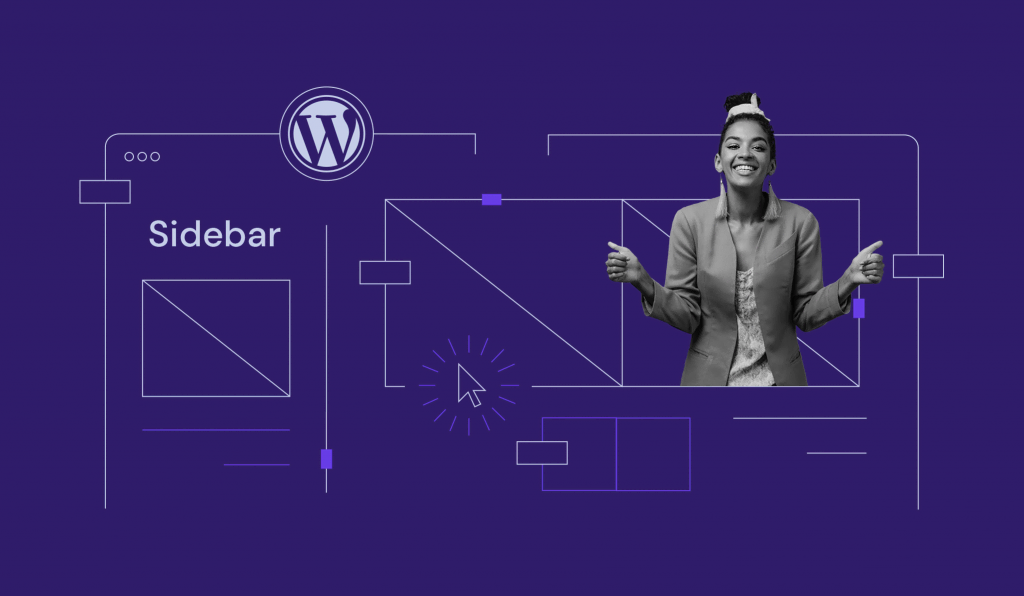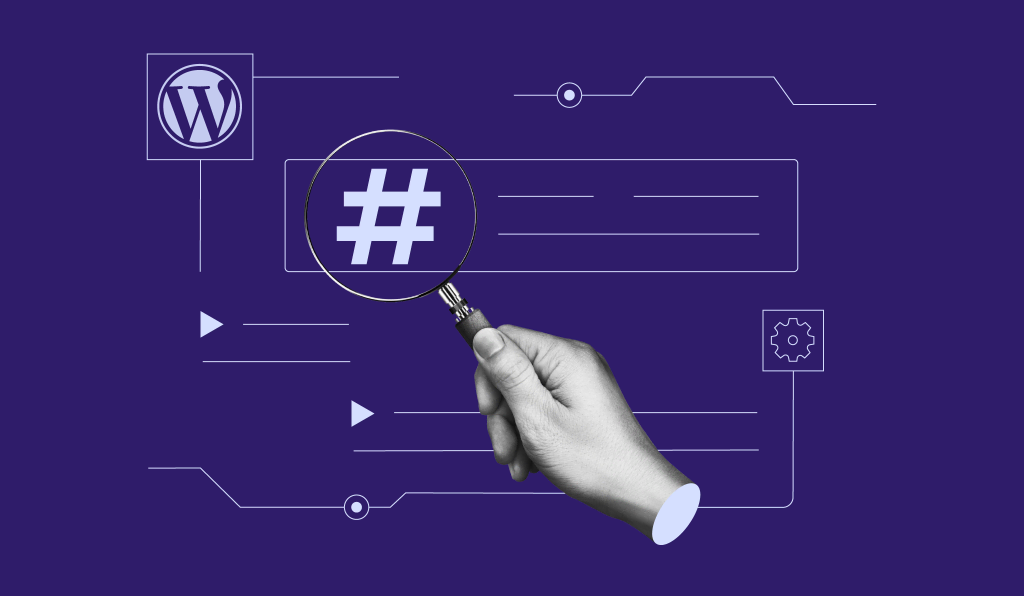WordPress Date Format: How to Change Date and Time in WordPress
Your WordPress posts automatically display your website date and time. However, as the WordPress site owner, you may want to change or customize the...
How to Create a WordPress Drop-Down Menu and Its Best Practices
Drop-down menus are essential for many websites’ navigation systems, providing a user-friendly way to organize and access content. WordPress, with...
How to Add WordPress Related Posts in 2 Simple Ways + Best Plugins
Adding related posts to a WordPress website is one way to optimize it for search engines. This practice is especially effective for blogs with an...
WordPress Gutenberg: What It Is and How to Use the Block Editor
WordPress Gutenberg marks a shift in how users create content on one of the world’s most popular content management systems (CMSs). Introduced...
How to Create a Custom WordPress Page Template
Designing a website can be time-consuming. Even if you’re using a powerful WordPress theme or page builder, you may still spend hours building and...
What Is a Sidebar and How to Create It For Your WordPress Blog
A WordPress sidebar can be filled with the same information on every webpage or customized based on the pages it is on. Either way, it’s a great way...
How to Add Custom CSS to WordPress: Using a Plugin and Child Theme + Common Errors
Did you ever want to change certain aspects of your website’s appearance but simply didn’t know how? There is a solution – you can add custom...
How to Remove Powered by WordPress From Footer
A WordPress credit link on a website can distract visitors, make it more difficult to personalize a website, and take away the sense of ownership....
WordPress Tags: What Are They and How to Use Them Correctly?
WordPress tags is one of the tools you can use to group your posts, based on similar details. Usually, tags are located under a post or in the...