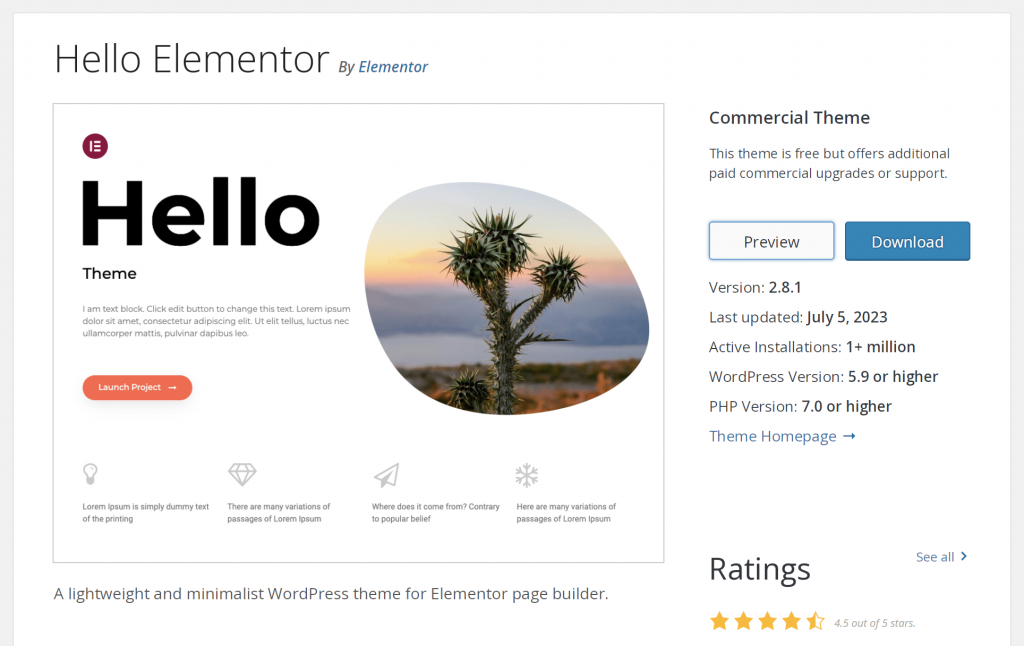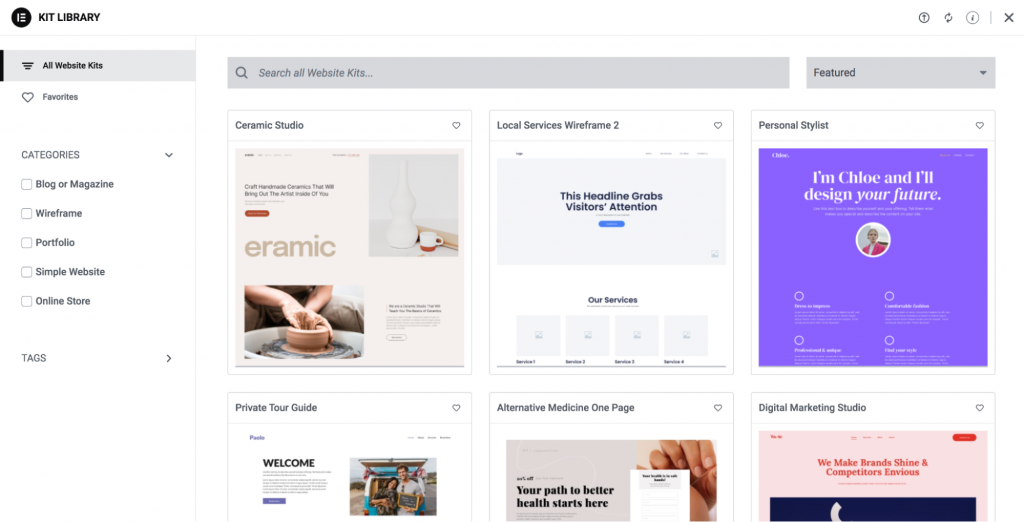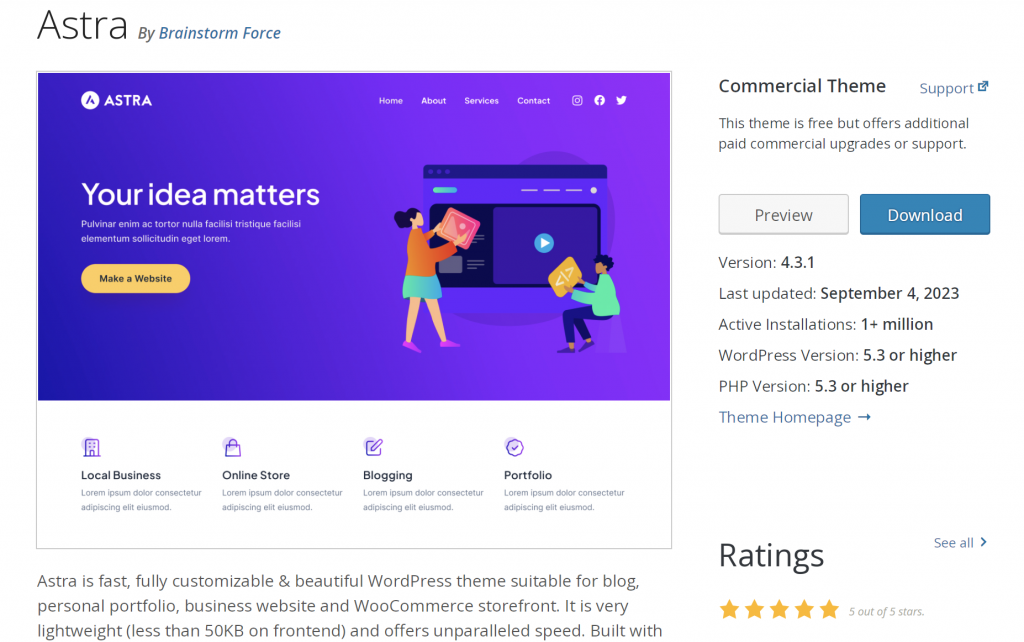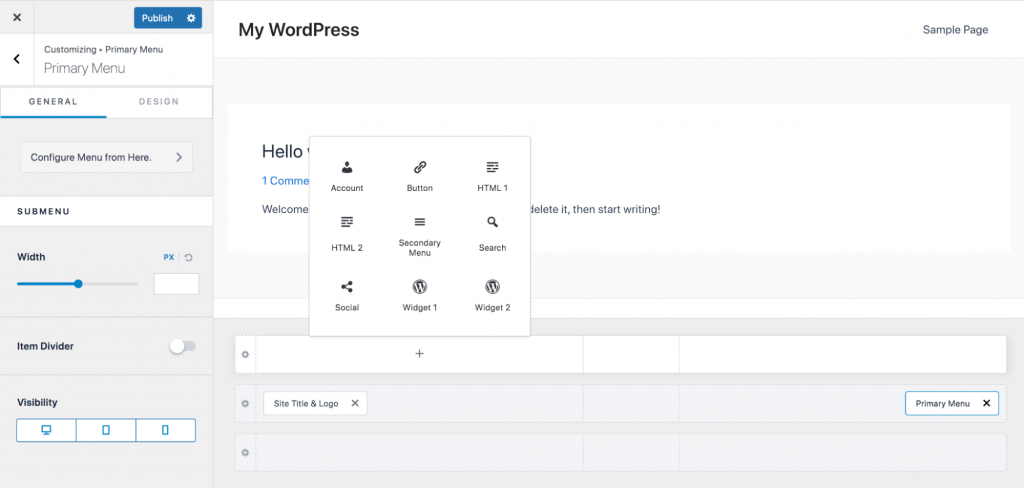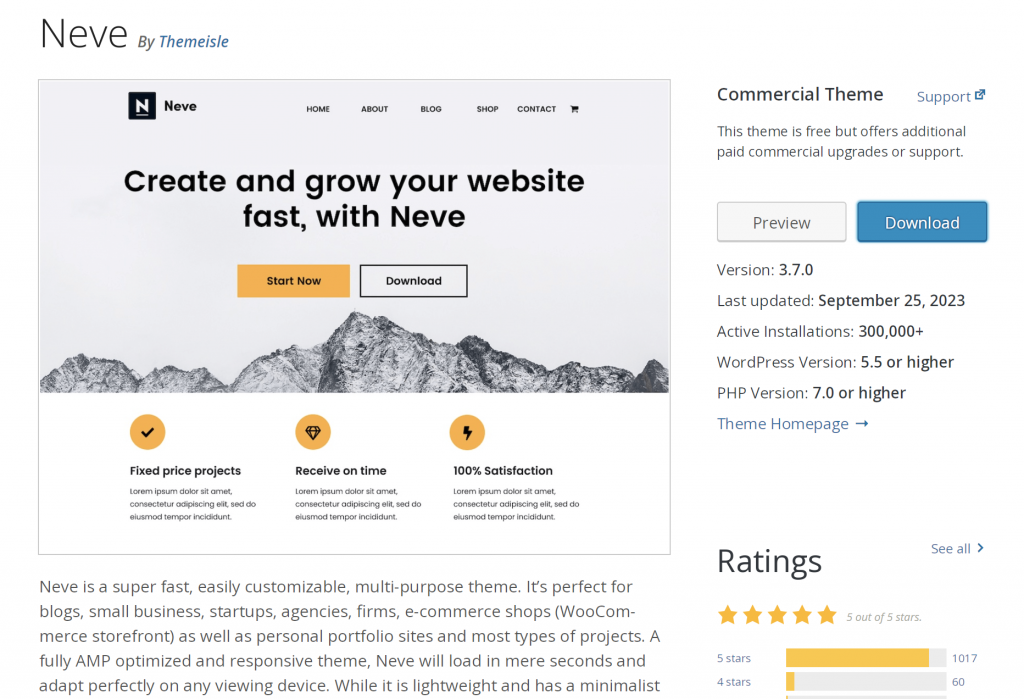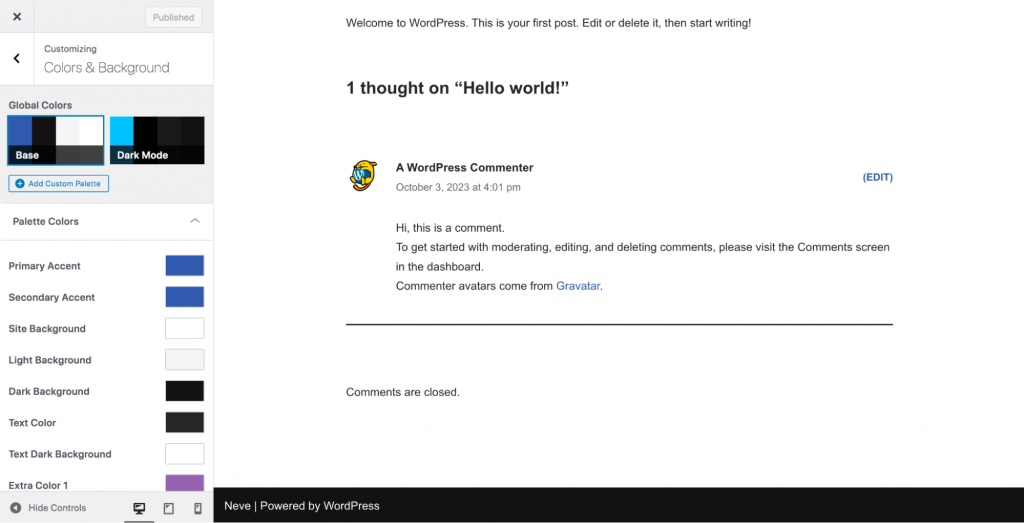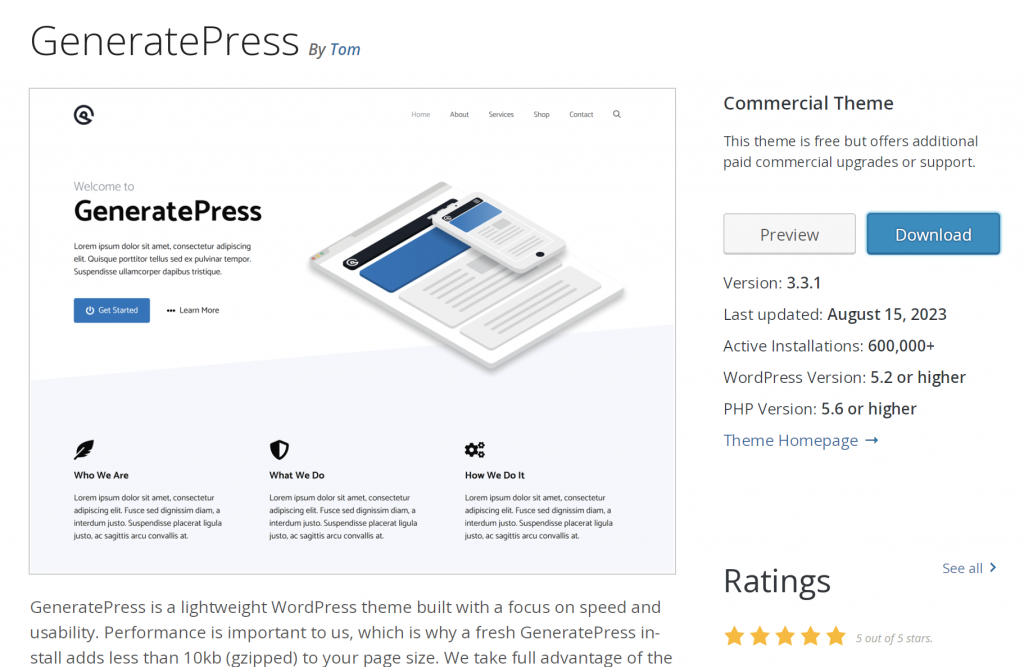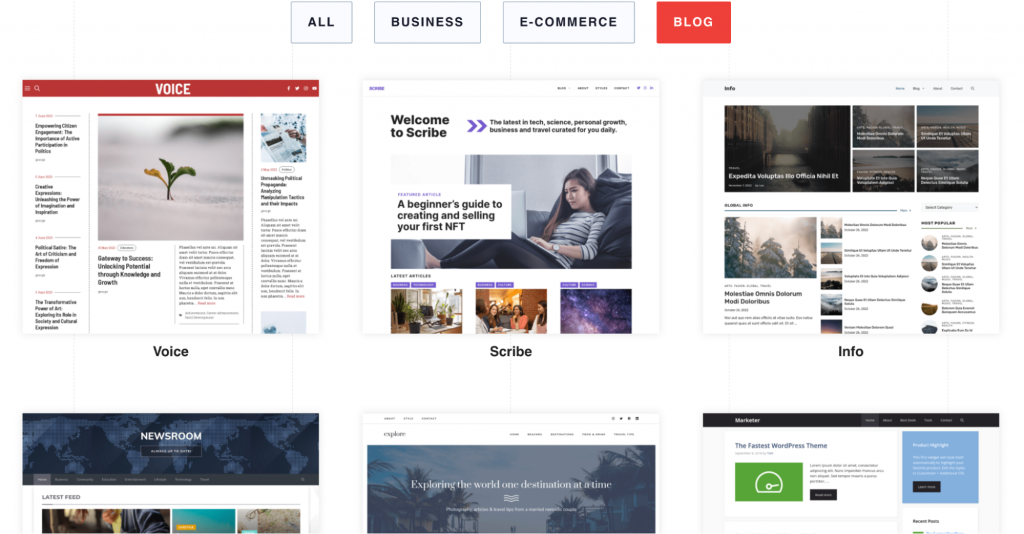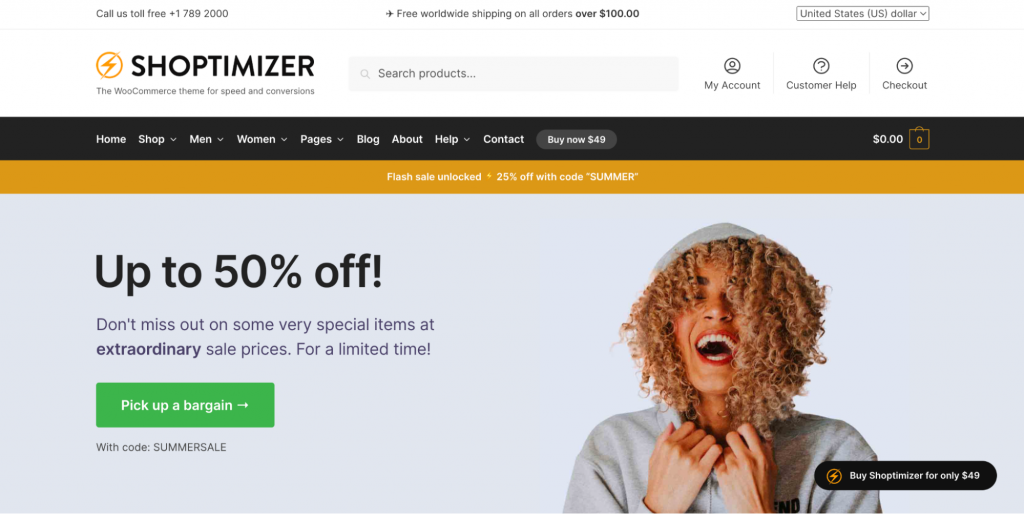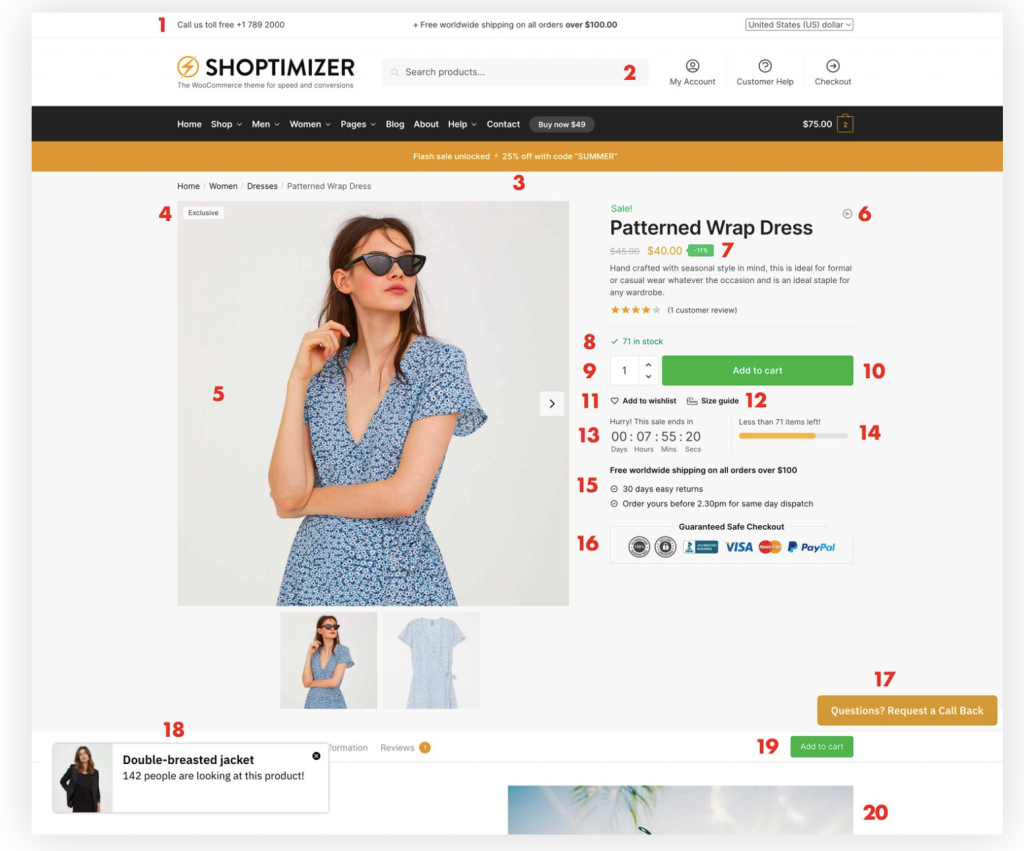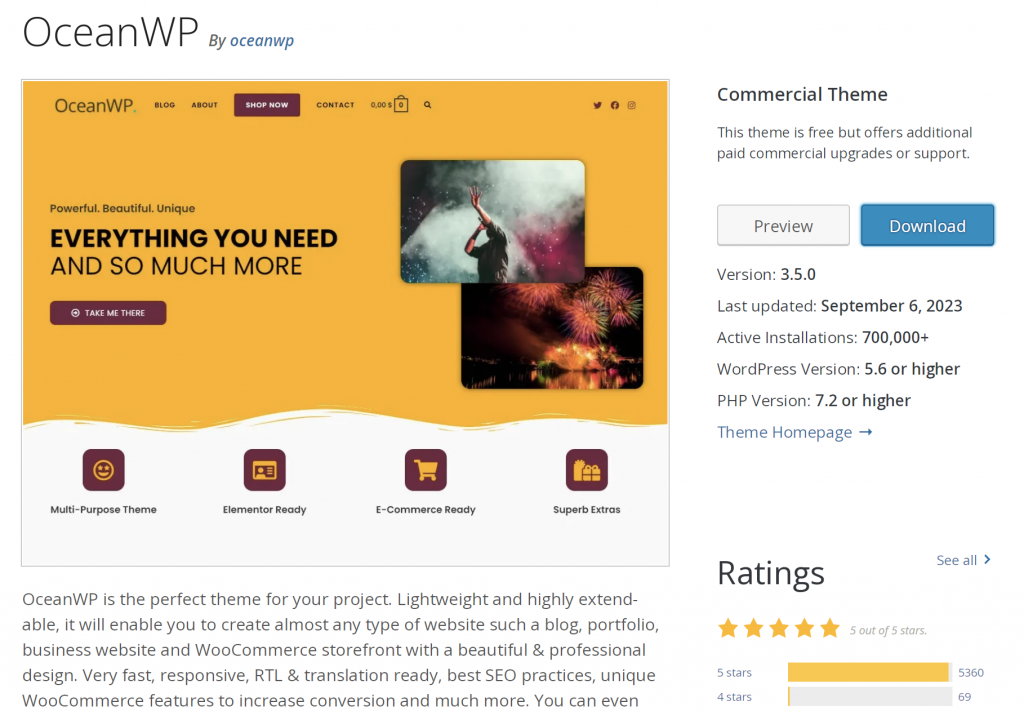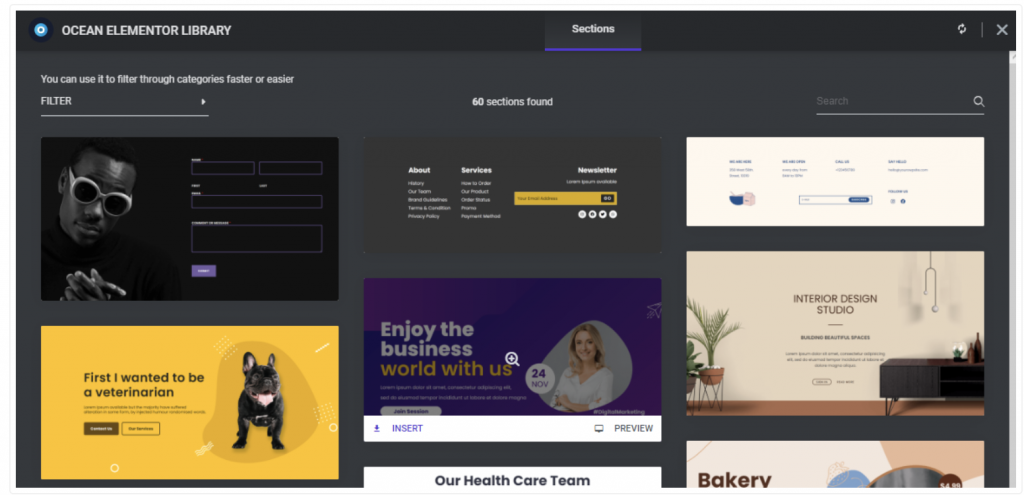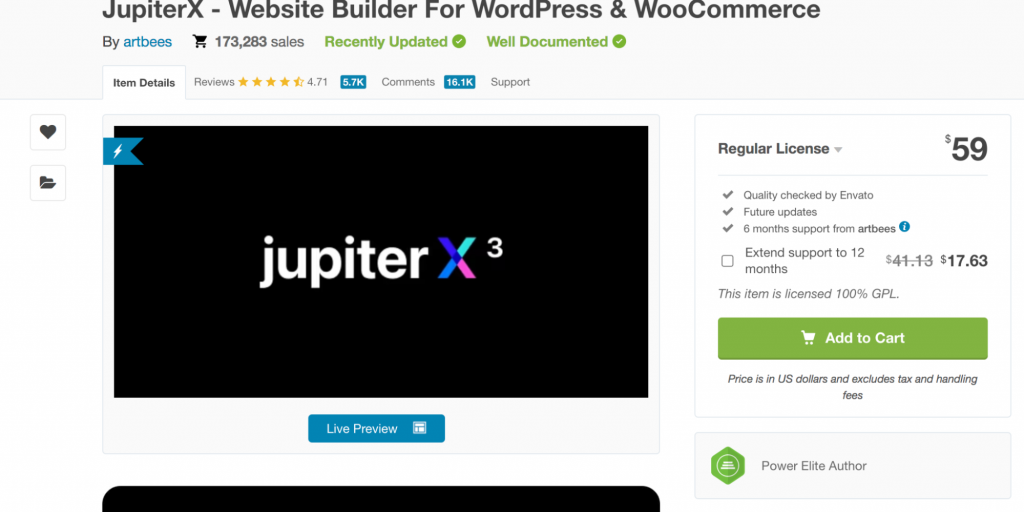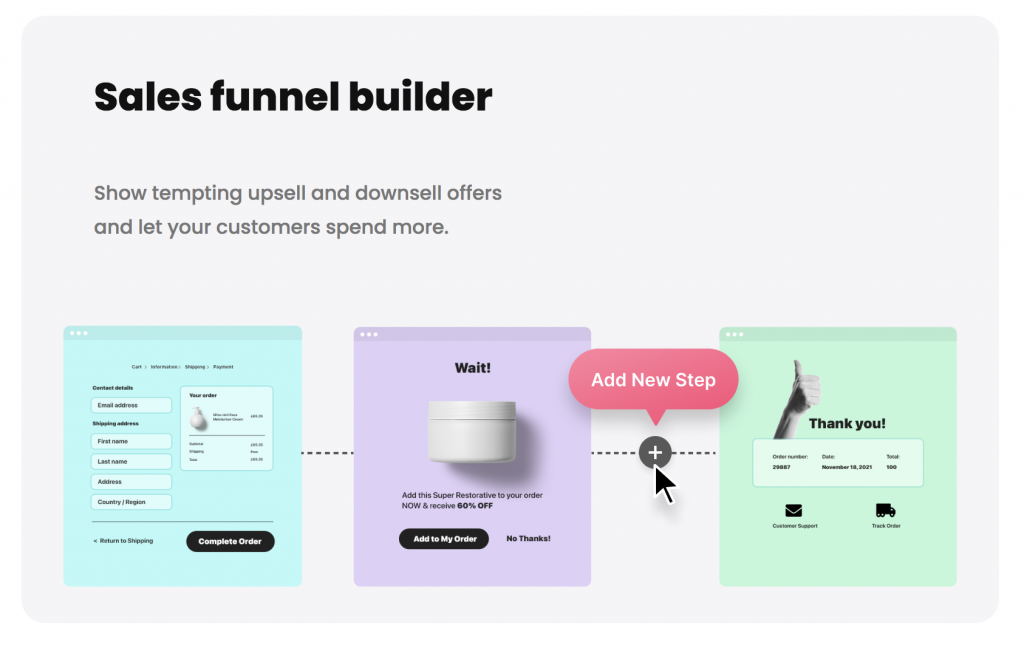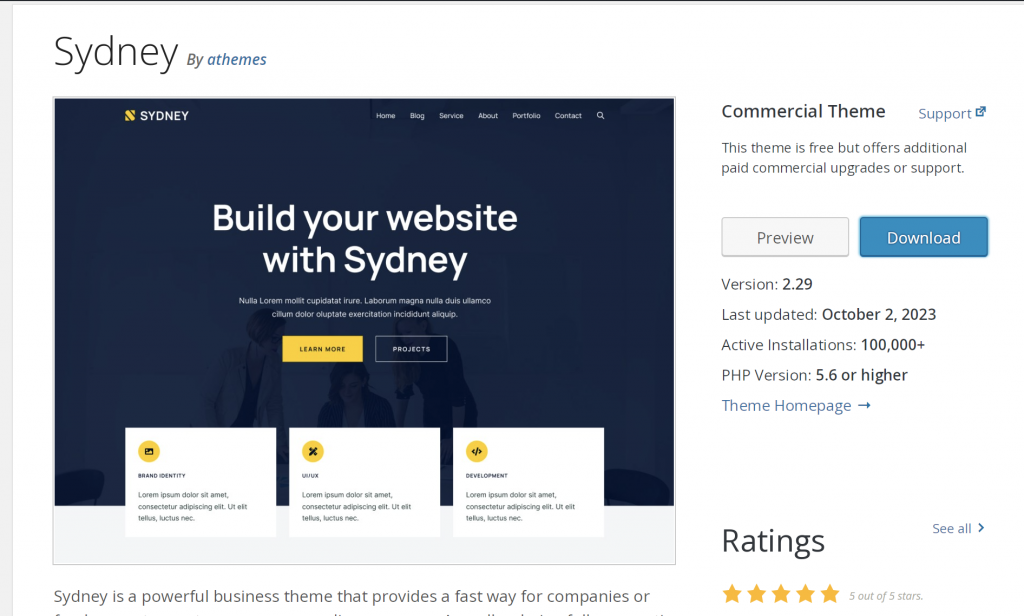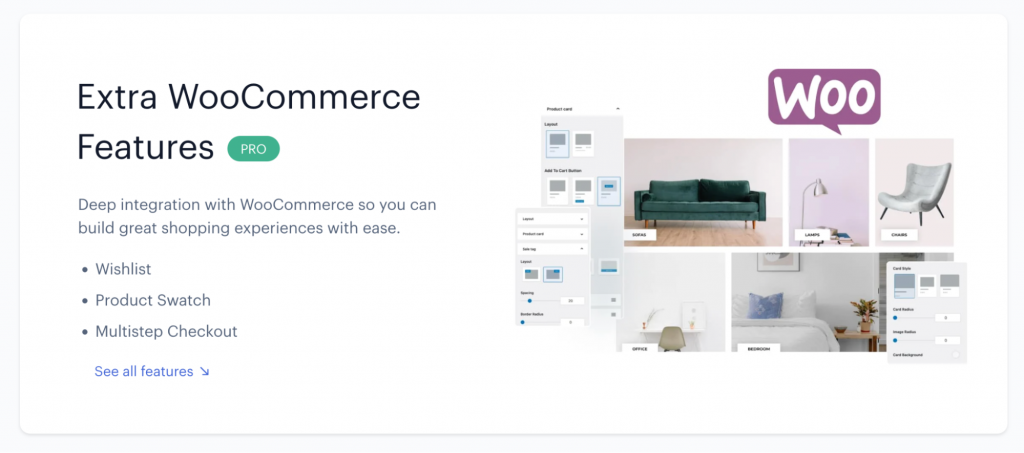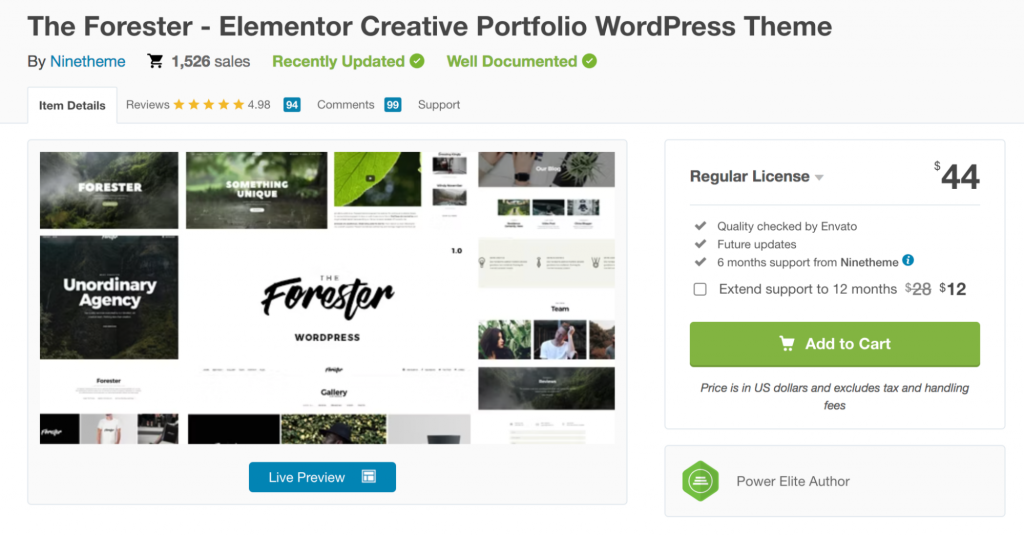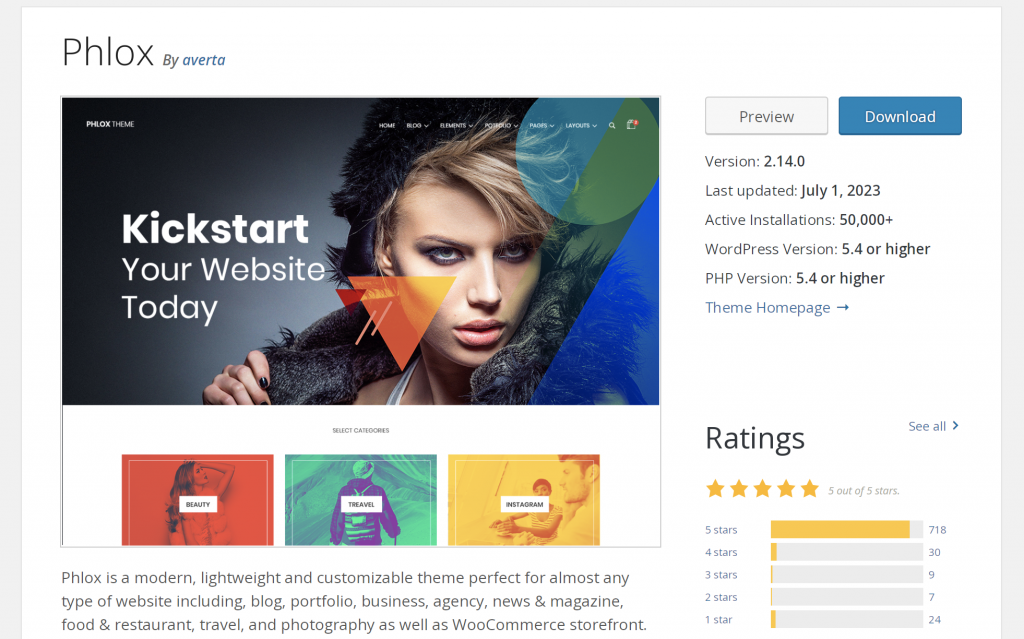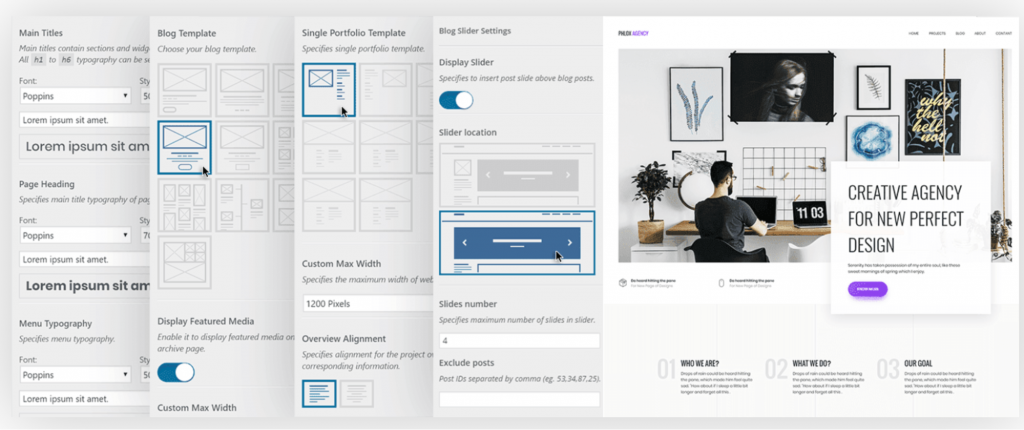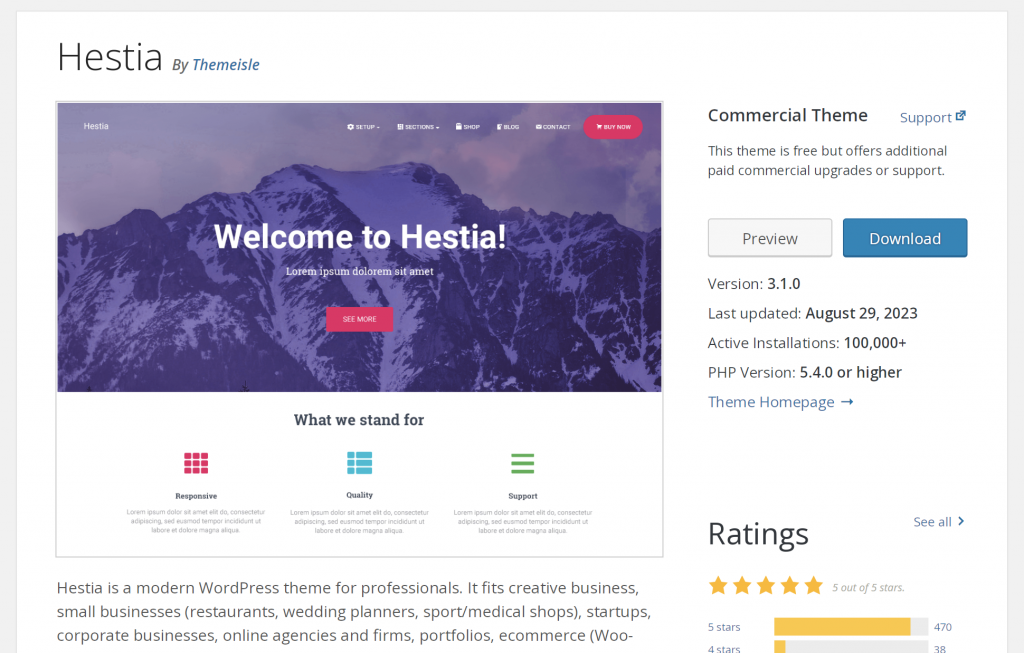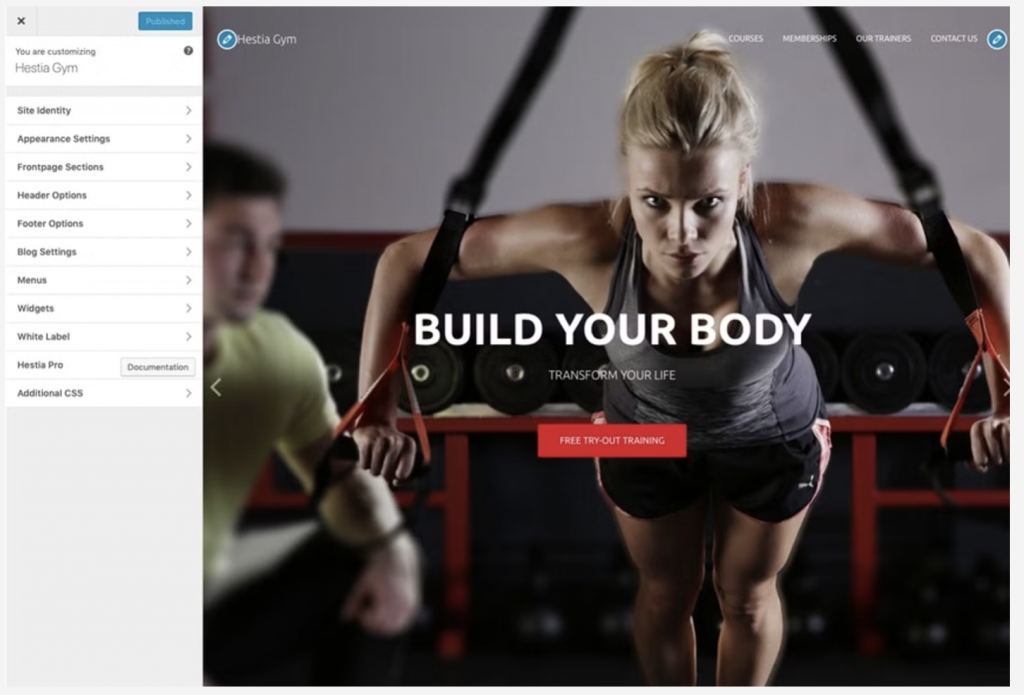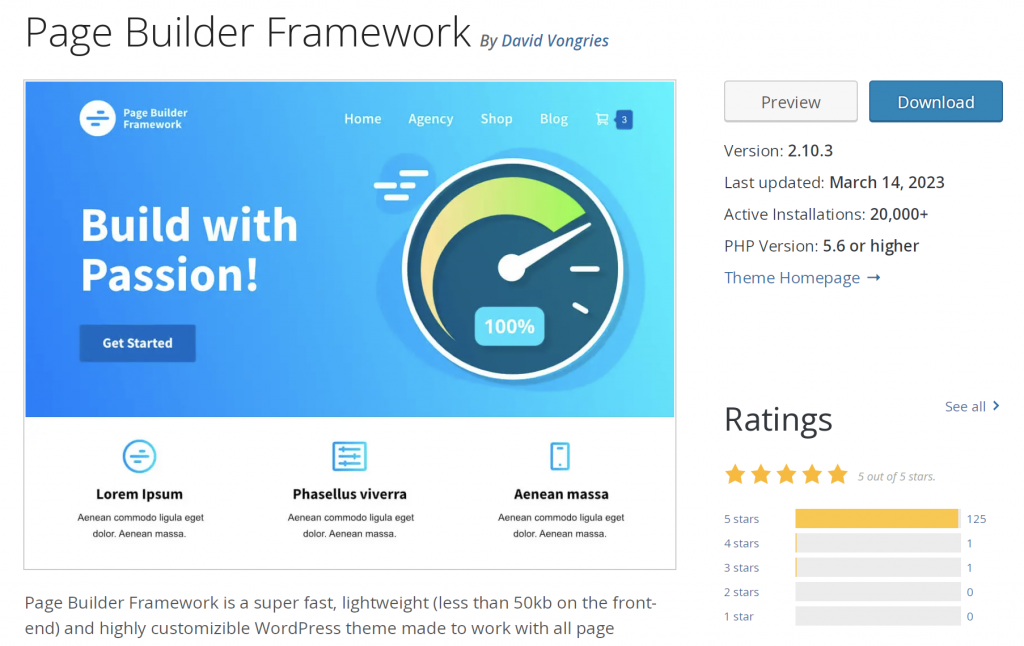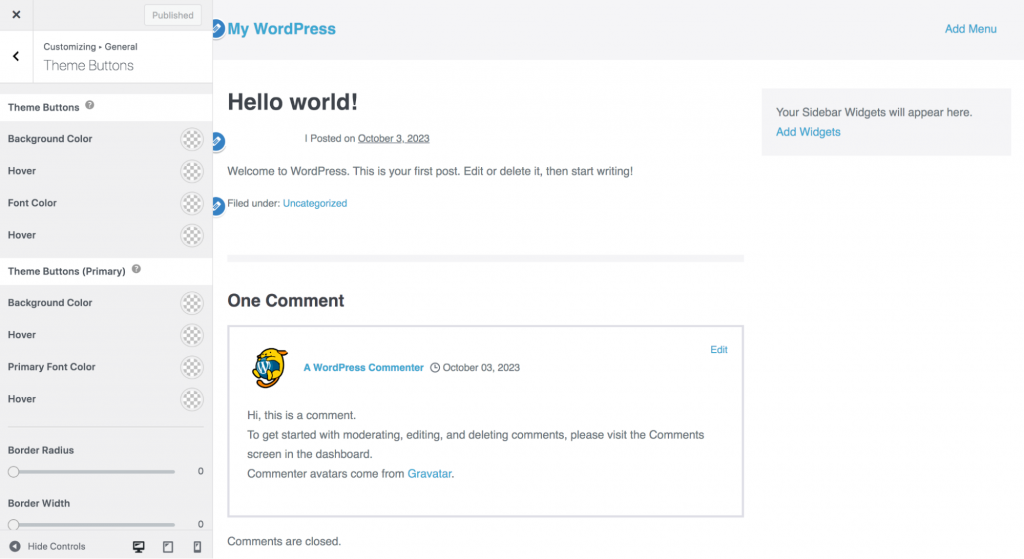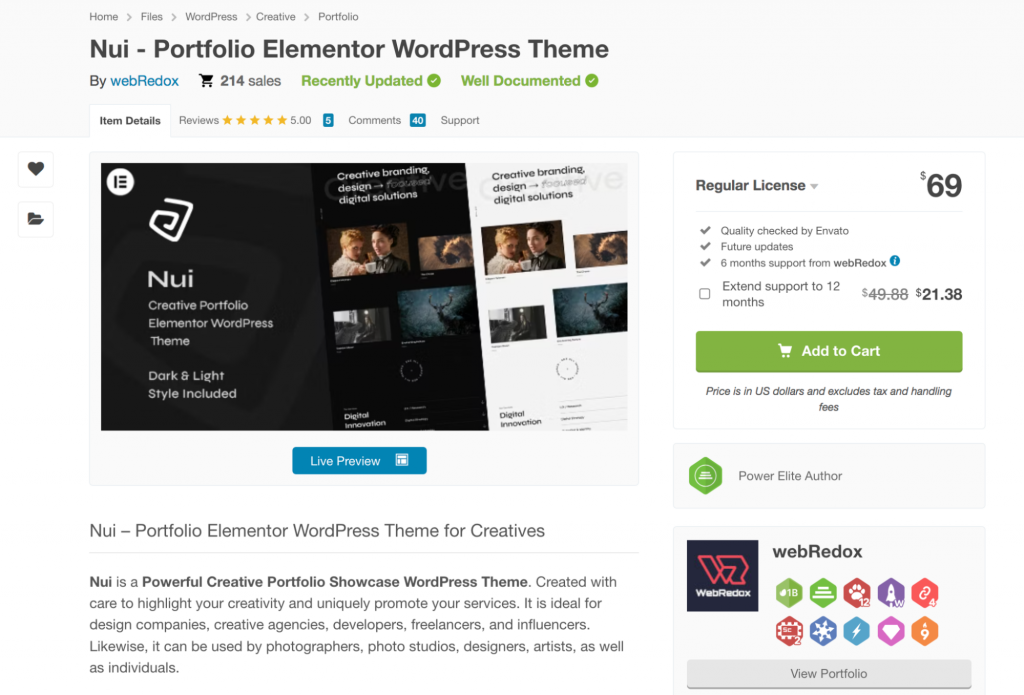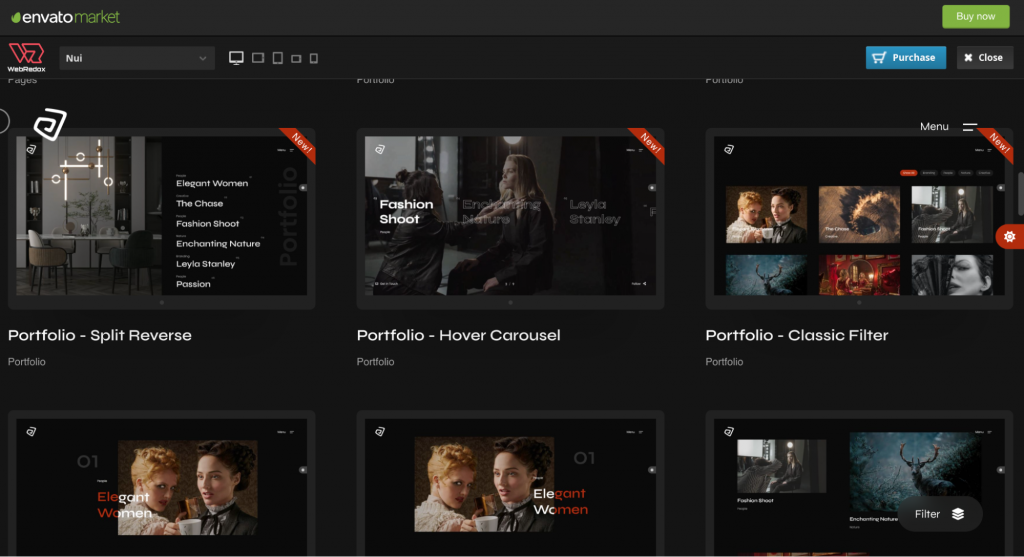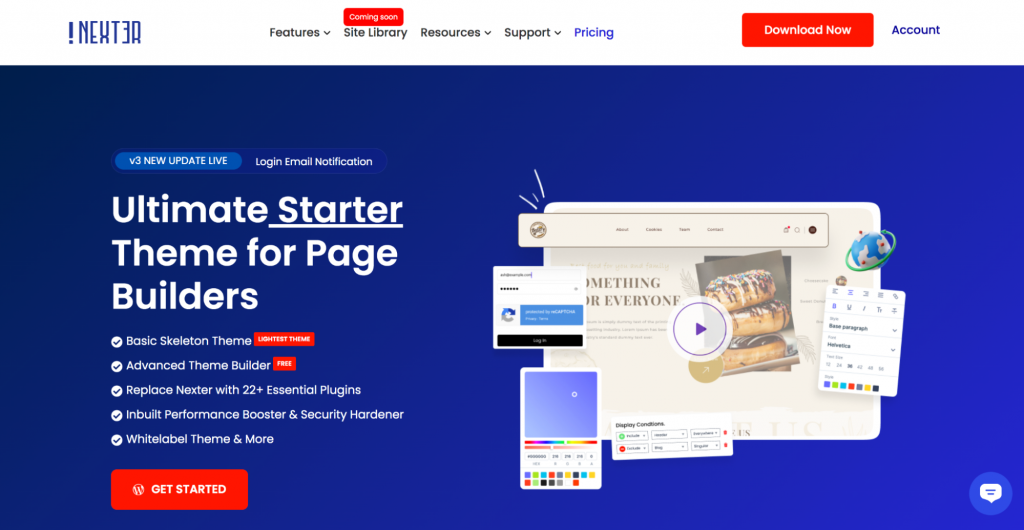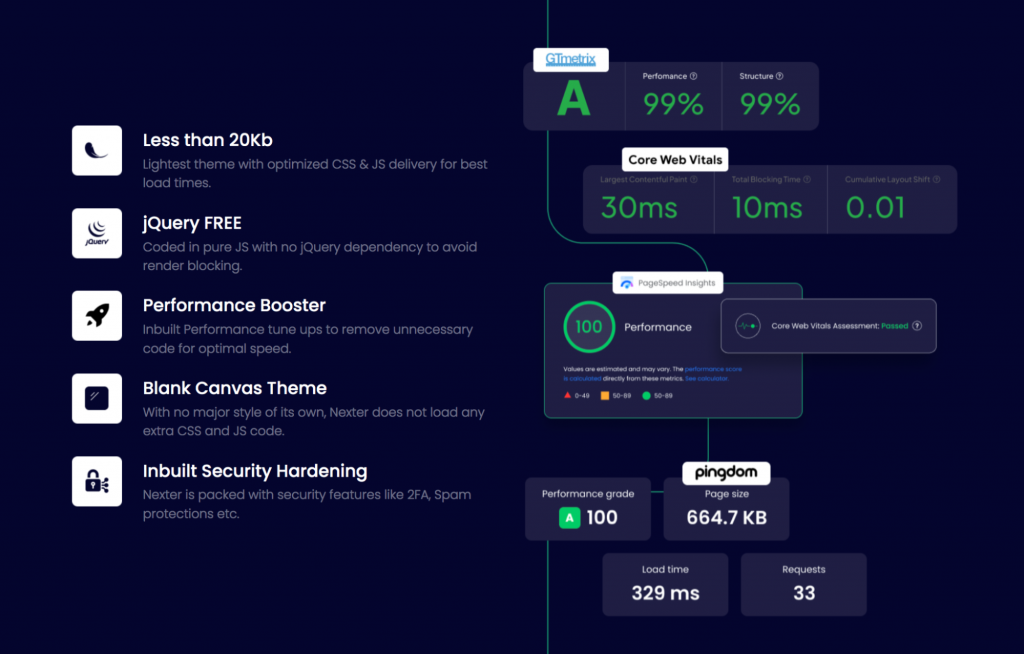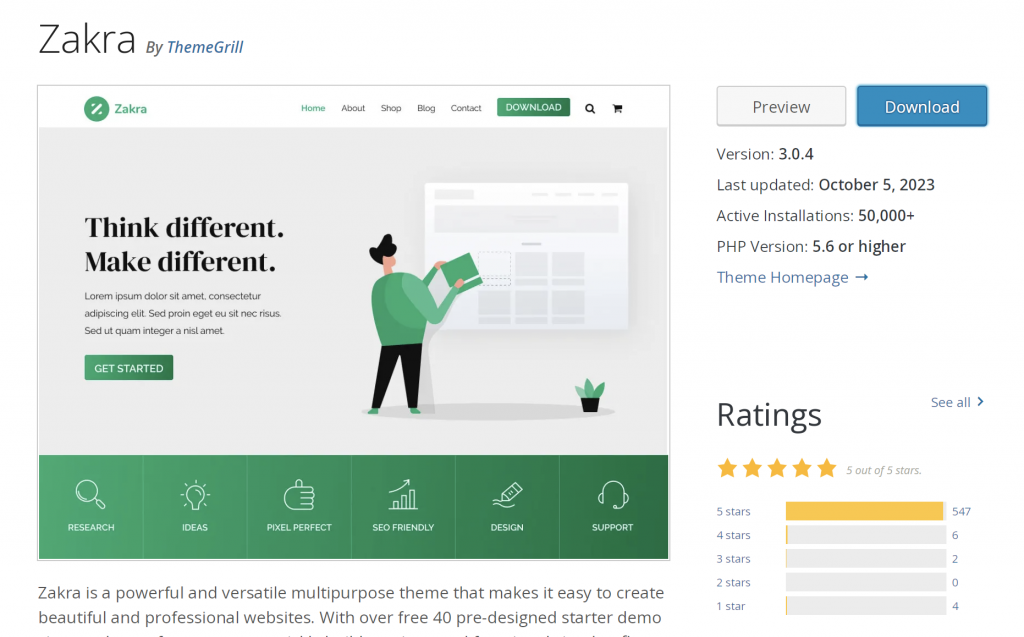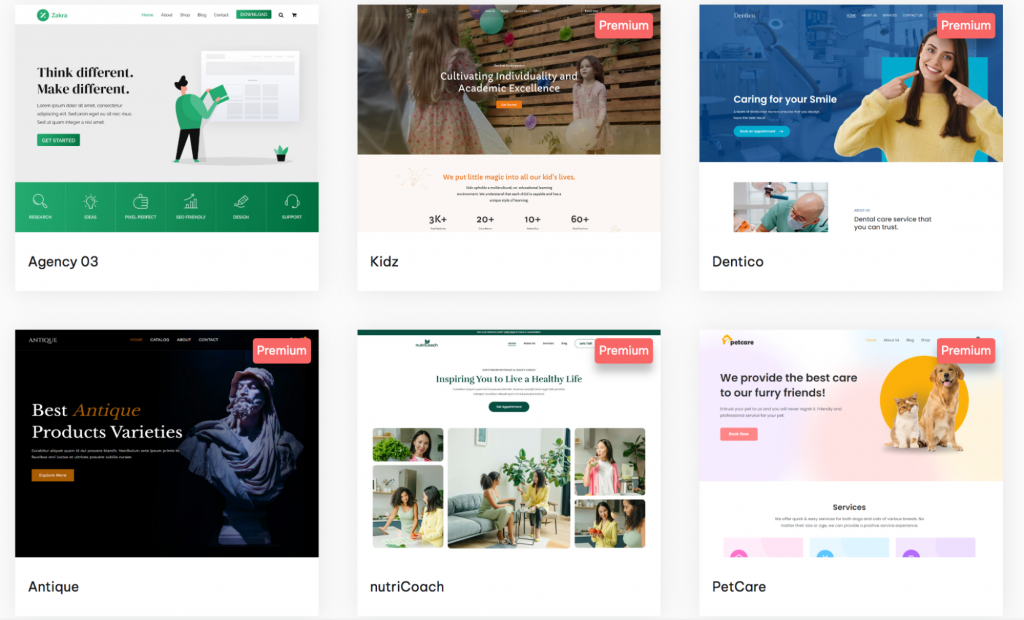15 Best WordPress Elementor Themes and Why You Should Use One

A WordPress theme acts as the foundation of your site, influencing design, functionality, security, performance, and more. Choosing the right one is critical, and if you want to use a page builder plugin like Elementor, it’s important that your theme integrates seamlessly.
To help you make a decision, we compiled a list of the best WordPress Elementor themes, performing extensive research into high-quality, reliable options. Here are some of the factors we considered:
- Compatibility with Elementor, including extra features and demos specific to the page builder
- Frequency of security, functionality, and compatibility updates
- Reviews on WordPress.org or the platform that sells the theme
- Responsiveness
- Overall theme performance
- Availability of demos to preview each theme

Top 15 WordPress Elementor Themes
So which of the best Elementor themes made the cut? Let’s find out.
1. Hello Elementor
Theme Stats:
- Rating: 4.5/5 on WordPress.org
- Best for: Site owners who want a starter WordPress theme that doesn’t get in the way of Elementor
- Price: Free
Hello Elementor was designed by the Elementor team, specifically for users of their powerful drag-and-drop builder. It’s considered a “starter” theme, which means that it acts as a blank canvas for designing and building a site. It’s super lightweight and loads incredibly quickly – in one-fourth of a second, according to the landing page.
This free Elementor theme includes 100+ website kits that enable you to create everything from an online store to a portfolio. Access these through the Kit Library in your WordPress dashboard, where you can filter them by category and search for anything specific.
While it doesn’t include many native customization options, it was built specifically to work in tandem with Elementor for ultimate flexibility. If you’re excited to harness the power of Elementor and don’t want your theme to hold you back, Hello Elementor is a great choice.
Key Features:
- Seamless integration with Elementor
- More than 100 website kits to jumpstart your design
- A lightweight footprint, so it loads quickly
- Unique header and footer customization options, including color-changing headers
- eCommerce capabilities, like kits and wireframes specific to online stores
Drawbacks:
Since Hello Elementor is considered a “starter” theme, it doesn’t come with many customization options or settings out of the box. Users will need to rely heavily on Elementor to create custom layouts for a unique look and feel.
2. Astra
Theme Stats:
- Rating: 5/5 on WordPress.org
- Best for: Site owners looking for a lightweight WordPress theme without compromising on great features
- Price: Free, with a Pro version starting at $59
The Astra theme is another lightweight option that loads very quickly. While it, too, was designed to be more of a “starter” theme, it offers more built-in features and functionality than Hello Elementor. For example, you can use the WordPress Customizer to set typography options, choose global colors, select layouts, and more.
Astra includes a large library of WordPress website templates that you can import in just a few clicks, many of which were built for Elementor. The Header Builder enables you to design your own custom headers and, with the Pro version, select where each one will appear across your site.
While the free version of Astra has plenty of basic features, the Pro version unlocks even more, including additional layouts, WooCommerce-specific options, LMS integrations, and 24/7 support.
Key Features:
- Built-in header layouts, along with a Header Builder tool
- Customization options for things like colors, fonts, and layouts.
- SEO features, like integrated Schema.org code
- Seamless Elementor integration, including the Elementor Pro 3.0 Theme Builder
- A large library of starter templates, many of which were built using Elementor
- A variety of layouts for footers, blogs, web stories, and more
- Full WooCommerce integrations and eCommerce-specific functionality
- Automatic setting configuration for sites using Elementor
Drawbacks:
According to reviews, the support provided with the free version of Astra can be a bit slow to respond. And, as with many WordPress themes, it has a bit of a learning curve to get started.
3. Neve
Neve is a freemium WordPress theme that acts as another excellent starting point for just about any type of website. It offers a wealth of customization options from the WordPress customizer, including a drag-and-drop header and footer editor as well as global color options.
Upgrading to one of the premium Neve plans unlocks even more options, such as eCommerce-specific features and custom layouts.
Like other WordPress themes in this review, Neve loads quickly and boasts out-of-the-box SEO features and responsive design.
Theme Stats:
- Rating: 5/5 on WordPress.org
- Best for: Site owners who want to use Elementor but would also benefit from customization options and premade layouts
- Price: Free, with a Pro version starting at $69
Key Features:
- A drag-and drop-header and footer editor
- A variety of page layout options
- Seamless Elementor integration
- An Elementor booster tool with interactive modules (Pro only)
- A library of website templates, many of which were built just for the Elementor page builder
- eCommerce features like quick view, floating cart, and cart notices (Pro only)
Drawbacks:
Theme support is not available 24/7 and can be slow to respond.
4. GeneratePress
Theme Stats:
- Rating: 5/5 on WordPress.org
- Best for: Elementor users who want a theme with features that can stand on their own
- Price: Free, with a Pro version starting at $59
GeneratePress is a powerful, super customizable WordPress theme with both free and premium options. That being said, you need GeneratePress Premium to access the majority of its features. The free Elementor theme version comes with limited options and is essentially just a lightweight foundation on which to build your site.
With GeneratePress, you can access many customization tools, along with a Site Library with starter website designs for everything from blogs to eCommerce stores.
Another standout feature is the Elements module, which allows you to create custom blocks, hooks, layouts, and headers with display rules for each. For example, you could build a transparent header for pages with a hero image at the top, then design one with a solid background just for blog posts.
Key Features:
- Hundreds of customization settings
- Top-notch support, with 98% of requests answered the same day
- WooCommerce integration and eCommerce-specific features
- Advanced display rules for theme options
- A site library with lots of ready-to-go layouts
Drawbacks:
While there is a free version available, it’s very limited. You’ll need to purchase the Premium version of GeneratePress to unlock the majority of the features that set this theme apart.
5. Shoptimizer
Theme Stats:
- Rating: 5/5 on the developer’s website
- Best for: Conversion-focused WooCommerce stores
- Price: $99
The Shoptimizer theme was designed specifically for eCommerce stores and focuses on speed and conversions. In fact, it tests faster than five of the leading WooCommerce themes on the market.
When it comes to conversion optimization, Shoptimizer enhances the default WooCommerce product page layout with extra information above the fold, sticky product details, trust badges, and a real-time order counter, just to name a few.
The Shoptimizer theme was built specifically for Elementor and utilizes its features to build content-rich pages.
Key Features:
- A simplified Checkout page for streamlined sales
- eCommerce features like a “request a call back” form, trust badges, and sales countdowns
- SEO enhancements, such as a field for extra text on product category pages
- Mega menu support
- One-click demo page installation
Drawbacks:
There is no free version available. If you don’t run an online store, you’re most likely better off going with a theme that isn’t as focused on eCommerce.
6. OceanWP
Theme Stats:
- Rating: 5/5 on WordPress.org
- Best for: Site owners who want to take advantage of ready-made Elementor templates
- Price: Free, with a Pro version starting at $43
OceanWP is a multipurpose WordPress theme that includes a range of full-site Elementor templates and customization options. While the base version is free, several premium “extension bundles” add features like Elementor widgets, post sliders, and pop-ups.
One of the most unique features of OceanWP is its Elementor Sections library, which includes a number of Elementor templates for footers, hero images, About pages, and more, depending on the premium plan you choose. You can access this library directly in your WordPress dashboard and filter through categories to find the right design for your site.
Overall, OceanWP is incredibly feature-rich and includes a wealth of options for any type of site, especially with the premium versions.
Key Features:
- Global typography settings and Google Fonts support
- Layout options for pages, blog posts, products, etc.
- Customizable headers and footers with visibility control options
- Seamless WooCommerce integration with multiple checkout layouts, quick view features, and more
- Extra features for single product pages, like conditional elements, a sticky Add to Cart button, etc.
- Integration with tools like LearnDash, Easy Digital Downloads, and BBPress
- An Elementor Sections library with over 100 templates, all created with Elementor (Pro only)
- A demo library with full-site templates covering a wide range of industries
- Royalty-free images, along with a Freepik integration
Drawbacks:
Some reviews mention that the installation and setup wizard can be a bit overwhelming for beginners.
7. JupiterX
Theme Stats:
- Rating: 4.7/5 on ThemeForest
- Best for: Site owners who want a feature-rich WordPress theme with out-of-the-box customization options
- Price: $59
Powered by Elementor, JupiterX is one of the premium themes on the market, with lots of built-in features. It works seamlessly with Elementor and includes a variety of helpful plugins for sliders, sales funnels, and custom fields.
Like many of the other WordPress themes on this list, JupiterX includes a library of ready-made templates that you can quickly import to get a headstart on the design of your site. You’ll also see common features like a header builder and global styling tools.
There are also some stand-out tools that set this theme apart. For example, the sales funnel builder lets you create unique upsell offers.
Important! While there is a free version of this theme in the WordPress.org repository, it has a low number of downloads and reviews, along with limited features. Therefore, we’re focusing solely on the premium version.
Key Features:
- More than 150 website templates that you can import with one click
- A layout builder that allows you to customize your entire site from a central dashboard
- Design features like motion effects, a mega menu builder, and image masks
- A built-in form and pop-up builder
- Powerful WooCommerce tools like variation swatches, conditional discounts, and custom Cart and Checkout pages
- The ability to adjust how individual elements appear on different screen sizes
- Lots of included premium plugins, such as Slider Revolution, Layer Slider, and ACF Pro
Drawbacks:
JupiterX is not the most lightweight theme option available. If you don’t need all the features, you may be better off choosing a more straightforward theme.
8. Sydney
Theme Stats:
- Rating: 5/5 on WordPress.org
- Best for: Site owners who want a multipurpose theme that’s also lightweight
- Price: Free, with a Pro version starting at $55
Sydney is another multipurpose WordPress theme that shares many of the same features as others on this list – one-click demos, global style options, and seamless Elementor integration.
One of the Sydney theme’s shining features is the Elementor tools library. While only available in the premium version, it adds items like effects, advanced CSS styling options, sticky content sections, and tooltip capabilities.
The premium version also includes advanced WooCommerce features and larger libraries of templates, widgets, and more.
Key Features:
- A variety of header presets, which you can customize for desktop and mobile
- The ability to easily edit global colors, fonts, and page layouts
- Custom widgets
- WooCommerce features like wishlists, product swatches, and advanced reviews (Pro only)
- A library of site templates you can import in a few clicks
- An Elementor tools library that enhances your page design capabilities (Pro only)
- Extra Elementor widgets for timelines, pricing tables, and more (Pro only)
Drawbacks:
The template library is not as extensive as some of the other WordPress themes on this list. And, while the Elementor features make this theme stand out, many are only available in the premium version of the Sydney theme.
9. The Forester
Theme Stats:
- Rating: 4.98/5 on ThemeForest
- Best for: Portfolio and creative agency websites
- Price: $44
If you’re a graphic designer, artist, interior designer, or anyone else with a portfolio, The Forester might be the perfect theme for you. It offers a wide range of customization options and a library of page templates designed just for portfolios.
It works seamlessly with the Elementor page builder and includes sections for everything a portfolio site might need: galleries, service grids, reviews, maps, etc.
Key Features:
- A theme options panel with thousands of settings
- Unlimited custom page templates and post types
- Shortcodes built specifically for Elementor
- Pre-made pages tailored to portfolio sites
Drawbacks:
While The Forester theme provides quality page templates and functionality for portfolio websites, more complicated sites may find it lacking.
10. Phlox
Theme Stats:
- Rating: 5/5 on WordPress.org
- Best for: Site owners who want a powerful, free theme
- Price: Free, with a Pro version for $39
Phlox is another multipurpose theme that’s packed full of features. It offers seamless Elementor integration, along with a huge library full of templates that you can import in a single click.
Unlike some of the other freemium themes on this list, the vast majority of features are included in the free version, essentially offering you all the benefits of a premium WordPress theme at no cost.
There are some features that make this option stand out. For example, the Phlox theme customizer lets you preview the changes that you make in real-time, rather than having to save and navigate back and forth between multiple windows.
You can also create and edit animations visually and access a measuring tool and smart guides to inform your page designs.
Key Features:
- A library with hundreds of ready-to-go templates
- Special elements exclusive to the Phlox theme, like galleries, sliders, and info boxes
- A real-time theme customizer
- Layouts designed for portfolio sites
- A visual animation manager
- A variety of layouts for headers, footers, titles, and more
Drawbacks:
There are a lot of options and features available in the Phlox theme. While this may be great for some sites, it could be unnecessarily overwhelming for simpler ones.
11. Hestia
Theme Stats:
- Rating: 5/5 on WordPress.org
- Best for: Simple, one-page sites that still need some customization
- Price: Free, with a Pro version starting at $69
Hestia is a one-page theme with a clean, modern design. Though it doesn’t offer as many features as others on this list, it still has some powerful customization options, especially when paired with the Elementor page builder.
One of the standout features is the ability to edit everything from headers and footers to blog templates and the homepage design directly in the WordPress Customizer. This makes setup a breeze to get through.
The Pro version also comes with additional header and footer options, special WooCommerce features, access to multiple templates, and more.
Key Features:
- The ability to update nearly all aspects of site design from the WordPress Customizer
- Multiple, out-of-the-box WooCommerce templates designed for conversions
- Slider and video header options (Pro only)
- Mega menu capabilities
- A library of starter sites that WordPress users can easily import (Pro only)
Drawbacks:
Hestia is best for simple, one-page sites, though it does provide blog and WooCommerce features. It may not be the best choice for large or content-heavy WordPress websites.
12. Page Builder Framework
Theme Stats:
- Rating: 5/5 on WordPress.org
- Best for: Elementor users who want a lightweight, simple theme
- Price: Free, with a Pro version starting at $58
As indicated by its name, the Page Builder Framework theme was created specifically as a base for drag-and-drop page builders such as Elementor. This means that it’s very lightweight, straightforward, and fast. You can even choose to disable certain features to maximize speed.
There are a variety of theme settings available in the WordPress Customizer, including options for buttons, typography, and headers.
And if you’re a developer, you can easily white-label the entire Page Builder Framework theme. Some basic white-label settings are available in the free version, with more advanced features in the premium theme.
Key Features:
- Seamless WooCommerce integration
- A set of modular features so you can enable only what you need
- Extra design features like sticky navigation, mega menus, and special blog layouts (Pro only)
- The ability to completely white-label the theme
Drawbacks:
Since Page Builder Framework was built specifically for users of page builders, it’s very simple. Therefore, it doesn’t include a huge amount of functionality.
13. Nui
Theme Stats:
- Rating: 5/5 on ThemeForest
- Best for: Portfolio websites for designers, photographers, developers, and more
- Price: $69
The Nui theme was built specifically for portfolio-based sites and is a great business website option for designers and agencies. It includes features built just for portfolios, including a wealth of image-focused layouts.
The Nui theme also includes a powerful theme settings panel that makes it easy to customize global site components, along with special widgets and a library of templates.
Key Features:
- Font Awesome integration
- A long list of design features like animations, parallax effects, page transitions, carousels, and sliders
- An advanced Admin dashboard for customizing theme settings
- Custom widgets
- Dark and light design modes
- A variety of portfolio layouts, including thumbnail, carousel, and classic filter
- A range of easy-to-import demos for additional pages
Drawbacks:
Many of the features included with the Nui theme are designed for portfolios. If you don’t run a portfolio-based site, this probably isn’t the choice for you.
14. Nexter
Theme Stats:
- Rating: 5/5 on WordPress.org (free plugin version)
- Best for: Site owners who want the majority of functionality built into their theme
- Price: $39 for the premium version
The Nexter theme is a multipurpose option designed to replace a variety of commonly installed plugins. For example, there are built-in performance, security, and typography settings, which typically extend beyond theme features.
There are also a variety of unique features for developers. These tools allow you to add code snippets without having to directly modify theme files, white-label the entire theme for clients, and take advantage of theme-based action and filter hooks.
Important! While there is a free version of the Nexter theme, we’ll focus solely on the premium version, which includes powerful Elementor page builder integrations.
Key Features:
- A header and footer builder
- Display rules for theme builder sections
- Maintenance and Coming Soon modes
- Built-in code snippet functionality for developers
- More than 120 widgets and extensions for Elementor
- Design elements like tooltips, mega menus, and form stylers
- Adobe Fonts integration, along with the ability to locally host Google Fonts or upload your own
- A tool to bulk update text and URLs across your site
- Settings for advanced speed optimization
- Built-in security options
- White label capabilities
Drawbacks:
There are a lot of available features, which could become overwhelming for beginners. It’s also difficult to find reviews of the premium version of the WordPress theme, as it appears to only be available on the developers’ website.
15. Zakra
Theme Stats:
- Rating: 5/5 on WordPress.org
- Best for: WordPress site owners who want a lot of options without sacrificing speed
- Price: Free, with a Pro version starting at $59
Zakra is a multi-purpose theme that shares similar functionality to the others on this list. It includes templates that you can quickly import, global style settings, page layouts, and seamless Elementor integration.
Zacra also includes some extended features just for eCommerce stores, such as sticky “add to cart” buttons, a distraction-free checkout experience, and the ability to easily show and hide product elements.
Key Features:
- A variety of layouts and settings for headers and footers
- Extra WooCommerce options like related products, filters, and product layouts (depending on your plan)
- Lots of blog post layouts and settings (some only available with the Pro version)
- More than 80 ready-made templates
- Advanced typography options
- The ability to customize global styles from the WordPress Customizer
Drawbacks:
The features available vary quite a bit between the premium plans, so it can be confusing to figure out which one is right for you.
Why You Should Use a WordPress Elementor Theme
While the Elementor page builder should work with most WordPress themes, there are some clear benefits to choosing an Elementor theme. Here are just a few:
1. Seamless Compatibility With Elementor
Elementor themes ensure optimal compatibility with the page builder. You shouldn’t encounter errors or glitches when using Elementor in tandem with theme features.
2. Elementor-Ready Prebuilt Templates
Many of the best Elementor themes include page templates, widgets, and even full WordPress website demos built using Elementor. You can simply import one of these and then edit it using the page builder.
3. Performance Optimization
Site speed is incredibly important for user experience, conversions, and search engine optimization. Many Elementor themes include performance optimization specific to the page builder, so you can take advantage of the drag-and-drop editor without slowing your site down.
4. Active Support and Updates
Any good theme should include support and regular updates for both security and compatibility. However, quality Elementor themes release updates that work well with new versions of the page builder specifically. In addition, the support team should be familiar with Elementor to provide more personalized, useful help when needed.

Conclusion
Elementor is a powerful page builder with lots of great features for site owners and developers alike. An Elementor theme is the perfect partner, helping you make the most of all the possibilities available.
To find the right template, make sure to explore this list, consider the theme features, read the reviews, and play around with the demos. We recommend these themes for specific purposes:
- A lightweight starter theme: Hello Elementor.
- A multipurpose theme: OceanWP
- An eCommerce store theme: Shoptimizer
If you’re ready to dive in and start building your site, learn how to install your WordPress theme and see our full list of WordPress tutorials.
WordPress Elementor Themes FAQ
We’ll answer some of the most common questions about the best Elementor themes.
Can You Use Elementor With Any WordPress Theme?
Yes, you can use the Elementor page builder with any theme that you’d like. However, many popular WordPress themes, such as those on this list, use special features just for Elementor. These include templates built with Elementor, extra widgets, and advanced customization options.
What Is the Difference Between WordPress Themes and Elementor Themes?
Elementor themes are a type of WordPress theme that works particularly well with the Elementor plugin. That being said, any popular WordPress theme you choose should be compatible with Elementor.
Where Do I Find Elementor Themes?
There are a variety of places to find the best Elementor themes. The Hello Elementor theme is available on the Elementor website. You can also find more than a few themes in the WordPress.org repository, from directories such as ThemeForest, and directly from theme developer sites.
Does Elementor Have Free Themes?
Yes, there is a free Elementor theme called Hello Elementor, which was built as a lightweight base for the page builder plugin. This list also includes a number of free WordPress themes that you can choose from. Looking for more ideas? Check out our list of the best free WordPress themes.