12 best content management systems of 2024
Choosing the right content management system (CMS) is important for anyone who wants more control over their website’s design, content, and functionality.
Whether you’re a beginner looking for simplicity or an experienced developer needing advanced functionality, a good CMS helps you create, manage, and scale your website easily.
In this article, we’ll guide you through 12 of the best CMS platforms of 2024, focusing on what makes them unique and how they can help you achieve your website goals.
12 best CMS platforms for 2024
Here are the 12 best and most popular content management systems and their features:
| CMS platform | Best for | Pricing | Key features |
| WordPress | Most websites, from blogs to eCommerce | Free for core software, hosting starting from $£2.49/month | 58,000+ plugins, customizable themes, SEO-friendly |
| Joomla | Multilingual websites and complex site structures | Free for core software, hosting starting from $£3.49/month | Multilingual support, banner management, advanced user roles |
| WooCommerce | Online stores | Free as a WordPress plugin, hosting starting from $£3.49/month | Product management, payment gateways, shipping options |
| Drupal | Large-scale websites and more experienced developers | Free for core software, hosting starting from $£3.49/month | Custom content types, multilingual support, high performance |
| HubSpot CMS | Marketing-focused websites | Freemium, paid plans starting from $15/month | Built-in SEO tools, CRM integration, marketing tools |
| Adobe Commerce | Large-scale eCommerce businesses | Available upon request | Multi-store management, multilingual, secure checkout |
| PrestaShop | Small to medium eCommerce stores | Free for core software, requires web hosting | Product management, payment gateways, SEO tools |
| Craft CMS | Custom websites and developers | Freemium, paid plans starting from $279/project + $99/year | Custom content types, intuitive control panel |
| Ghost | Bloggers and content creators | Starting from $9/month | Built-in SEO tools, subscription options, fast loading times |
| Strapi | Developers seeking a headless CMS | Free for self-hosted, paid plans starting from $29/month | Custom APIs, headless architecture |
| Grav | Developers who prefer flat-file CMS | Free | Flat-file architecture, modular design |
| OctoberCMS | Developers using Laravel | Free for core software, pro licenses starting from $29/project | Built on Laravel, modular structure |
1. WordPress

Best for: most websites, from simple personal blogs to complex eCommerce sites
Pricing: free for core software, Managed WordPress Hosting starting from $£2.49/month
With over 58,000 plugins, WordPress lets users create anything from a personal blog to a large eCommerce store, all without needing advanced technical skills.
The intuitive dashboard simplifies content management, and the built-in media management tools as well as user roles, let you easily optimize your website, control access, and add content-rich media.
For beginners, opting for Managed WordPress Hosting simplifies the setup process and helps automate updates, backups, and security. With Hostinger’s various AI tools, like the WordPress AI Troubleshooter and AI Content Creator, you can automatically fix errors and create content, helping you maintain a smooth, engaging site regardless of your technical background.
Pros:
- Extremely versatile and scalable, making it suitable for all kinds of websites
- An extensive library of plugins and themes for easy customization
- Managed WordPress Hosting simplifies maintenance, updates, and security
Cons:
- Some plugins and themes can cost extra

2. Joomla

Best for: multilingual websites and complex site structures
Pricing: free for core software, hosting starting from $£3.49/month
Joomla is a CMS with built-in multilingual support, making it an excellent choice for websites catering to global audiences.
Unlike other CMS platforms, Joomla includes advanced features out of the box, like banner management tools and user role management, which make it easier to organize and oversee content on complex websites.
For beginners, Joomla may present a steeper learning curve than other platforms on our list.
Pros:
- Multilingual support is built into the core software
- Strong user management tools for complex websites
Cons:
- Steeper learning curve for beginners
- Compatibility issues with some extensions and templates
3. WooCommerce

Best for: online stores
Pricing: free as a WordPress plugin, hosting starting from $£3.49/month
WooCommerce transforms any WordPress website into a full-featured online store.
It’s perfect for beginners looking to sell products, as it supports various payment gateways, shipping options, and product types like digital downloads and subscriptions.
With its intuitive dashboard, you can easily manage products, orders, and inventory. WooCommerce’s flexibility lets you scale your store as your business grows, making it a great long-term solution.
Pros:
- Fully customizable and scalable for any store size
- Integrates seamlessly with WordPress
Cons:
- Requires plugins for many advanced eCommerce features
- Not as beginner-friendly as some dedicated eCommerce platforms
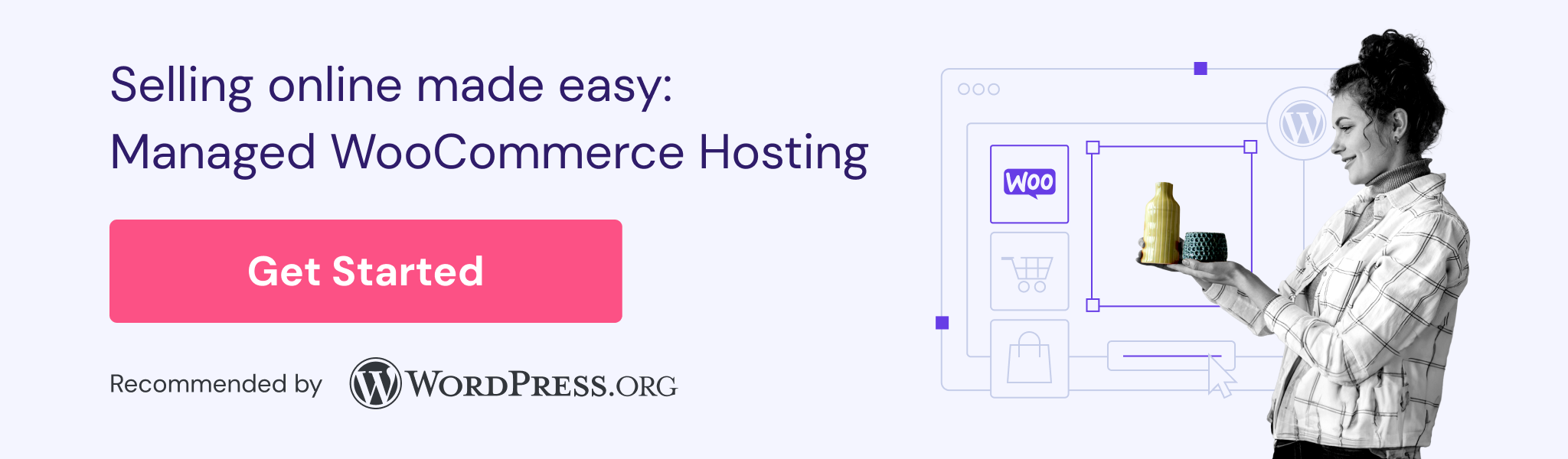
4. Drupal

Best for: large-scale websites and more experienced
Pricing: free for core software, hosting starting from $£3.49/month
Drupal is a powerful CMS known for its performance and security, making it a favorite among developers managing large websites.
While Drupal is more complex than WordPress or Joomla, it offers advanced content management features. They help you create custom content types, manage multilingual content, and ensure your site runs efficiently even under high traffic.
For beginners with technical support or a willingness to learn, Drupal offers great scalability and performance.
Pros:
- Excellent security and performance for large websites
- Flexible and customizable for developers
Cons:
- Requires advanced technical skills
- Time-consuming to maintain and upgrade
5. HubSpot CMS

Best for: marketing-focused websites
Pricing: freemium, paid plans starting from $15/month
HubSpot CMS combines content management with marketing and sales tools, making it ideal for businesses aiming to grow their online presence.
It’s designed for ease of use, with an intuitive drag-and-drop editor and built-in SEO recommendations that help beginners optimize their content without technical knowledge.
HubSpot CMS integrates seamlessly with the HubSpot CRM, letting you personalize content for your visitors based on their interactions with your site. While this is useful for those opting for other HubSpot tools, the costs can quickly increase if you look for more features and functionalities.
Pros:
- Integrated with HubSpot’s marketing and sales tools
- Easy to use, even for beginners
Cons:
- Limited customization compared to open-source platforms
- Costs can increase significantly for advanced features
6. Adobe Commerce (formerly Magento)

Best for: large-scale eCommerce businesses
Pricing: available upon request
Adobe Commerce, formerly known as Magento, is designed for enterprises and large online stores.
The platform comes with features like multi-store management, multilingual support, and multi-currency options. It’s ideal for managing vast product catalogs and handling high-volume traffic.
While the initial setup can be complex, Adobe Commerce’s scalability makes it perfect for aggressively growing businesses. The platform also provides advanced SEO tools, mobile responsiveness, and a secure checkout process to enhance customer experience.
Pros:
- Ideal for large, complex online stores with multiple products and languages
- Advanced eCommerce features like multi-store and multi-currency support
Cons:
- Requires technical knowledge for setup and management
- Time-consuming and resource-intensive for smaller businesses
7. PrestaShop

Best for: small to medium-sized eCommerce stores
Pricing: free for core software, hosting starting from $£3.49/month
PrestaShop is a user-friendly CMS for creating online stores with features like product management, payment gateways, and SEO tools.
Its straightforward interface lets beginners easily manage inventory, monitor orders, and add new products without needing technical skills.
The platform’s modular nature means you can extend functionality by adding themes and modules, though some of these come at an extra cost.
Pros:
- Easy to use for beginners with limited technical skills
- A large library of themes and modules for customization
Cons:
- Not good for growing and scaling businesses
- Some extensions and modules can be expensive
8. Craft CMS

Best for: custom websites and developers
Pricing: freemium, paid plans starting from $279/project + $99/year
Craft CMS is highly customizable, offering an intuitive control panel that makes managing content straightforward for beginners while providing advanced features for developers.
Its content-first approach lets you create custom content types, perfect for websites that need tailored structures.
Although it requires developer knowledge to set up, once configured, Craft CMS gives non-technical users an easy-to-navigate interface to manage posts, pages, and media.
Pros:
- Flexible and highly customizable
- Developer-friendly but easy for content editors to manage
Cons:
- Requires developer knowledge for setup
- Paid license required for the full feature set
9. Ghost

Best for: bloggers and content creators
Pricing: starting from $9/month
Ghost is a minimalist CMS designed specifically for blogging and publishing.
Its simple and fast interface helps content creators focus on writing and delivering content without unnecessary distractions.
For beginners, Ghost offers built-in SEO tools, membership, and subscription options, making it easy to monetize content and grow an audience. The platform’s clean design ensures fast loading times, which is crucial for retaining visitors.
Pros:
- Simple and intuitive for content creators
- Fast loading times and optimized for search engines
Cons:
- Limited customization options compared to other platforms
- Not ideal for complex websites
10. Strapi

Best for: developers seeking a headless CMS
Pricing: free for self-hosted, paid plans starting from $29/month
Strapi is an open-source headless CMS that gives developers full control over how content is managed and delivered.
It’s a great option for developers building websites or apps that need to serve content across multiple platforms. The admin panel is user-friendly for beginners, but this platform shines when used to create custom APIs for content delivery.
For users needing flexibility and scalability, Strapi is a great solution to consider.
For even more control, consider hosting it on a VPS. Hostinger’s Strapi VPS plans, for example, streamline the setup process with a pre-installed template, making it easier to get started with the CMS.
Pros:
- Completely customizable and flexible for developers
- Headless architecture supports content delivery across different platforms
Cons:
- Requires technical knowledge to set up
- No out-of-the-box front-end design
11. Grav

Best for: developers who prefer flat-file CMS
Pricing: free
Grav is a flat-file CMS, meaning it doesn’t require a database, making it extremely fast and lightweight.
For beginners, Grav offers a straightforward way to manage content through an easy-to-use admin panel. It’s ideal for users who need a simple but customizable website without the complexity of a database-driven CMS.
The platform’s modular architecture helps developers add functionality as needed, giving flexibility to scale.
Pros:
- Extremely fast and easy to set up
- Highly customizable without needing a database
Cons:
- Overly compled for non-technical users
- Limited support for complex websites
12. OctoberCMS

Best for: developers looking for a Laravel-based CMS
Pricing: free for core software, pro licenses starting from $29/project
Built on the popular Laravel framework, OctoberCMS is a developer-friendly platform with deep customization and control over website content.
Developers can easily create custom content types, while non-technical users can manage pages and posts through a simple, clean admin interface.
OctoberCMS is modular, meaning you can extend its functionality with plugins, making it a flexible option for various types of websites.
Pros:
- Built on Laravel, making it familiar to developers
- Simple admin interface for content managers
Cons:
- Not beginner-friendly due to its developer focus
- Smaller community compared to other CMS platforms
Conclusion
Using the right CMS can make all the difference in the success of your website.
WordPress remains the top choice for its versatility and ease of use, making it ideal for beginners and experienced users alike. Paired with Managed WordPress Hosting, you can simplify the site management process even further and let your web host handle updates and site security on your behalf.
For those looking to build an online store, WooCommerce seamlessly integrates with WordPress, helping you to scale your eCommerce business with ease. The platform’s flexibility ensures that you can customize and expand your store as your business grows, offering a long-term solution for online selling.
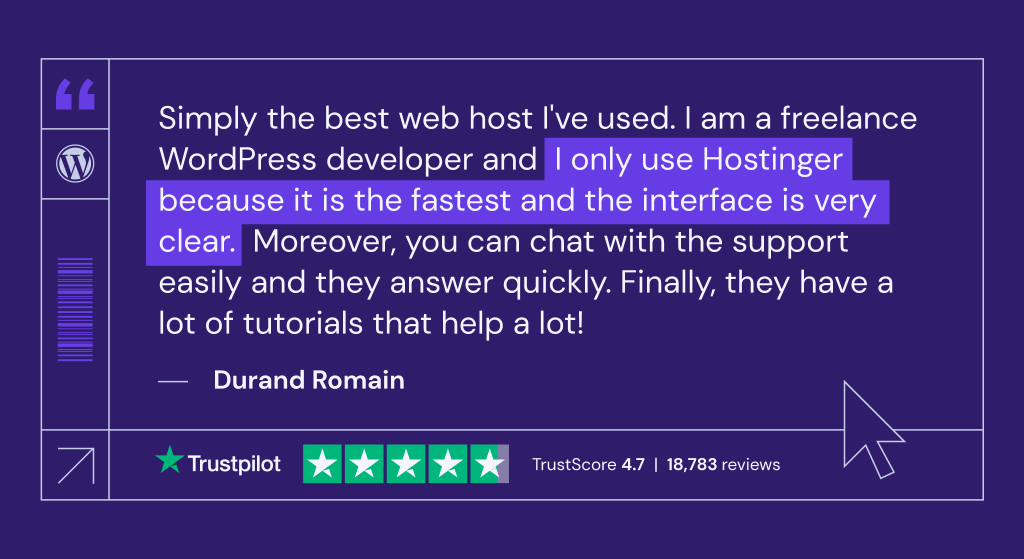
Best CMS FAQ
What is the best content management system for beginners?
WordPress is the best CMS for beginners due to its user-friendly interface, vast selection of plugins, and active community support. It’s flexible enough to grow with your needs, whether you’re starting a blog or building a complex website. For a deeper look at WordPress’s advantages, check out our guide on why use WordPress.
What features should I look for in a content management system?
Look for ease of use, customization options, SEO tools, and strong security features. Support from a community or customer service is also crucial for troubleshooting. You can explore some of WordPress’s hidden features to see how CMS platforms offer more flexibility than you might expect.
How much does a good content management system cost?
A CMS can be free, like WordPress or Joomla, but hosting typically start at $£2.49/month. The total cost will depend on the features you need to add to the core software, like the themes and plugins. Read more about WordPress pricing to get a better sense of potential costs.
What are the advantages of using content management systems?
A CMS lets you easily create, manage, and update website content without coding knowledge. It also offers flexibility, scalability, and features like SEO tools and security options to enhance your site. If you’re curious about the advantages of WordPress in particular, our article on WordPress for small business growth provides valuable insights.
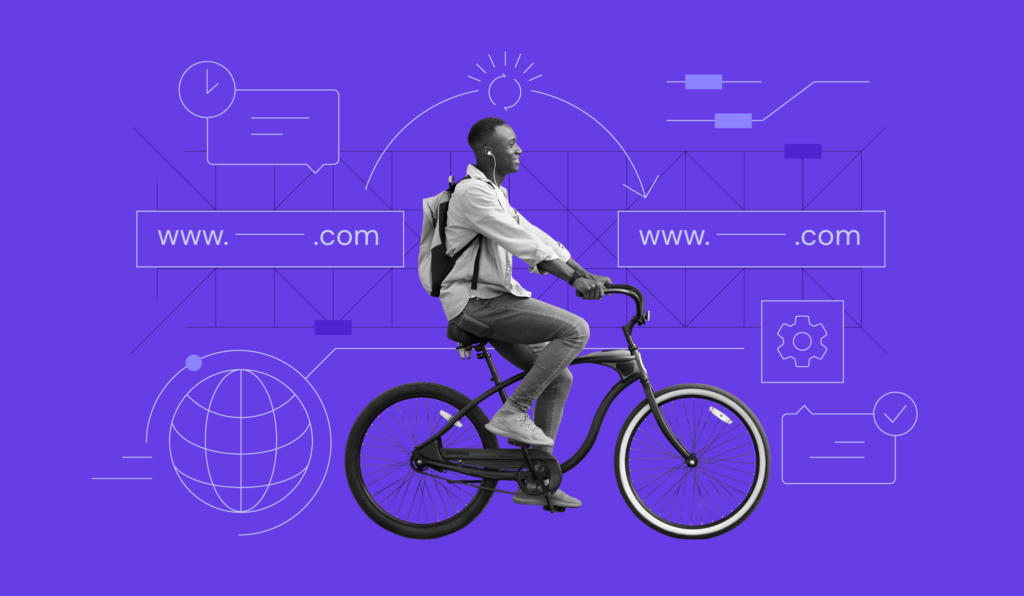


Comments
February 15 2019
What about Hubspot?
May 07 2019
Webflow Is the Best . I think that this cms will destroy the over very known CMS's very soon
July 18 2019
Great work. For every designer especially for beginners it is a very typical job to choose the perfect CMS as per the requirement but this article makes their job easy as it clearly mention the key points, complexities involved of each and every platform individually.
December 17 2019
in this post, we have to get a lot of information about cms. Thank you so much.
February 01 2021
You can also try Nura24 Free Suite - https://nura24.com Forgot about installing, updating and configure tons of plugins. With Free Nura24 Suite, you have everything you need to build professional websites, from simple / personal websites to complex portals or business websites. Nura24 is a free alternative to popular CMS or Business Software like Wordpress, Joomla, Drupal, Odoo, Hubspot, Zoho and others. Nura24 Suite is build using latest version of Laravel Framework, making it the best alternative for developers. Responsive templates are build using Bootstrap framework. Nura24 follows the best development practices, code is optimised for SEO, security and performance. With Nura24 Suite you can create a full multilingual website (make translations and add different content for each language ).
March 10 2023
My projected website will have blogs, product selling, video content plus few more pages. Which CMS should I choose?
March 17 2023
Hey there! You can't go wrong with WordPress. Around 40% of all websites run on WordPress, and it's getting updated regularly.
December 12 2023
I think that knowledge 15 of best Platform CMS 2024 are important order to define the demands Customers, price and utility of the right way many users of differents activities as menagement, marketing, commerce,...
December 15 2023
Absolutely! Understanding the top Platform CMS options for 2024 is crucial for meeting diverse customer needs across various activities ?