10 Best SEO WordPress Themes and Key Features to Look For
Choosing the best SEO WordPress theme for your website isn’t just about aesthetics – the theme should also have optimal performance.
A theme designed with search engine optimization (SEO) in mind can help propel your site’s ranking on the search engine results page (SERP). A theme with bloated code can slow down your site.
In this article, we will dive into the top 10 WordPress SEO themes. You’ll get to know the themes’ key features, pros and cons, suitability for various website types, and speed test results.
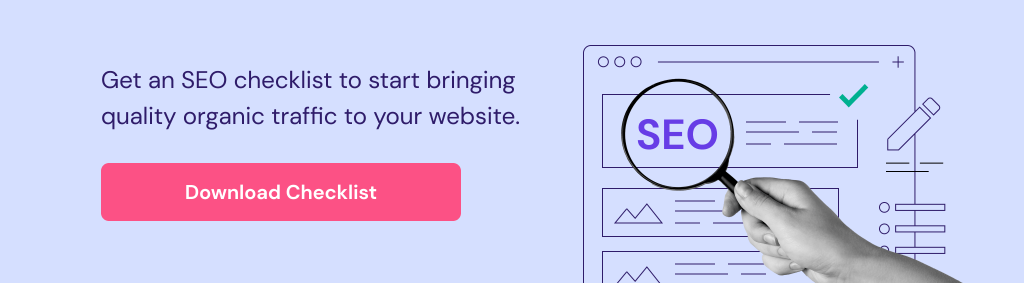
How We Tested the Best SEO WordPress Themes
Before selecting our top picks, we ran a thorough testing session to ensure we got the most accurate and reliable data. Here’s the breakdown of our process.
Initial Research and Selection
We began by exploring the WordPress theme directory.
Then, we selected our candidates based on these aspects:
- Last updated – We focused on themes updated within the last six months at the time of writing to ensure they’re current with the latest web standards.
- Rating and reviews – We prioritized themes with user ratings of 4 or above, ideally closer to 4.5. We also considered user reviews to get an idea of the genuine user experiences.
- Active installations – It served as an indicator of a theme’s popularity and perceived reliability, with higher numbers suggesting a more tested and trusted theme.
Default Speed Test, Clean Core Check, and Built-in Schema Markup Check
Once we got a number of potential candidates, we started doing the speed test.
First things first, each theme was installed on a clean WordPress environment without any plugins to prevent external factors from influencing the results.
Then, we tested the bare website’s speed using PageSpeed Insights and GTmetrix to establish a performance baseline. PageSpeed shows separate results for mobile and desktop users, while GTMetrix breaks down the page loading process.
There are actually many data points inside each tool that we keep an eye on. To make it simpler for you, here are the primary metrics you should pay attention to. There’s also a table in the next section for you to easily review the themes’ performance:
- Performance – The weighted average of the metric scores, which include elements like content size, speed index, and total blocking time. The closer it is to 100, the better.
- Fully loaded time – The time needed for the site to show everything, including all the images, ads, and below-the-fold content, until after network and CPU activities have idled for a specific period. The faster it is, the better.
- Page requests – The individual network requests a browser makes to fetch all the necessary resources to display a webpage, including HTML files, CSS stylesheets, JavaScript scripts, and images. The number of these requests can significantly impact a site’s load time, as each requires a round trip to the server. The lower the score, the better.
- Page size – The total size of all the content and assets on a webpage that is fetched by the page requests, such as text content, images, and stylesheets. Larger page sizes require more data to be transferred and processed, potentially slowing down the page loading time.
- Time to First Byte (TTFB) – It measures the time between a client making an HTTP request and the first byte of the page being received by the browser. It indicates the responsiveness of your web server. A lower TTFB can lead to a better user experience, as it means your page starts loading faster.
After speed-testing each theme, we used the Theme Check plugin to see whether the theme has clean code or not. This way, we ensure the theme adheres to WordPress coding standards and best practices. Then, we check if the theme has a built-in schema markup.
We also verified each theme’s compatibility with popular WordPress SEO plugins like Yoast SEO, AIOSEO, and Rank Math, which are crucial for optimizing a site’s visibility in SERP. So, rest assured that all themes included in this list are compatible with those SEO plugins.
Demo Content Analysis
After the initial test, we set up one of the theme’s demo pages with the required WordPress plugins to simulate a real-world scenario. Then, we did another speed test.
This step was important in understanding how each theme performs under more typical conditions, with various elements and content types present.
Note that most demo sites typically come with unoptimized demo content. Therefore, during the demo content speed test, a lower speed test score is expected.
Reset and Repeat
To ensure each theme was tested under identical conditions, we used the WP Reset plugin to clear the website before proceeding to the next theme.
This process allowed us to gather comprehensive data on each theme’s performance, both in its default state and when outfitted with demo content.
By maintaining a consistent testing environment and employing various analytical tools, we aim to provide insights that are both detailed and dependable. Therefore, you’ll be able to make an informed decision when selecting the best WordPress theme for SEO.
10 Best WordPress Themes for SEO
Before delving into detailed explanations of the 10 best WordPress themes for SEO in 2024, let’s take a look at the comparison table below.
| PageSpeed | GTmetrix | Price | |
| Kadence | Mobile performance: 100 Desktop performance: 99 | Performance: 99% Fully loaded time: 1.4 s Page request: 9 Page size: 49.7 kb TTFB: 670 ms | Freemium, starting at $149/year |
| Astra | Mobile performance: 100 Desktop performance: 100 | Performance: 100% Fully loaded time: 720 ms Page request: 6 Page size: 53.1 kb TTFB: 593 ms | Freemium, starting at $49/year |
| Hostinger Blog Theme | Mobile performance: 99 Desktop performance: 100 | Performance: 98% Fully loaded time: 1.9 s Page request: 13 Page size: 346 kb TTFB: 657 ms | Free |
| Sydney | Mobile performance: 99 Desktop performance: 96 | Performance: 99% Fully loaded time: 1.1 s Page request: 7 Page size: 39 kb TTFB: 463 ms | Freemium, starting at $55/year |
| OceanWP | Mobile performance: 97 Desktop performance: 100 | Performance: 100% Fully loaded time: 1.8 s Page request: 22 Page size: 325 kb TTFB: 585 ms | Freemium, starting at $35/year |
| Neve | Mobile performance: 100 Desktop performance: 100 | Performance: 99% Fully loaded time: 978 ms Page request: 6 Page size: 39.7 kb TTFB: 430 ms | Freemium, starting at $69/year |
| Qi | Mobile performance: 89 Desktop performance: 95 | Performance: 98% Fully loaded time: 1.4 s Page request: 12 Page size: 120 kbTTFB: 441 ms | Freemium, starting at $79/year |
| Raft | Mobile performance: 92 Desktop performance: 94 | Performance: 99% Fully loaded time: 1.1 s Page request: 13 Page size: 149 kbTTFB: 585 ms | Free |
| Inspiro | Mobile performance: 97 Desktop performance: 98 | Performance: 98% Fully loaded time: 1.3 s Page request: 13 Page size: 692 kb TTFB: 518 ms | Freemium, starting at $79/year |
| Responsive | Mobile performance: 99 Desktop performance: 99 | Performance: 99% Fully loaded time: 1.5 s Page request: 8 Page size: 81.3 kb TTFB: 500 ms | Freemium, starting at $29.50/year |
Keep in mind that a website’s performance is significantly influenced by the hosting plan you choose. Choose a hosting package that provides sufficient SSD storage, bandwidth, and RAM resources for your needs. Ideally, this plan should be tailored for WordPress to ensure optimal performance.
Note that during the speed tests, we found performance issues in some themes. Fortunately, they are easily fixable with additional site optimization efforts. We’ll provide the solution in each theme review, so don’t worry – we’ve got your back.
1. Kadence
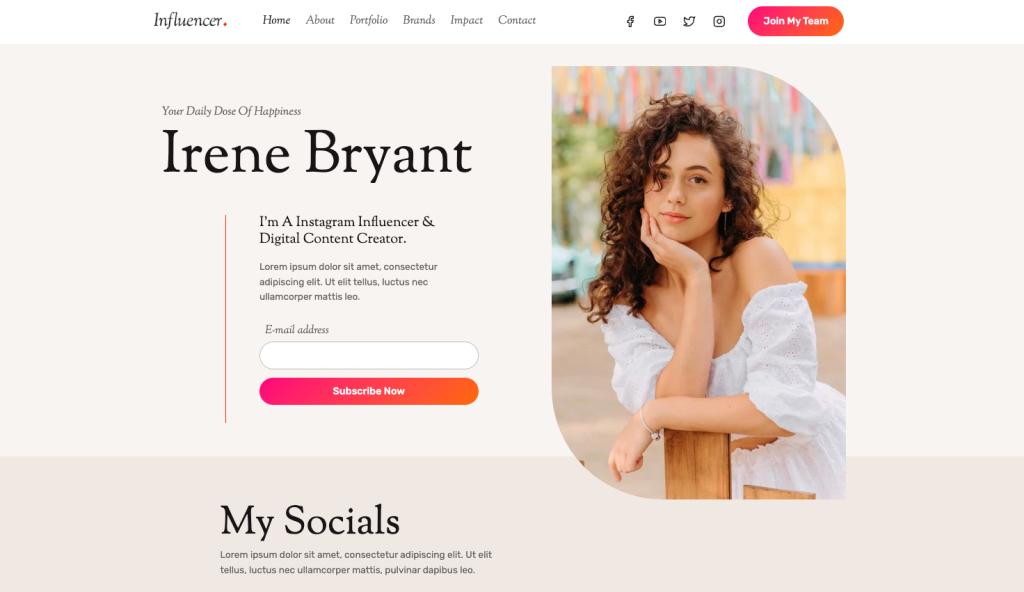
Kadence Stats:
- Rating: 4.8/5
- Price: Freemium, starting at $149/year
Kadence stands out as a versatile block theme with exceptional mobile performance.
In speed tests using PageSpeed Insights, Kadence impressively scored 100 in three out of four main elements – performance, accessibility, and best practices.
It scored slightly lower at 92 for SEO, primarily due to the absence of meta descriptions in the bare theme used for testing, which was expected as there was barely any content there. This is easily fixable by adding meta descriptions to your content once you create them.
On desktop, Kadence also performed great, with a score of 99. The main recommendation from PageSpeed Insights was to serve static assets with an efficient cache policy, which can be fixed by installing a WordPress caching plugin.
Further testing via GTMetrix showcased Kadence’s swift load time of 1.4 seconds, for a page size of 49.7 KB. It only needed 9 page requests to fully load.
Beyond speed, Kadence is equipped with built-in schema markup, enhancing its SEO capability.
Key Features
Designed as a multipurpose theme, Kadence is ideal for a wide range of websites. It offers 50 free templates tailored for various niches, from cleaning services to influencers, demonstrating its adaptability.
The templates are available after installing the Starter Templates plugin, which unlocks a choice between Classic Starter Templates or the innovative Kadence AI Starter Templates. The latter, however, requires a Kadence WP account. It can help you create personalized copy, images, and web design.
When choosing the template, you can filter them based on the editor you’re going to use, such as WordPress’s own Block Editor.
Once you select a template, you’ll be directed to the Starter Templates customizer’s onboarding flow. There, you can set up the site’s fonts and colors. It provides 12 font pairings to reflect your brand’s personality and 12 color palettes for light and dark modes, curated with input from web design experts.
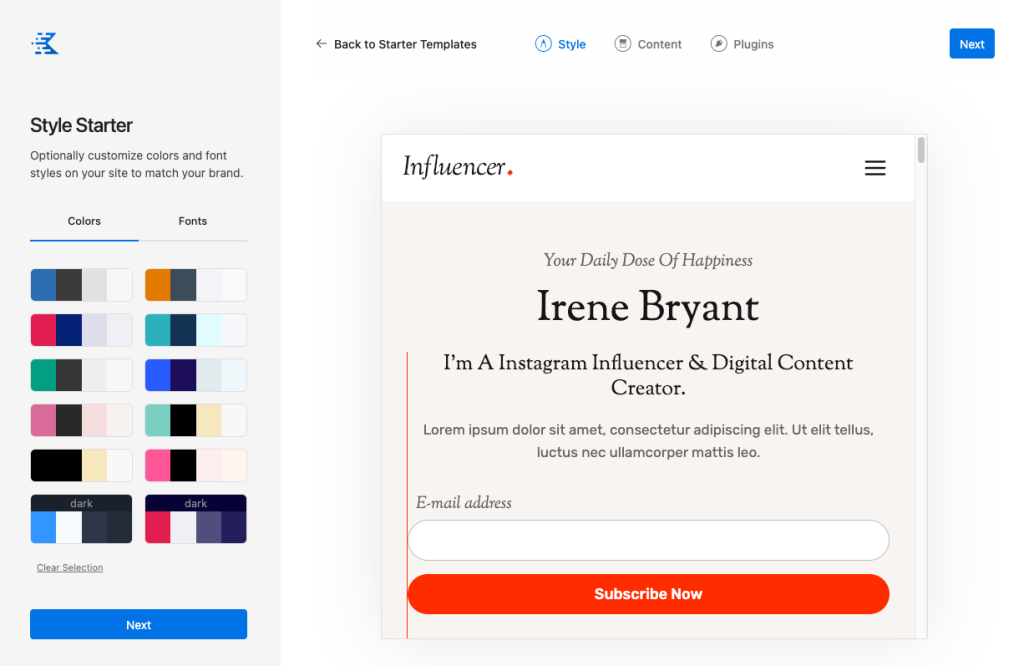
Kadence’s Design Library can also make your site-building experience easier. It presents a plethora of patterns, page designs, and layouts with helpful suggestions.
Simply hover over a page template in the Design Library, and suggestions like “Introduce yourself and your work” or “Highlight your services and location” will appear. This helps you make design decisions quickly, even when presented with many choices.
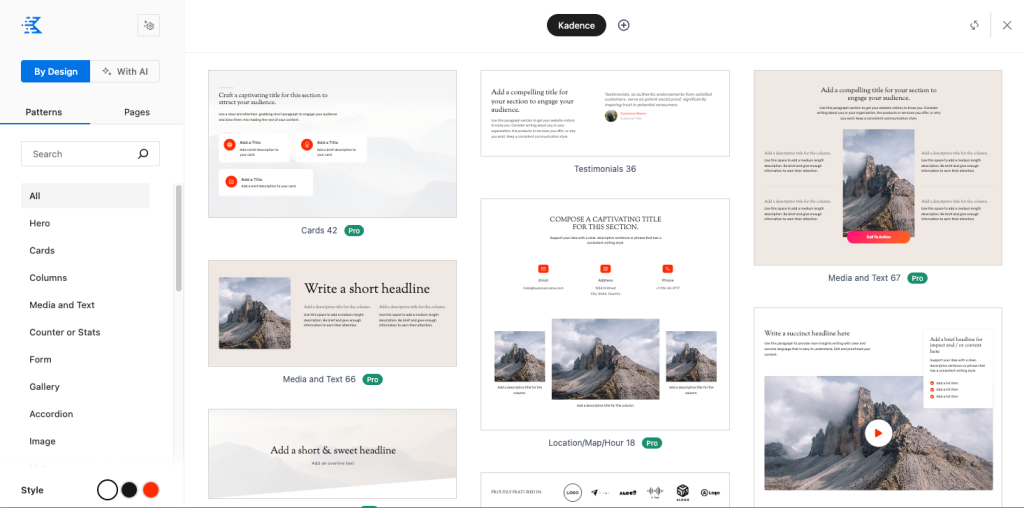
Another standout feature from Kadence is its user-friendly drag-and-drop header and footer builder, which allows for quick and creative header styles. It also offers transparent and sticky header options, with customization available for mobile displays.
Kadence also presents valuable features and elements that enrich the user experience without having to install additional WordPress plugins, such as:
- Count Up block – This is for adding animated numerical counters to count up or down to a specific value.
- Lottie block – For adding high-quality, low-bandwidth animations. Lottie is a JSON-based animation format that allows for smooth scaling without the pixelation typical in earlier animation or graphic formats. It’s also around 90% smaller than a GIF. You can add a free Lottie animation or create your own.
- Font smoothing – This is used to eliminate any rough or pixelated edges in your website’s fonts. Note that this can make your fonts appear thinner.
- Load Google Fonts locally – Hosting fonts directly on your server can enhance your website’s loading speed and prevent issues associated with relying on external sources or servers.
2. Astra
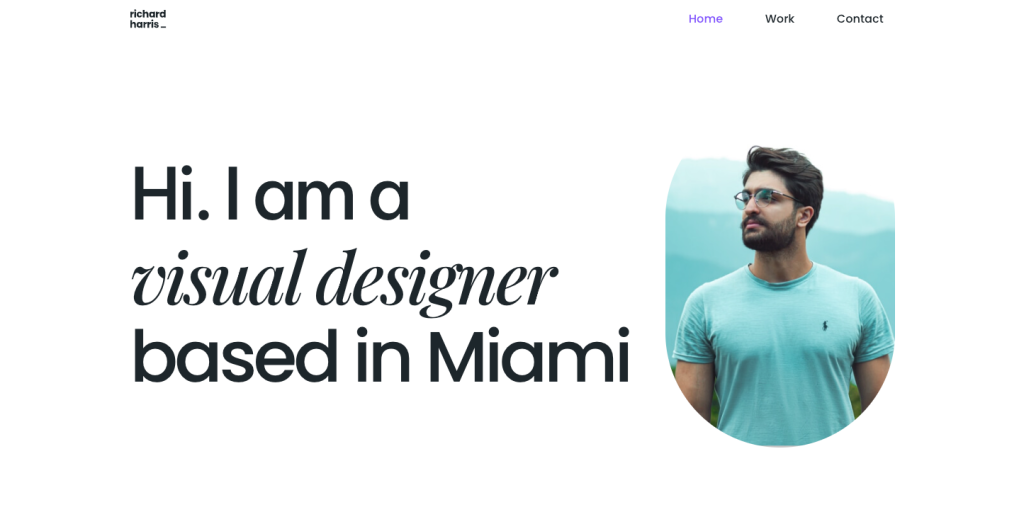
Astra Stats:
- Rating: 4.9/5
- Price: Freemium, starting at $49/year
Astra is a popular WordPress theme that caters to a variety of websites including blogs, portfolios, and business sites.
Praised for its lightweight quality, Astra’s GTMetrix test showed a front-end size of 53.1 KB and a fast full load time of 720 milliseconds from just 6 page requests. Astra also achieved a perfect score of 100 for both mobile and desktop on PageSpeed Insights.
Our assessment of the bare theme highlights a couple of SEO issues, which were invalid robots.txt files and noticeable layout shifts.
The first issue is fixable by editing the robots.txt file via WordPress SEO plugins like Yoast SEO or AIOSEO so search engines can properly crawl your site. Meanwhile, to fix the second issue, you can optimize cumulative layout shifts (CLS), which is one of the SERP ranking factors.
Key Features
Astra is equipped with integrated Schema.org code, with more advanced schema options available through the premium Schema Pro plugin.
Its native AMP compatibility ensures it’s favored by search engines, and its support for WooCommerce makes it ideal for online stores.
Once you install the theme, a dedicated menu will appear in the WordPress dashboard. It will guide you through site customization with a quick starter guide and direct access to specific settings.
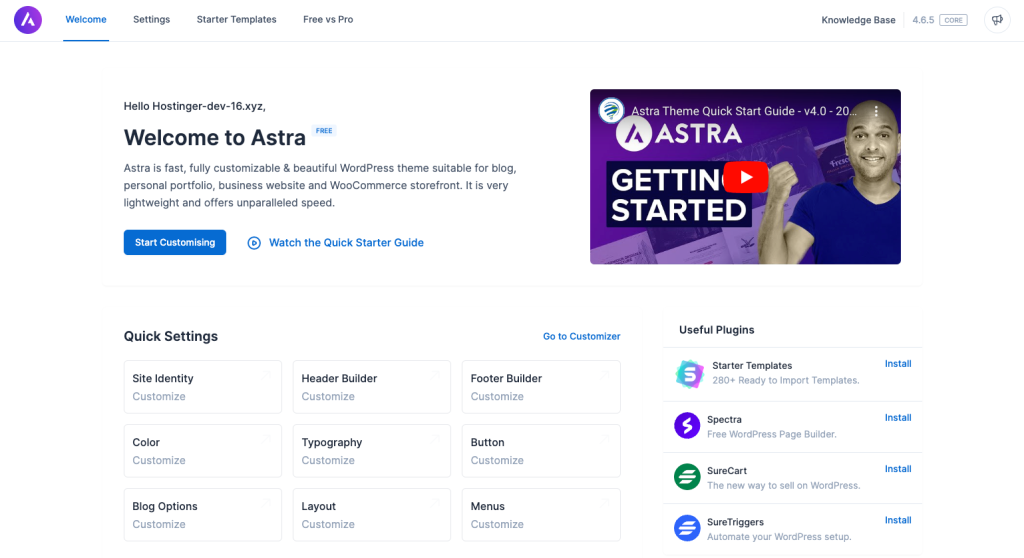
Astra also offers a rich library of over 280 free, ready-to-use starter templates through the Starter Templates plugin. You can select your preferred page builder to customize the template further, like Block Editor or Beaver Builder.
The templates can be accessed anytime through the editor’s top bar by clicking the Template Kits button, with options to use Patterns, Pages, or Kits.
Kits are sets of website templates you will get if you import an entire demo site. You can add Kits as favorites for easier access in the future.
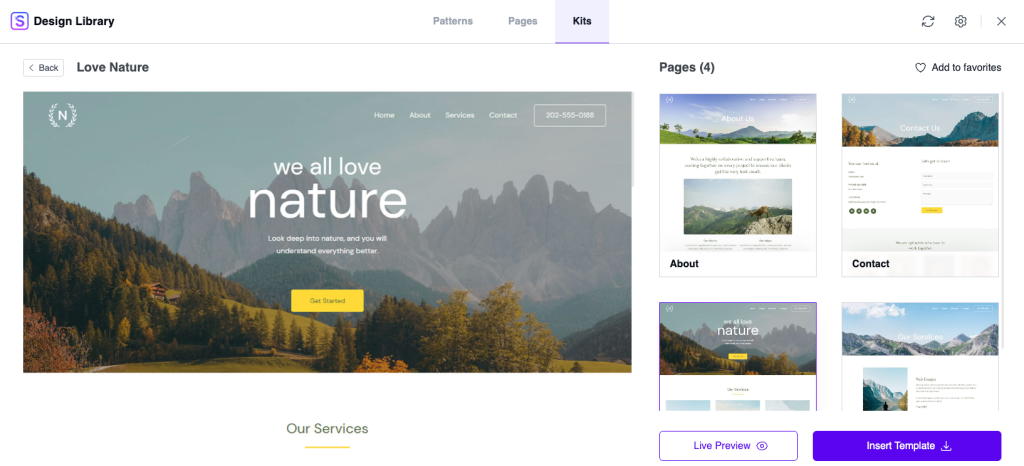
Astra also has an AI website builder to speed up the creation of your WordPress site, but it’s still in beta. To use it, you have to create a free account on the ZipWP platform.
Moreover, Astra offers various customization options, including:
- Detailed header and footer customization – It comes with several premade layouts, and the ability to set up a transparent header.
- Global style color schemes – Craft a unique color palette that can be applied consistently throughout your entire website. This way, you can get a unified appearance that enhances your site’s aesthetic appeal.
- Social icon widgets – No need to install another WordPress plugin to incorporate social icons. You can instantly choose your preferred social network and link it using Astra’s built-in options.
- Web stories – Also known as visual stories, they’re like Instagram Stories but on your website. To share it on your site, you have to install Google’s Web Stories plugin, which integrates seamlessly with Astra. Google’s SERP has a dedicated space for it, so if you have web stories relevant to a specific keyword, they can help boost your site’s visibility.
3. Hostinger Blog Theme

Hostinger Blog Theme Stats:
- Rating: 4.5/5
- Price: Free
The Hostinger Blog Theme is our in-house block theme, included with Business Web Hosting or any of the cloud-based hosting plans. You can install it during the site setup process or via WordPress overview → Recommended installations in the hPanel dashboard.
This theme is designed with bloggers in mind but is also suitable for event websites, particularly smaller gatherings. It simplifies visitor navigation by featuring a prominent hero image and a call-to-action (CTA) button above the fold so that key content grabs visitors’ attention immediately.
It boasts impressive performance metrics, with PageSpeed Insights giving it a 99 for mobile score and a perfect 100 for desktop. GTMetrix tests revealed that it has a full load time of 1.9 seconds, with the theme’s page size at 346 KB with 13 page requests.
While it lacks built-in schema markup, this can be easily rectified with a schema plugin to maintain the theme’s SEO-friendly edge.
Key Features
Hostinger Blog Theme offers pre-built essential pages like Home, About, Contact, and Blog, so you can have a smooth start to your online journey.
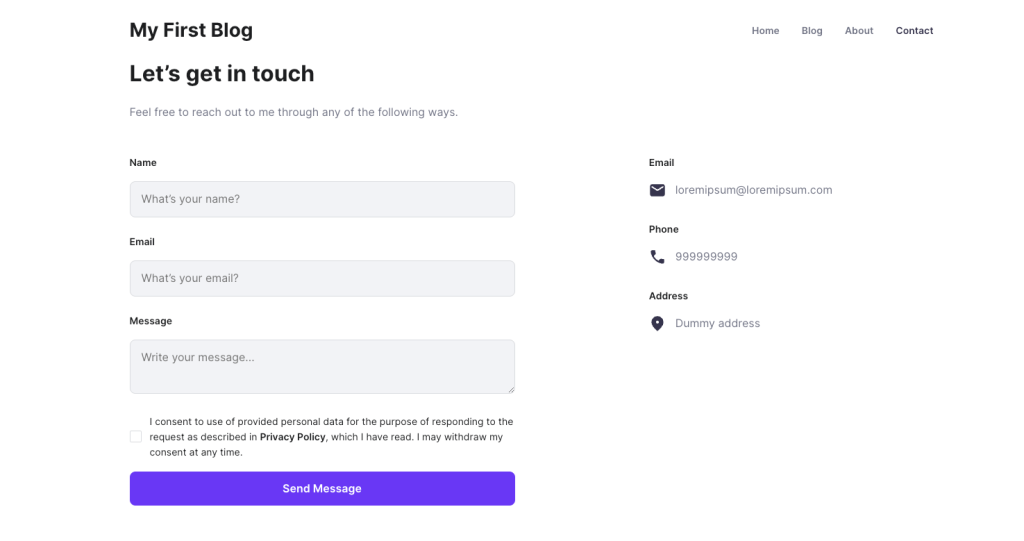
Let’s take a look at some other Hostinger Blog Theme’s features:
- Essential customization options – Set up your menus, site identity, and homepage as you see fit.
- Custom CSS – Add styling to HTML without modifying the existing code. This is great for more advanced users who want more creative freedom.
- AI content creator – Create compelling website copy and blog posts, so you can have high-quality content from the get-go.
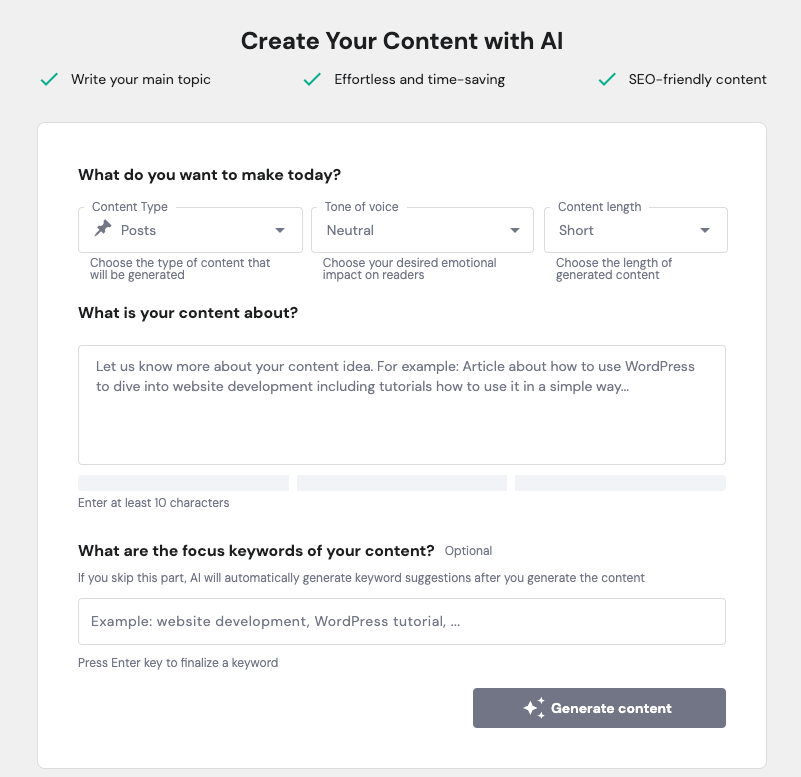
- Free stock images – Our AI tool will get relevant featured images for your blog posts based on your prompt.
These features make Hostinger Blog Theme an ideal choice for anyone looking to quickly establish a solid online presence, particularly beginners.

4. Sydney
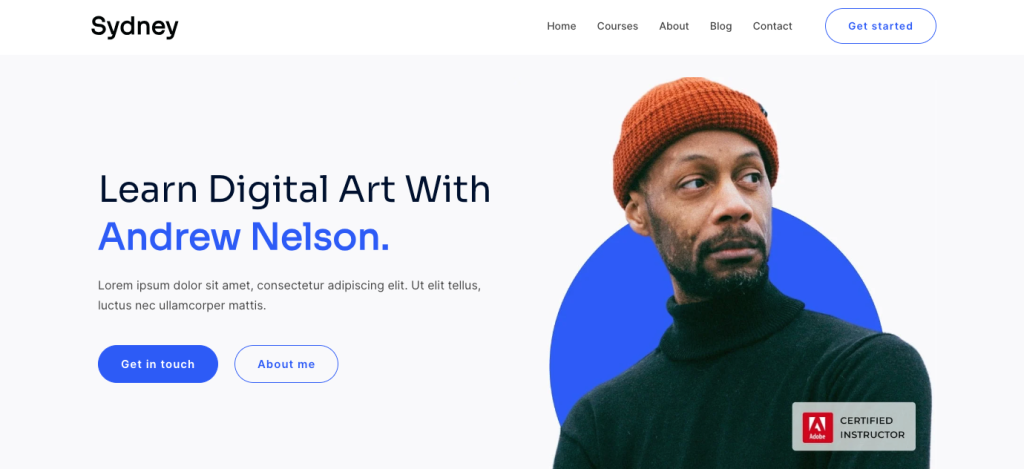
Sydney Stats:
- Rating: 4.9/5
- Price: Freemium, starting at $55/year
Sydney is a business theme that offers optimized performance and flexible customizations. It’s most suitable for small to medium-sized businesses.
On PageSpeed Insights, Sydney demonstrated strong performance, scoring 99 for mobile and 96 for desktop for the Performance category.
However, our tests highlighted an issue with the theme’s robots.txt files, which could hinder search engines’ ability to index the site properly. Fortunately, this issue can be fixed by editing the robots.txt file manually or by using a plugin.
GTMetrix results underscored Sydney’s efficiency, showcasing a full load time of just 1.1 seconds for a page size of 39 KB across 7 page requests.
Additionally, Sydney comes with built-in schema markup to enhance SEO. It is disabled by default, but you can quickly activate it using the theme’s customizer.
Key Features
Sydney is a translation-ready theme, ensuring your website can reach a global audience without language barriers.
The theme uses the Starter Sites plugin to provide site templates, offering six free starter sites. While this selection may be smaller compared to other themes in our list, the quality and design of these templates are well-suited for various needs.
The templates facilitate an easy site-building experience, allowing users to choose the scope of their template import – just the content, the widgets, the customizer, or all of them.
In case of any errors during the import process, Sydney offers a Clean Install option that removes previously imported content for a fresh start.
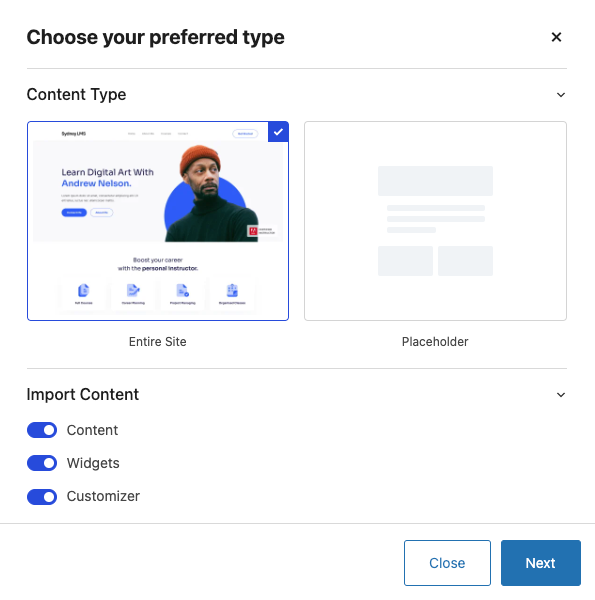
The free version of Sydney is packed with valuable customizations that are often reserved for premium versions of other themes. This makes Sydney an excellent choice for businesses looking for a powerful web presence without breaking the bank.
Here are some of the customization options available in Sydney:
- Detailed mobile header settings – It offers several layout presets and options to enable sticky header and off-canvas menu. The off-canvas option is beneficial for mobile devices, as it can simplify the header section for a better user experience. You can also control the visibility of several elements, such as buttons, the search bar, and the cart icon.
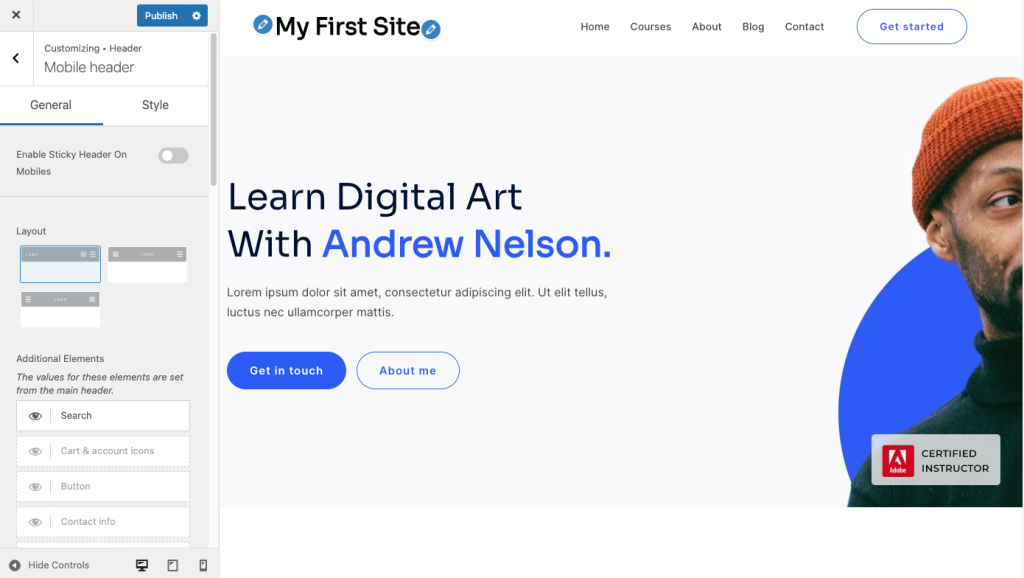
- Hero area – Choose what type of content will fill your hero area – a full-screen slider, image, video, or menu only. If you choose slides, you can adjust the slider speed and how it behaves on mobile devices. If you prefer video, you can set an image to be the fallback media so your site visitors won’t see an empty black space while waiting for the content to load.
- Blog layouts – There are multiple layout styles to choose from, including list, grid, and masonry. You can also define the blog posts’ excerpt length and adjust the sidebar position.
- Colors – Sydney comes with several preconfigured color palettes to choose from. You can also create your own from scratch.
5. OceanWP
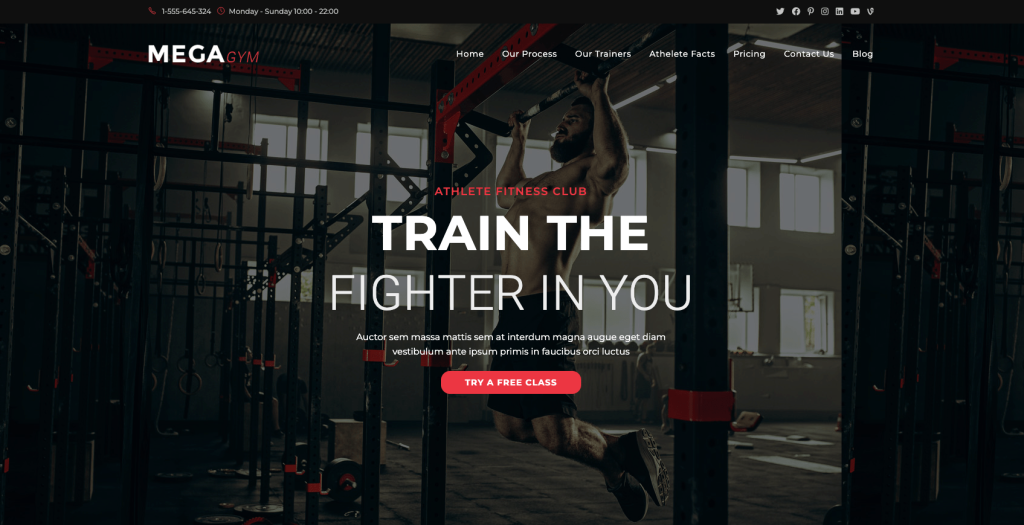
OceanWP Stats:
- Rating: 4.9/5
- Price: Freemium, starting at $35/year
OceanWP is a versatile classic theme designed to cater to a wide range of websites, from blogs and portfolios to business sites and WooCommerce storefronts.
Its optimized nature is demonstrated in PageSpeed Insights tests. During our testing, it achieved an impressive 97 for mobile performance and a perfect 100 for desktop.
That being said, our mobile test suggested serving static assets with an efficient cache policy, which is easily resolved with a caching plugin. If you use Hostinger, the LiteSpeed Cache plugin comes pre-installed so that you can adjust the cache plugin setting as necessary.
Our GTMetrix speed test results further highlighted OceanWP’s efficiency, showing a 100% performance score with a quick full load time of 537 milliseconds for a page size of 177 KB and 21 page requests.
Key Features
This theme has built-in schema markup, which you can activate via the SEO settings in the theme’s customizer. You can also access the breadcrumbs configuration from this setting.
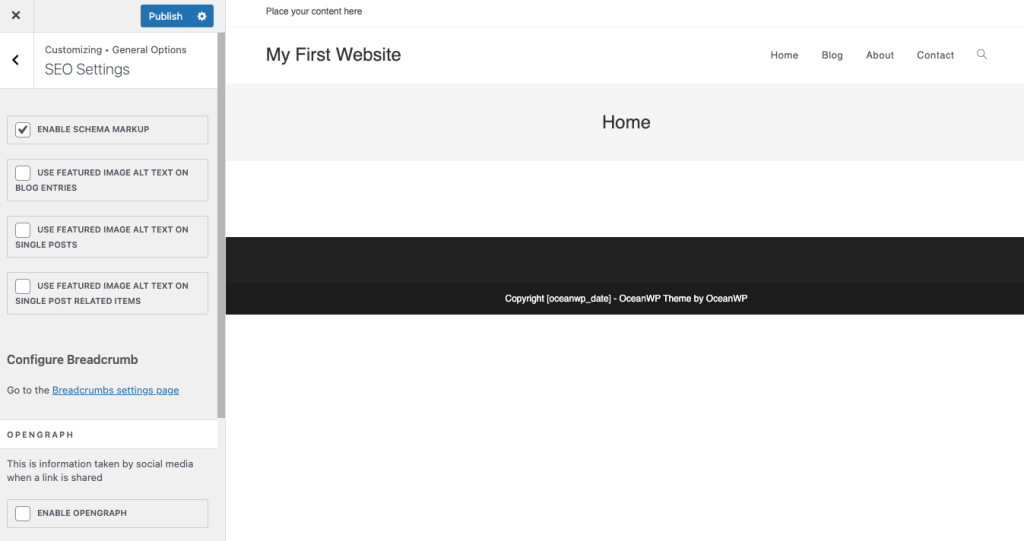
Moreover, OceanWP offers Customizer Controls to disable various customizer control panels, such as the typography and sidebar panels. This can boost the customizer’s loading time and enable faster site management by displaying fewer options.
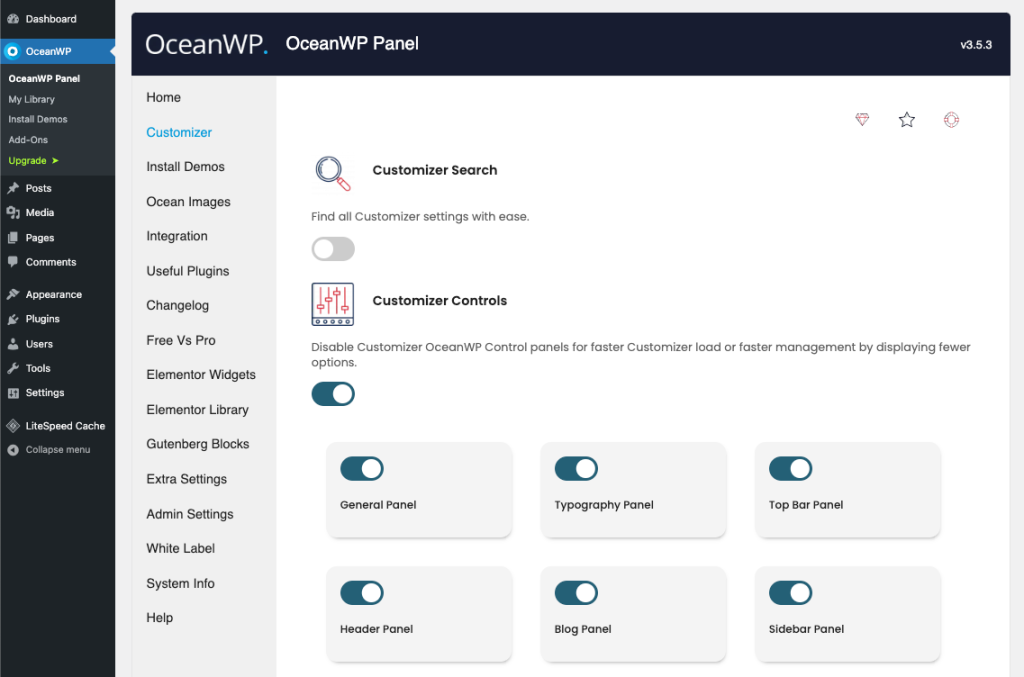
There’s also a Customizer Styling Import & Export feature, which can export customizer settings of the current theme, import settings into a child theme, and create a default styling for new projects. This feature is especially useful for agencies or freelancers who manage multiple websites.
As for the fast-track option to create a website, OceanWP provides 15 free website templates, so you don’t have to design your website from scratch. To replicate the exact look of a site demo, you will need to install specific plugins and add-ons.
Now let’s take a look at some of OceanWP’s other helpful features:
- Detailed menu settings – It offers extensive control over menu appearances across different device types, including mobile devices.
- LearnDash and LifterLMS-ready – This compatibility makes OceanWP an excellent choice for online education platforms.
- WAI-ARIA standards compliant – Regarding accessibility, OceanWP regularly updates its code according to the latest WAI-ARIA guidelines. This enables theme users to make their sites accessible to people with disabilities, especially people who use screen readers and people who cannot use a mouse.
- Scroll to top – By enabling your site visitors to quickly go back to the top of the page with just one click, it can boost SEO by improving reader retention and site experience. Usually, this feature is only available through a plugin. Having it built into the theme makes your site more lightweight.
6. Neve
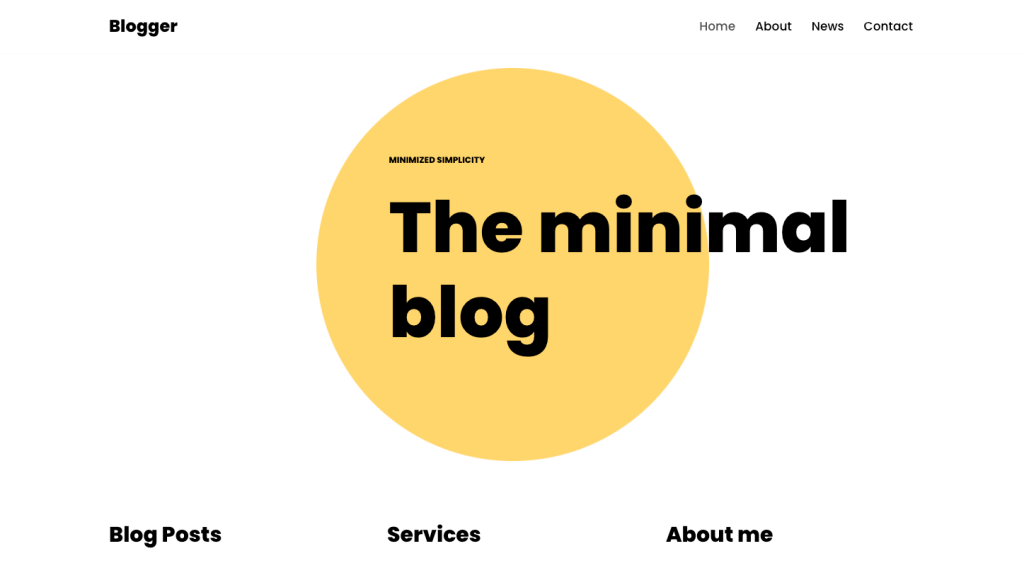
Neve Stats:
- Rating: 4.7/5
- Price: Freemium, starting at $69/year
The multipurpose theme Neve proves its remarkable performance through our rounds of speed tests, achieving a perfect score of 100 on both mobile and desktop on PageSpeed Insights.
Its efficiency is further validated on GTMetrix, where it scored 99%, with a swift load time of 978 milliseconds for a minimal page size of 39.7 KB and just 6 page requests.
Key Features
This theme has built-in schema markup, making it more SEO-friendly as you don’t need to add a separate plugin to apply it.
Offering 17 free starter sites accessible through the Starter Sites plugin, Neve is designed to cater to various website types. It has three available blog layouts – list, covers, and grid, with an option to enable a masonry layout for a more dynamic look.
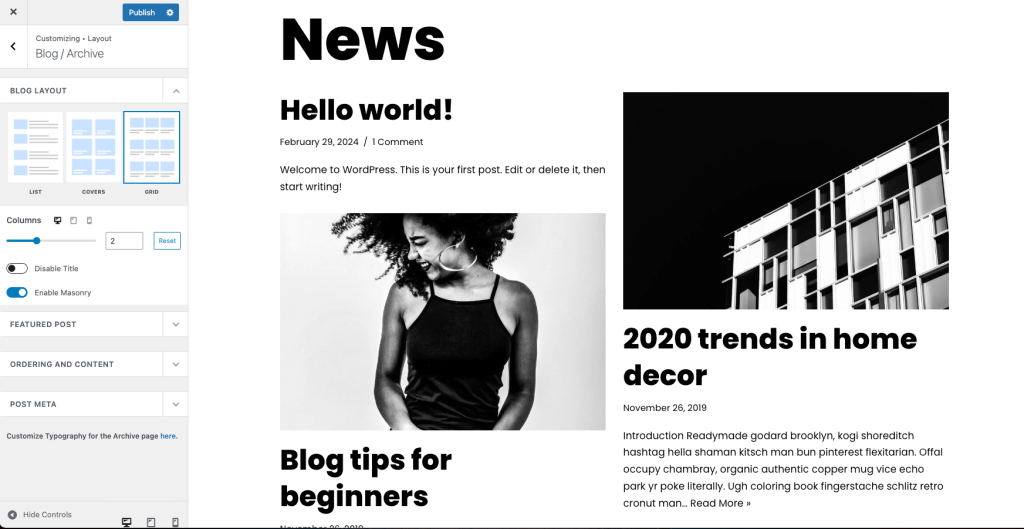
Header and footer customization in Neve is detailed and intuitive, featuring an easy-to-use drag-and-drop header builder.
For those looking to simplify the design process, Header Presets offer premade layouts. All you have to do is pick a template layout and hover over the header area to add any components you like. However, the options available with the free version are limited.
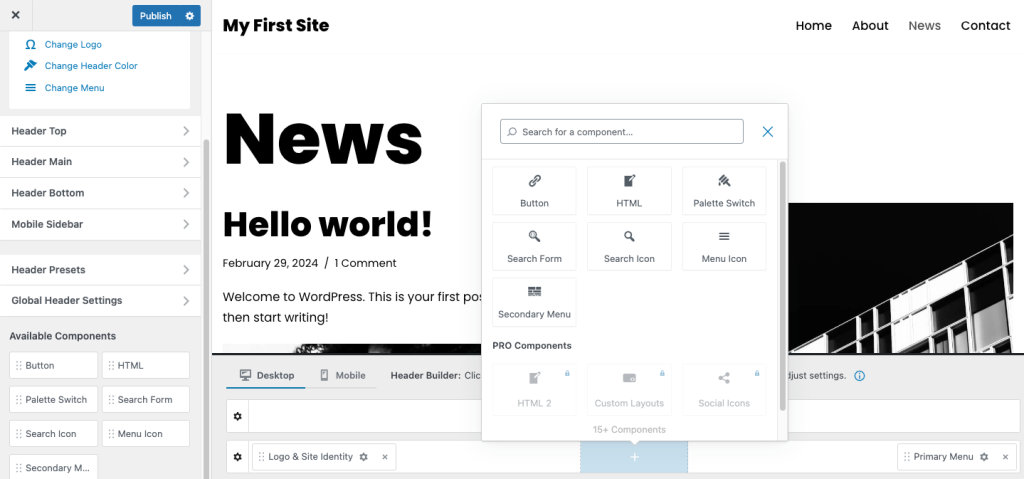
Other standout features included with Neve are:
- Flexible post pagination settings – Choose between numeric, numeric with a search field, or infinite scroll. However, the scroll-to-top feature is reserved for the Pro version.
- Fallback font – This option enables you to choose a font family that will be used when fonts from Google Fonts or Typekit are loading or cannot be loaded at all. Setting this up can help you anticipate layout shifts and enhance the user experience for SEO. The options are presented in the form of typefaces, such as “Arial, Helvetica, sans-serif”, “Courier, monospace”, and “Comic Sans MS, cursive”.
- Translation & RTL Ready – Every element in this theme can be translated into multiple languages, including right-to-left (RTL) languages.
- Content Restriction Module – This Pro feature lets you control the accessibility of your content by providing member-only areas and protected content without having to install a membership plugin.
7. Qi
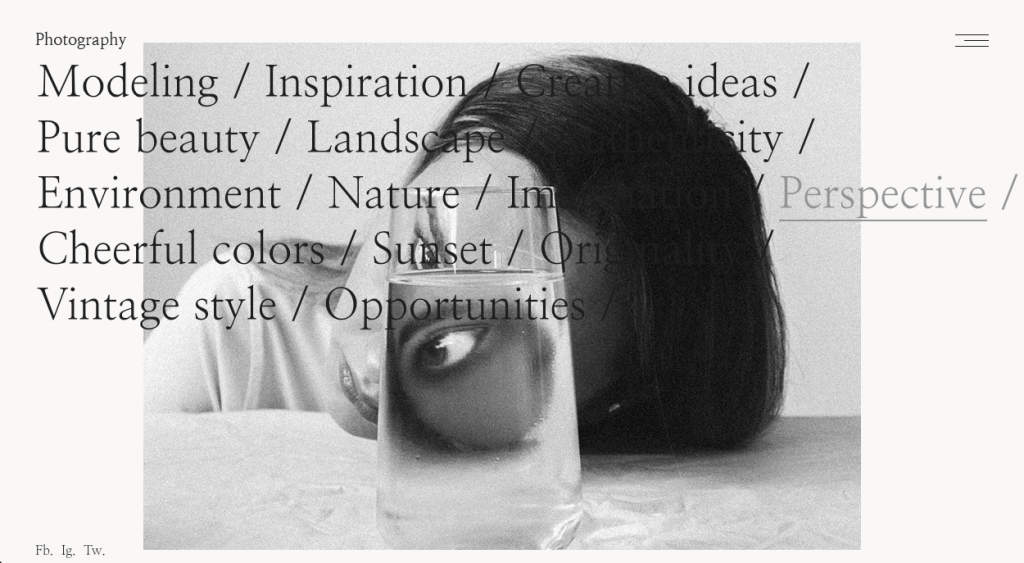
Qi Stats:
- Rating: 4.2/5
- Price: Freemium, starting at $79/year
With its contemporary website template designs, Qi is an ideal choice for creative websites, such as photography or art portfolios. It can also be a stylish choice suitable for modern online stores and brands that prioritize sleek design aesthetics.
Qi performed well in our speed tests, with a score of 89 for mobile and 95 for desktop on PageSpeed Insights.
However, it was noted that some tap targets were not appropriately sized. We fixed this by applying the best practices for mobile-friendly websites. In this case, make the buttons and links large enough to tap and provide enough space around them to ensure a better mobile experience.
GTMetrix also highlighted Qi’s efficiency, where it boasted a 98% score, a swift full load time of 1.4 seconds, a page size of 120 KB, and 12 page requests.
Key Features
After installing the theme, Qi will recommend the Qode Essential Addons plugin, which unlocks additional features and provides access to demo sites.
Qi stands out with a whopping 100 free site templates – the most among the other themes in this list. These templates are neatly separated into free and premium categories, so you don’t have to scroll randomly to find the free ones, like in many other themes.
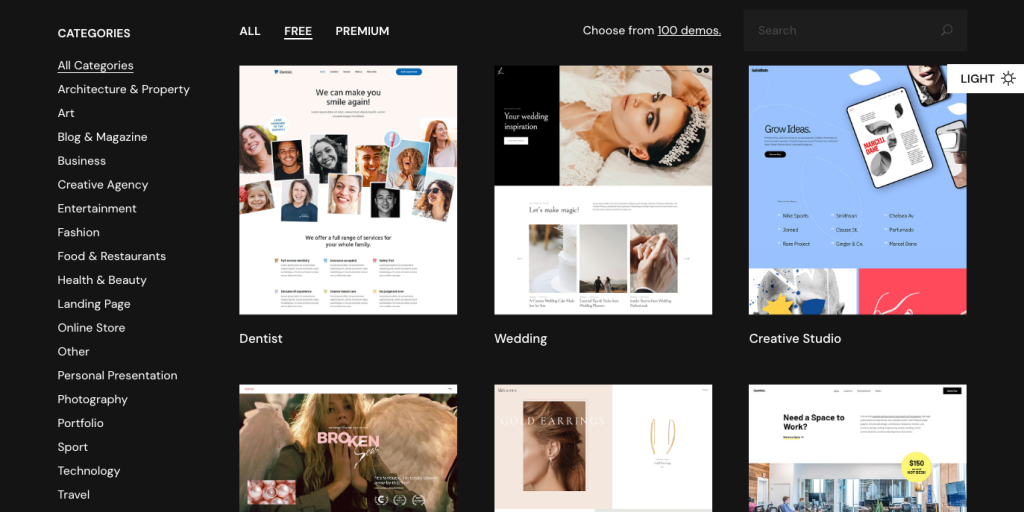
Note that when the site template import is completed, you won’t be directed anywhere, you’ll just see the bolded import is completed message. To see the imported demo site, simply go to your site URL.
Qi’s site templates also require Qi Addons for full functionality. They offer 60 free widgets ranging from infographics to SEO add-ons.
Qi’s schema functionality is available through this widget collection, in the form of How-to schema. This widget automatically generates JSON data for well-structured how-to articles, which is beneficial for tutorial websites aiming to get featured snippets.
Here are some of the other helpful widgets:
- Frequently Asked Questions section – Easily create FAQ sections by choosing from preformatted FAQ styles. Adding an FAQ section can boost your site’s SEO performance, as you can include keyword-rich questions and answers in it.
- Before/after comparison slider – Make interactive comparison sliders that let site visitors use draggable handles to gradually reveal the before and after images.
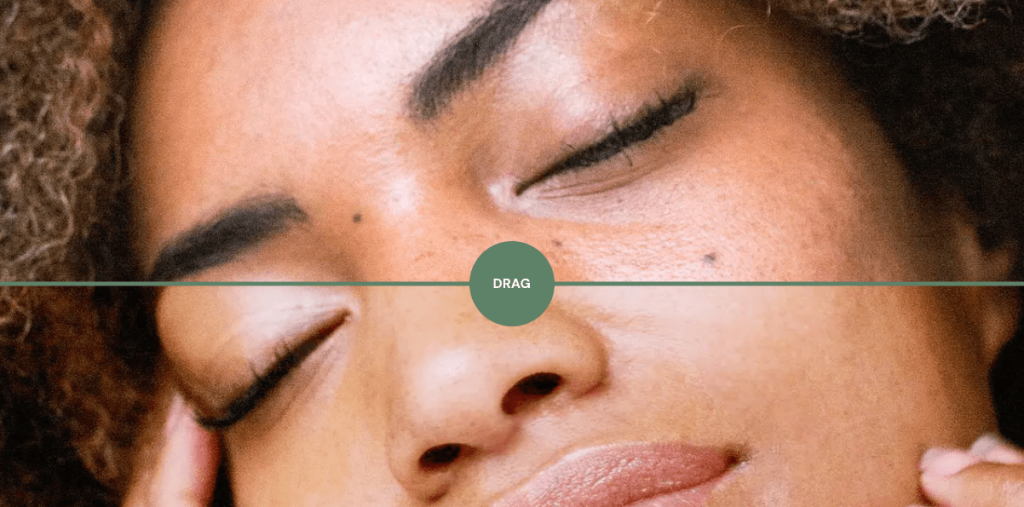
- Parallax image showcase – Display your visual assets strikingly by making the images move at different speeds on scroll.
- Pricing table – Create multiple tables with prices to showcase different pricing packages or plans that each contain various features or services.
Meanwhile, social share buttons, business reviews, and WooCommerce order tracking forms are available as premium add-ons.
Customization options within the theme’s customizer itself focus on essentials like site identity and homepage settings, with more extensive customization available through Qi Addons.
8. Raft
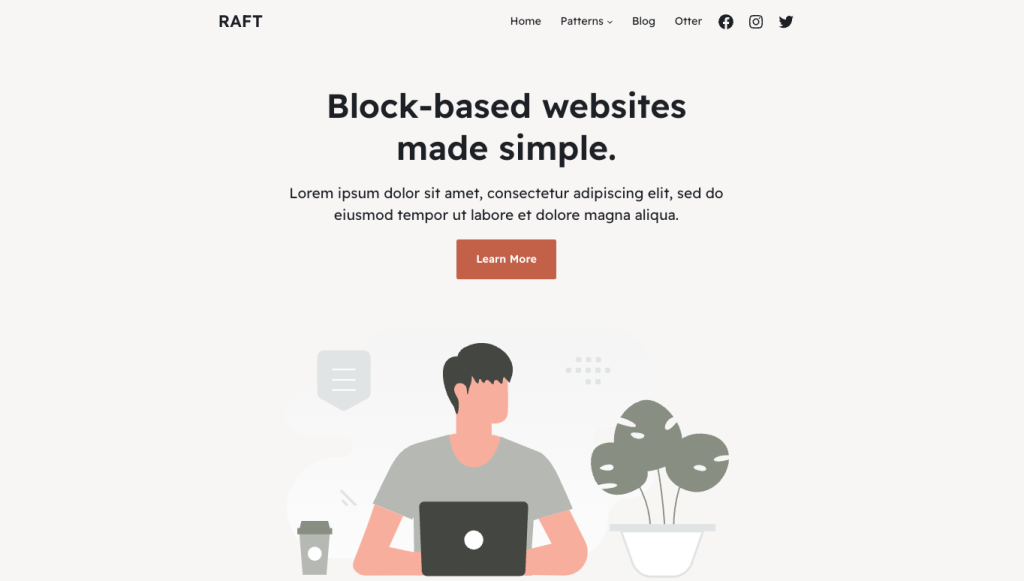
Raft Stats:
- Rating: 5/5
- Price: Free
Raft is a multipurpose block theme suitable for various types of websites, including blogs, portfolios, and WooCommerce-based online stores.
Our speed tests revealed Raft’s optimized performance, with PageSpeed Insights giving 92 for mobile and 94 for desktop performance.
However, the dummy content in the bare theme used for the test contributed to a noted layout shift, mainly due to image elements lacking explicit dimensions. You can fix this issue by defining width and height attributes to site images. This way, the browser can understand how much space to reserve for the images, refining the visual stability and improving the Core Web Vitals score in the process.
Our GTMetrix test underscored Raft’s efficiency, showcasing a 99% performance score, a rapid full load time of 1.1 seconds, a page size of 149 KB, and 13 page requests.
While Raft doesn’t include a built-in schema markup, this functionality can be easily integrated with a schema plugin or by manually adding schema to your site.
Key Features
Once you install this theme, you will be prompted to install the Otter Blocks plugin, which adds more customization options and page building blocks. Many of these blocks are especially beneficial for businesses, such as product reviews, Stripe checkout, and Google Maps integration.
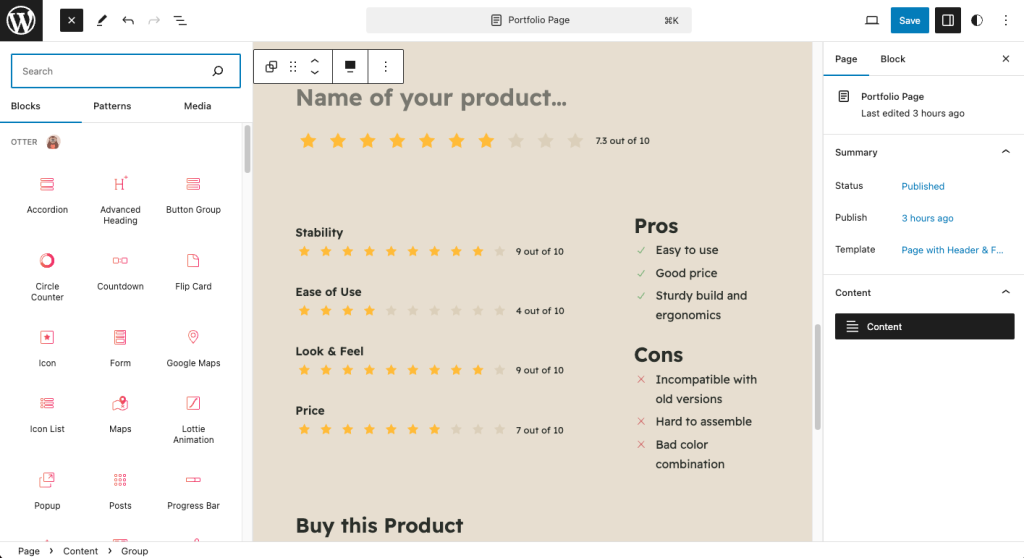
There’s also a form block, which can be great for your site performance as you don’t need to install a form plugin. Additionally, the Lottie animations block can help streamline your site load speed, as this format is smaller in size than other animated file formats like GIFs.
Otter Blocks will also guide you through an onboarding process, starting with selecting one of the available color schemes.
Don’t worry if you can’t set up custom colors during this stage, you’ll be able to tweak the style later from the site editor.
After that, select a homepage template and a blog layout. The last step is to add additional pages to your site. There are four options – About, Contact, Portfolio, and Services pages, and then your site is ready.
Raft itself is entirely free, but Otter Blocks offers Pro plans starting at $49/year. The Pro version of Otter Blocks contains more advanced features, such as WooCommerce blocks for creating more complex store layouts.
Here are some of Raft’s other features:
- Full Site Editing (FSE) support – Raft provides FSE templates for all main website pages, such as the 404 and search results pages.
- 75 patterns – Add ready-made block patterns to build pages effortlessly. This includes social proof blocks like testimonials, and conversion-oriented blocks like pricing plans and CTAs. There’s also an FAQ block, which can improve SEO performance. Having FAQ sections on your website can provide straightforward answers favored by readers and search engines.
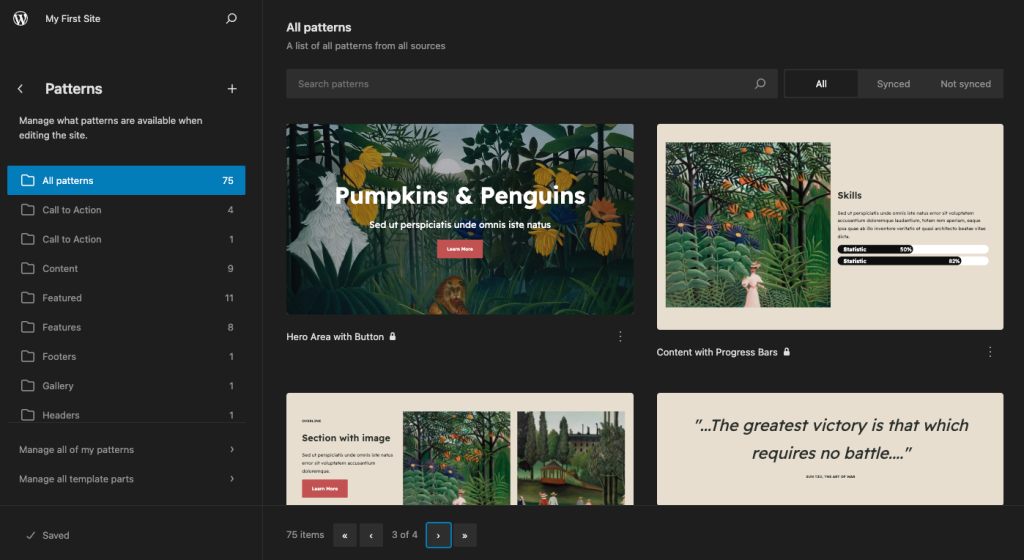
- Translation-ready – Raft is translation-ready and RTL-ready, ensuring accessibility for a global audience.
9. Inspiro
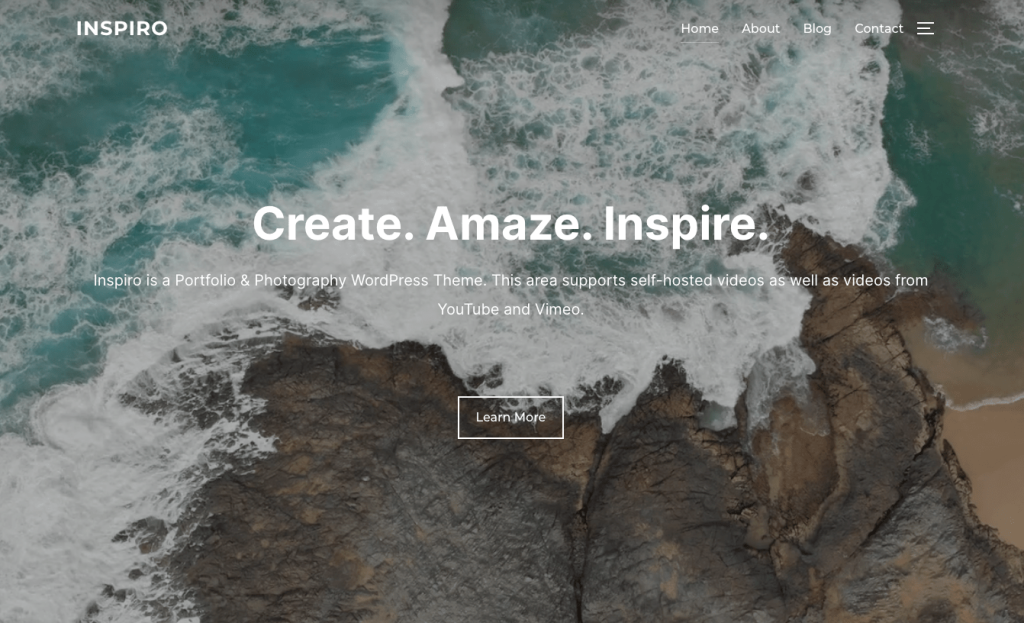
Inspiro Stats:
- Rating: 4.7/5
- Price: Freemium, starting at $79/year
Inspiro is a block theme tailored for photo and video portfolios. It has impressive speed test results in PageSpeed Insights, scoring 97 on mobile performance and 98 on desktop in its default state.
However, PageSpeed suggested serving static assets with an efficient cache policy and fixing invalid robots.txt. This makes sense because Inspiro’s default installation has a few demo content, with some code lines having a ‘This file is auto-generated’ tag in it. Fortunately, those two issues can be addressed through caching plugins and by editing the robots.txt.
On GTMetrix, Inspiro shined with a 98% performance score, demonstrating swift loading at 1.3 seconds, a page size of 692 KB, and 13 page requests.
Key Features
Inspiro supports YouTube, Vimeo, and self-hosted video backgrounds in its hero area, which is ideal for photographers and videographers who want to showcase their work.
Go to Appearance → Inspiro Theme to see Inspiro’s dashboard, where you can find some shortcuts to quick settings.
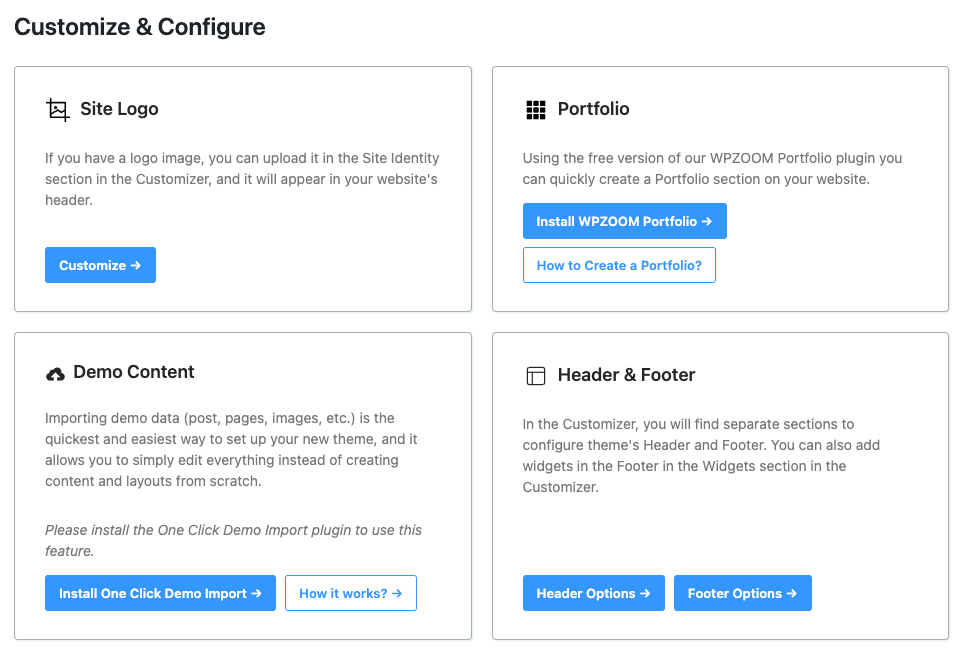
There’s also a link to install the One Click Demo Import plugin – a plugin that provides demo content so that you don’t have to create content and design website layout from scratch.
For portfolios, Inspiro integrates with the WPZOOM Portfolio plugin, enabling you to create a portfolio section on your website. While a free version is available, the premium plan offers more useful features. Alternatively, you can just make a regular gallery using WordPress’s Block Editor.
Check the other features Inspiro has to offer:
- Premade header and footer layout – Speed up your website-building process by simply choosing one of the layouts. For headers, you can create a hamburger icon for a better user experience on mobile devices.
- Full-height video on mobile devices – Set your videos to be displayed at full height, so that site visitors won’t see the black borders at the top and bottom of their screen. Note that this is an experimental option.
- Locally-hosted fonts – Inspiro offers an option to download and host Google Fonts locally. This can speed up loading and boost SEO, as this means fewer DNS lookups, which improves the Large Contentful Paint. Also, Google Fonts collects users’ data, so hosting your fonts locally will make your site GDPR-compliant, as your site won’t send any visitor data to Google.
- Show dark overlay on hero area – Place text on the header area without risking its readability, as you can put a darker-color transparent layer on your background.
10. Responsive
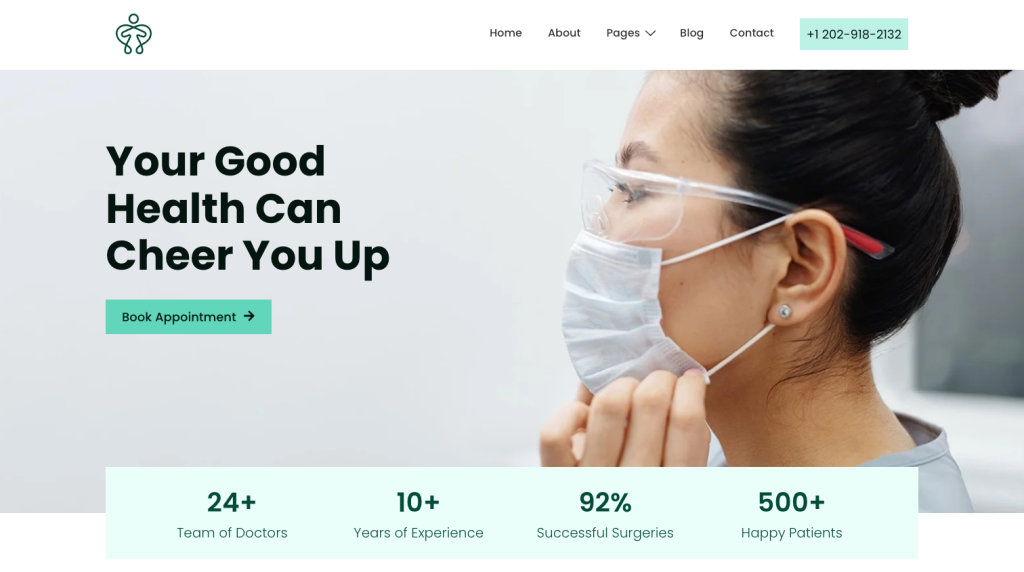
Responsive Stats:
- Rating: 4.7/5
- Price: Freemium, starting at $29.50/year
Responsive is a multipurpose theme that lives up to its name with its responsive layout designs.
This theme showcased outstanding performance in our speed tests, achieving a 99 score for both mobile and desktop performance categories on PageSpeed Insights.
It also received a 99% performance rating on GTMetrix. With a load time of just 1.5 seconds, a page size of 81.3 KB, and 8 page requests, this theme ensures a speedy user experience.
This theme is also finely tuned for SEO as it incorporates Schema.org microdata to enhance search engine visibility.
Key Features
Responsive is compatible with popular page builders and supports full-site editing. It integrates with WooCommerce, making it an excellent choice for online stores as it offers ways to customize your product pages in detail.
Once you have installed this theme, check the theme dashboard to access several shortcuts to customizer settings, like site layout adjustments and navigation menu editing.
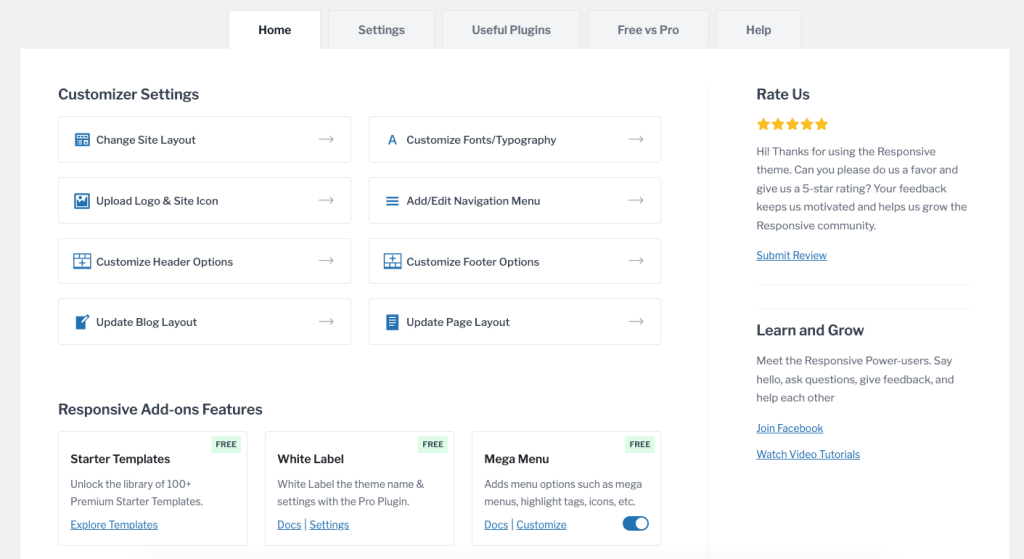
The theme will suggest installing and activating the Responsive Starter Templates plugin, which offers a selection of fully functional site templates for a quick setup. You can filter the template options based on the editor you’re going to use.
If you use WordPress’s own Gutenberg editor, there are 30 free templates available. To use the templates, you need to create a free account on Cyberchimps and connect your website to that account.
The blocks included with the theme can fulfill the needs of blogs and business sites alike. There are blocks that can increase conversion rates, such as CTA, testimonial slider, pricing table, and Google Map integration, which can help improve your local business’s visibility.
Other blocks complement blogs well, such as a post carousel, portfolio section, Instagram feed, and team showcase.
Regarding accessibility, this theme adheres to WCAG 2.0 standards. It achieved AA-level accessibility, which shows its commitment to usability for all users.
Let’s see other features that Responsive have in store:
- Detailed mobile header settings – Enable or disable the mobile menu and sticky header on mobile. This ensures you get the desired site look you want on mobile devices.
- Detailed footer options – Set social links, customize the copyright text, and choose to hide the ‘scroll to top’ element or not on certain device types.
- Site identity – Set different logo variants for mobile devices. Additionally, this theme also offers the ability to use a retina logo, ensuring your logo appears crystal clear on screens with higher pixel density.
- Multilingual support – Responsive is a translation-ready theme. It supports the multilingual plugin WPML, meaning you can create and manage multilingual websites easily to ensure your site reaches broader audiences.
Key Features of an SEO-Friendly WordPress Theme
Fast Loading Speed
Your WordPress theme choice is crucial in determining your site’s loading speed, which significantly impacts your SEO performance.
A theme that is lightweight and efficiently coded contributes to quicker page loads, resulting in a better user experience and lower bounce rates. On the contrary, a slow, poorly optimized theme can harm your site’s search rankings due to poor user experience.
In fact, a site that takes longer than four seconds to load risks losing 25% of its visitors, with nearly half of them unlikely to return due to poor performance. This is especially harmful for eCommerce websites, as 82% of consumers admit that slow-loading pages can make them cancel or abandon their cart.
Clean Code
Well-structured, efficient, lightweight code ensures faster loading times and an enhanced user experience. Quick, responsive sites encourage visitors to stay longer, minimize bounce rates, and improve SEO rankings.
Moreover, clean code makes content more accessible to search engines, boosting a website’s crawlability and visibility in search results. This is vital for achieving high rankings for relevant queries.
Schema Markup
Schema markup highlights your website’s context and content for search engines. This structured data helps search engines understand how to categorize and index your site, enhancing your content’s visibility in search results.
Schema markup can also improve how your content appears on SERPs. For instance, search results for a product might display ratings, price, and availability, while recipes could show cooking times, calorie counts, and user ratings.
These details make your content more attractive and informative. It can also increase click-through rates, drawing more traffic to your site.

Not all themes have built-in schema markup support, so it’s a plus point when a theme has it. This means you don’t have to install an extra plugin that can slow down your site.
Mobile Responsiveness
A theme that responds fluidly across devices guarantees a seamless user experience. This is crucial for keeping engagement high and bounce rates low – both vital signals for search engine positioning.
Moreover, Google applies mobile-first indexing, which prioritizes the mobile version of a website for indexing and ranking. This makes mobile optimization critical to maintaining the best user experience and search engine performance.
Make sure your WordPress theme has a responsive design. It should be able to adapt effortlessly to any screen size and has touch-friendly interfaces and customizable fonts for readability. Also, it should have a clean design that suits smaller screens.
Compatibility with WordPress SEO Plugins
While a theme lays the groundwork for your site’s design and structure, SEO plugins help improve your site’s visibility on search engines. They bring advanced features such as sitemap generation, meta tag customization, and content optimization.
To maximize your site’s SEO potential, your chosen theme must be compatible with popular SEO plugins like Yoast SEO, AIOSEO, and Rank Math. They offer more granular control over on-page SEO and link-building strategies.
Conclusion
We’ve explored our top 10 SEO-friendly WordPress themes. Now, the decision rests with you, so be sure to select a theme that aligns with your site’s requirements.
Remember that choosing an SEO WordPress theme is only the start. Conducting routine SEO audits is critical to enhancing your content’s search engine visibility.
If you’re still not sure which theme to pick, we’ve compiled a list of recommendations designed to assist you in making an informed choice:
- Best for those who need a budget-friendly yet highly customizable theme – Kadence
- Best for those who want lots of site template options – Astra
- Best for those who want to start simple with their blog – Hostinger Blog Theme
- Best for those who want an expressive header area and blog layout – Sydney
- Best for those who aim for maximum accessibility – OceanWP
- Best for those who want to monetize their content – Neve
- Best for photography, art portfolios, and contemporary brands – Qi
- Best for those who are looking for a free block theme for eCommerce stores – Raft
- Best for photography and video portfolios – Inspiro
Best SEO WordPress Theme FAQ
If you still have lingering questions about SEO WordPress themes, check out the answers to the following frequently asked questions.
Does WordPress Theme Affect SEO?
Yes, your chosen WordPress theme can impact SEO performance. A theme affects site speed, mobile responsiveness, and code quality, all of which are SEO ranking factors. Choosing a clean, well-coded, and fast-loading theme should improve SEO.
Which Free WordPress Theme Is Best for SEO?
Kadence is our choice for the best SEO-friendly WordPress theme. There’s a free version of it, with a premium version starting at $79/year. If you’re looking for fully free WordPress themes, Hostinger Blog Theme and Raft are also great options.
How Do I Optimize My WordPress SEO?
To optimize your WordPress SEO, choose a reliable SEO theme, use an SEO plugin like Yoast SEO, create quality content with keywords, improve site speed with caching plugins, and optimize your site for mobile. Additionally, generate XML sitemaps, use social media as part of your digital marketing strategy, and acquire quality backlinks.


