20 Great Resources to Learn WordPress for Beginners

WordPress is a powerful content management system (CMS) that supports all kinds of websites, from online portfolios to eCommerce stores. It can be used to customize websites in great detail, especially if you know how to code.
However, if you’re a complete beginner, managing WordPress will likely seem somewhat overwhelming. You may need to learn about the platform first before creating your first website.
Fortunately, there are many excellent WordPress resources to help you get started. We have created a list of the best ones, some paid and some completely free of charge.
We’ll list these resources in no particular order, covering the course content and exploring the required skills, price range, and learning duration.
Video Tutorial
Looking for complete basics? Check out this video tutorial below to learn how to create a WordPress website!

Recommended Resources to Learn WordPress
Considering the vast number of learning materials available on the web, knowing what you need to learn first will help you find the correct online WordPress crash course.
Here is the list of our favorite websites and resources that every WordPress website owner should know.
1. WordPress.org Codex
Overview
- Type: platform
- Price: free
- Length: 10-20 minutes/subtopic
- Lifetime access: yes
- Quizzes/tests: no
- Recommended for: intermediate users
WordPress Codex is the official WordPress online manual book hosted by WordPress.org, meaning it’s among the most trustworthy resources to learn WordPress for free.
Compiled by WordPress developers, the pages offer extensive documentation on this CMS’ functions and issues. Therefore, it is suitable for any web, plugin, or theme developer wanting to learn more about all the technicalities behind WordPress.
The best part about WordPress Codex is that it is also a wiki. This means you can edit, translate, contribute, and discuss every piece of information in its repository.
If you are looking for technical information regarding WordPress capabilities, this is an excellent place to get started. That said if your goal is to learn about WordPress on a surface level, feel free to skip WordPress Codex without fear of missing out.
2. WordPress TV
Overview
- Type: video course
- Price: free
- Length: up to 1 hour/video
- Lifetime access: yes
- Quizzes/tests: no
- Recommended for: all skill-level users
Like WordPress Codex, WordPress TV is owned by WordPress.org. It is free, and there’s no need to sign up.
WordPress TV provides video courses that are easy to understand for complete beginners. It covers a wide range of topics, ranging from general tips on using WordPress to recent news related to web development.
Interestingly, WordPress users contribute the majority of the videos. Should you have a video course idea, the platform encourages you to submit it and join the WordPress user community around the web.
Since WordPress TV lets its community members create captions and subtitles for the videos, visitors that don’t speak English well can use this resource as well.
3. Hostinger.com WordPress Tutorials
Overview
- Type: platform
- Price: free
- Length: 5-10 minutes/tutorial
- Lifetime access: yes
- Quizzes/tests: no
- Recommended for: beginners
Hostinger offers an extensive WordPress knowledge base. Its list of tutorials is a great resource to help you get started with all web-related things.
All of the tutorials are completely free, and the site is easy to navigate. It has an extended section on WordPress, which is perfect for beginners wanting to learn about this CMS from scratch.
Despite its name, Hostinger Tutorials cover other topics besides “how-to” content. WordPress basics, plugin reviews, and WordPress theme recommendations are only a few examples among many topics the platform explores.
Additionally, Hostinger Tutorials also cover other content management systems, such as Joomla and Drupal. You can find information about general web development practices, like how to start a blog, and point a domain name to a new web host.
4. Official WordPress Lessons
Overview
- Type: platform
- Price: free
- Length: 5-10 minutes/tutorial
- Lifetime access: yes
- Quizzes/tests: no
- Recommended for: beginners
Powered by WordPress.com, this hosting solution offers free online course content for beginners.
The Official WordPress Lessons cover even the most basic configurations to your website with step-by-step guides. The majority of the content revolves around the website building process, including theme picking and customization, blog post publication, and content marketing.
Although this site is not as visually stimulating with attractive images or videos as other entries on this list, the tutorials are easy-to-follow for users with limited WordPress knowledge. That said, this online course is not the best option for people who want to learn WordPress at an intermediate skill level.
5. Darrel Wilson
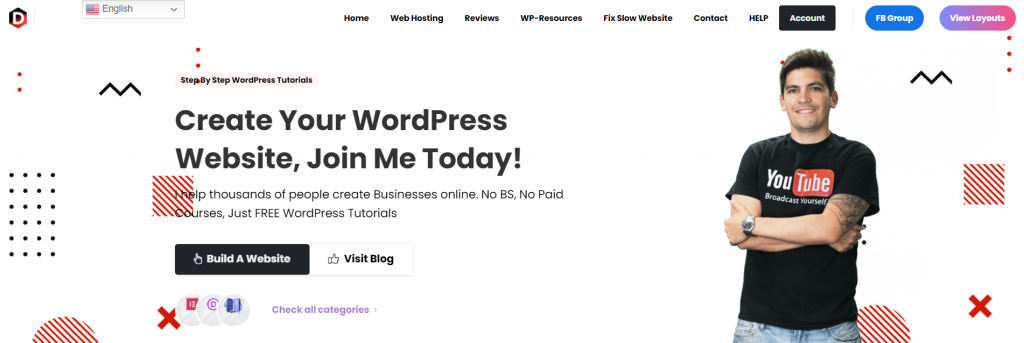
Overview
- Type: video course, platform
- Price: free
- Length: 5 minutes-3 hours/video tutorial, 5-10 minutes/post
- Lifetime access: yes
- Quizzes/tests: no
- Recommended for: beginners
Darrel Wilson creates free tutorials for all things WordPress. Wilson’s video tutorials are available on his official YouTube channel, which – as of today – has amassed more than 36,000,000 total views. He also makes blog post tutorials that are available on his website.
Darrel’s video tutorials and blog posts are comprehensive yet packed with practical tips, making them an excellent fit for beginners. Some of the WordPress-related topics he has covered include eCommerce, web design, plugins, web hosting, and digital marketing.
One of the best aspects of Darrel’s tutorials is their accessibility to non-English speakers. Instead of just adding subtitles, Wilson went above and beyond by creating dubbed video tutorials in Spanish, Portuguese, Arabic, Hindi, and French. Wilson’s viewers and readers are welcome to join his WordPress community on Facebook. In addition to watching and reading tutorials, you’ll be able to learn more about WordPress from tips and insights exchanged in the community.
6. Lynda.com
Overview
- Type: platform
- Price: $29.99/month
- Length: 1-7 hours/course
- Lifetime access: no
- Quizzes/tests: yes
- Recommended for: beginners to intermediate users
Lynda.com offers online courses on all kinds of broad topics, such as business, design, photography, and software development. WordPress is one subject the platform covers, making it a great place for learning about it regardless of your skill level.
All Lynda.com courses are classed by skill level, duration, subjects, authors, and learning types. You can watch video tutorials, practice with quizzes, and get certificates for course completion.
Besides offering video courses, Lynda.com provides video transcripts, offline viewing mode, and downloadable material. This allows users to personalize their learning experience for the most optimal results.
The course content is accessible for free for the first month. After that, you need to pay $29.99/month to maintain your membership. Considering its extensive library of learning material, the Lynda.com subscription provides good value for money.
7. Smashing Magazine
Overview
- Type: platform
- Price: $5-$9/month (membership)
- Length: 5-10 minutes/post
- Lifetime access: yes
- Quizzes/tests: no
- Recommended for: intermediate to advanced users
Smashing Magazine is an online publication that mainly focuses on the world of web design. The topics range from web design, graphic design, and coding to mobile development. Despite this, it has an extended category that exclusively contains all things related to WordPress.
The articles are set up in a blog structure to make them easily digestible for readers. Each blog post embeds an estimated time to read as well as a comment section. However, you may find some of the articles too complicated if you’re a complete beginner.
While all blog posts are completely free, other learning materials, like workshops and eBooks, aren’t. Consider getting a membership to get special discounts on those premium products.
The printed course material and webinars offer excellent value for money, particularly if you are a developer interested in web design. eBook prices range between $4.90-$99, while a workshop may cost you around $300-$600/ticket.
8. WP101
Overview
- Type: video course
- Price: $19/month or $89 as a one-time payment
- Length: 45-140 minutes/course
- Lifetime access: yes
- Quizzes/tests: no
- Recommended for: beginners
WP101 is a video-based platform that focuses on sharing WordPress-related tutorials. This platform is the most suitable for newbies, as WP101 promises that users will learn WordPress basics through this online course in less than two hours.
Besides covering the WordPress platform, WP101 also explores popular plugins like Jetpack, Yoast SEO, and WooCommerce. The idea is to help newcomers take advantage of the available plugins to the fullest, particularly if they want to build an eCommerce website from scratch.
The WP101 course material is free, but you have to purchase the WP101 membership to unlock the library of additional courses. To ensure you get the best value for money, WP101 offers a two-week free trial and a full refund guarantee.
9. WP Sessions
Overview
- Type: platform
- Price: $5/month or $30/year
- Length: 1-6 hours/course
- Lifetime access: no
- Quizzes/tests: no
- Recommended for: intermediate users
WP Sessions is a great platform for when you are ready to move past the beginner level and on to more intermediate or advanced content. Besides helping you learn WordPress, the WP Sessions library of videos also serves as a guide for launching a successful online business.
Additionally, the platform offers a chance to master WordPress while expanding your network at the same time. As WP Sessions runs the largest virtual conferences for WordPress, you will not run out of insightful events to join and opportunities to meet other professionals.
To unlock all of the course content, you have to purchase a membership for $5/month or $30/year. The membership offers excellent value for money, allowing you to download training courses, take bonus courses, and join virtual conferences.
10. WP Apprentice
Overview
- Type: platform
- Price: $15/month
- Length: 1-12 hours/course
- Lifetime access: no
- Quizzes/tests: no
- Recommended for: beginners to intermediate users
WP Apprentice offers free WordPress course content to help you learn WordPress basics. With 23 beginner-friendly video tutorials, newcomers can progress at their own pace.
Once you master the basics, consider purchasing a membership to unlock other courses. For example, web designers may benefit from learning WordPress through the site design and theme building course. The membership that gives you access to this content costs $15/month.
Some of the advanced topics WP Apprentice covers in its courses include how to improve your search ranking, start an eCommerce site, and master the Gutenberg editor.
Members will also get monthly group coaching sessions and access to a members-only forum ‒ a good value for money for a beginner who wants to also expand their network.
11. WPKube
Overview
- Type: platform
- Price: free
- Length: 5-10 minutes/tutorial
- Lifetime access: yes
- Quizzes/tests: no
- Recommended for: beginners
WPKube is a blog dedicated to helping people learn about WordPress using a more casual setting. The entire library of courses is free for the public. Visitors only need to browse through the available categories to find what they want to learn.
Besides providing WordPress tutorials, WPKube offers reviews on plugins and themes, web development tips and tricks, and general WordPress news. If you’re an aspiring blogger, consider browsing through the “behind the scenes” page to get inspiration for site-building and blogging tools.
The best way to utilize WPKube is by signing up for its newsletter via your email address. Doing so lets you stay up to date with new course material and keep up with WordPress trends.
12. iThemes Training
Overview
- Type: platform
- Price: $39/month (membership)
- Length: 5-10 minutes/tutorial
- Lifetime access: no
- Quizzes/tests: no
- Recommended for: all skill-level users
iThemes Training offers mostly webinars. Despite this, its training section offers free, high-quality materials for beginners, making it one of the best ways to learn WordPress from scratch. The tutorials range from the basics to advanced topics, all of which aim to ease your learning progress.
To participate in iThemes Training webinars, you can either become a member or purchase a course pass.
The membership costs $39/month and lets you take all of the premium courses, download videos, and participate in its members-only Slack channel.
Meanwhile, a course pass is only eligible for a specific webinar and costs $99-$299/course.
Similar to WPKube, iThemes Training also offers a newsletter to share updates on new themes and plugins. Sign up using your email address if you’re interested in staying up to date with these topics.
13. The Tao of WordPress
Overview
- Type: eBook
- Price: $38/license
- Length: 1-2 hours/chapter
- Lifetime access: yes
- Quizzes/tests: no
- Recommended for: all skill-level users
Whether you’re a beginner or a pro, the Tao of WordPress is an excellent guide for deepening your understanding of the CMS. It includes helpful advice, recommended practices, and use cases to help you learn WordPress quickly and efficiently.
This eBook begins with the basics, such as using built-in settings, themes, and plugins. From there, it shows you how to configure, secure, and optimize your website.
You will also learn how to modify a website to fit your project by adding additional elements like social media buttons, forums, and sliders.
Besides covering everything you need to know about WordPress, the Tao of WordPress also discusses the preparation steps before developing a website. This includes picking a web host and a domain name as well as installing the necessary software.
The eBook comes with a free custom theme that includes WordPress’ best features. Its purpose is to help you learn how to build and customize a theme independently.
Tao of WordPress costs $38 and gives you access to its members’ area and lifetime updates.
14. Udemy
Overview
- Type: platform
- Price: $10-$200/course (premium)
- Length: from 30 minutes to 100 hours/course
- Lifetime access: yes
- Quizzes/tests: yes
- Recommended for: all skill-levels
Udemy is a learning platform where you can find tons of WordPress online courses and tutorials on various topics. Most of the lesson plans incorporate animation, audio, videos, and downloadable content material.
For people with limited time, Udemy is a great place to master the world of WordPress quickly. Its modules are usually shorter than most YouTube tutorials yet provide much more information.
Udemy allows you to stop in the middle of the course and resume from where you left off, making it easy to progress at your own pace.
Udemy offers plenty of free and paid WordPress courses. Make use of the platform’s search function to find the course material that suits your skill level and budget.
However, keep in mind that Udemy pushes its top-rated courses to the top of search results.
If you prefer to learn from top-rated instructors, you can enroll in in-depth courses. The prices of the most popular Udemy courses start from $10/course.
Premium courses come with chat rooms and message boards, allowing you to ask the instructors questions directly. The best part is that once you purchase a course, you will get lifetime access to it.
15. Joy of WP
Overview
- Type: platform
- Price: free
- Length: up to 4 hours/module
- Lifetime access: yes
- Quizzes/tests: yes
- Recommended for: all skill-level users
The Joy of WP is another excellent source to learn WordPress for free. It has a decent selection of video-based tutorials for users of all skill levels. The website owner is also available via multiple channels, allowing readers to ask questions about the courses with ease.
This site offers free modules covering WordPress basics, including how to get started, work with blocks, and conduct full site editing. Every content material on this website comes with a video and an occasional quiz to ensure that you understand the lesson.
The platform also has a blog that talks about WordPress-related topics. Here, you can find WordPress’s latest events and website-building tips.
16. LearnWoo
Overview
- Type: platform
- Price: free
- Length: 5-15 minutes/post
- Lifetime access: yes
- Quizzes/tests: no
- Recommended for: beginners to intermediate users
LearnWoo is an ideal learning platform if you aim to develop an online business. It mainly focuses on WooCommerce – the most popular eCommerce tool for WordPress.
LearnWoo starts with the basics, such as setting up a WooCommerce store and advances to topics like customizing the store and managing shipping rates.
Additionally, LearnWoo helps you explore different marketing strategies and best practices for managing a business. Other related topics you will find in the platform’s blog section include plugin and theme reviews and WordPress debugging.
For more in-depth WordPress and WooCommerce coverage, consider getting the LearnWoo eBooks. Some of the topics they discuss include basic SEO practices, optimizing site performance, and WordPress security essentials.
Sign up as a premium member to access the eBooks and other tutorials for free. You only need an active email address to create an account.
17. WebsiteSetup.org
Overview
- Type: platform
- Price: free
- Length: 10-20 minutes/post
- Lifetime access: yes
- Quizzes/tests: no
- Recommended for: beginner to intermediate users
WebsiteSetup is an online resource for newcomers who want to learn WordPress for free, web design, and site development. It offers excellent learning content for users who wish to create a website for personal or business needs.
The site offers more than 100 long-form tutorials and guides with step-by-step instructions. Each online course displays the required skill level, allowing you to develop your learning plan methodically. Some of the topics include website and blog setup, web developer tools, and WordPress customization.
WebsiteSetup also offers bite-sized learning materials via blog posts, each taking up to 10 minutes to read. The posts are divided into three subcategories ‒ marketing, tips, and studies, which explore useful statistics, facts, and figures to keep you up-to-date with the industry’s growth.
If you have any questions, the team behind WebsiteSetup is ready to help. Feel free to reach out to them via the platform’s contact form, YouTube channel, Facebook, and Twitter. The platform also rewards content submissions from professional developers.
18. Toolset
Overview
- Type: platform
- Price: free
- Length: 45 minutes/course
- Lifetime access: yes
- Quizzes/tests: yes
- Recommended for: beginners
Toolset is a handy plugin for managing tons of content, an ideal option for users wanting to create a blog. The plugin lets you add custom post types, fields, and taxonomies to your WordPress site without needing to code.
Besides helping enhance your blog’s performance, Toolset provides a few free courses to improve your WordPress knowledge, one of them being the custom types course.
It consists of three chapters explaining the basics of custom post types and several other advanced techniques. Your learning process will be way more painless despite catering to newcomers if you already understand the WordPress fundamentals.
Each chapter comes with videos, a summary, and review questions. You’re also able to create a free training site, allowing you to put the theory to practice.
While the course content and the training site are free, the Toolset plugin costs $69/license. That said, you can still use this platform as a benchmark to learn how the WordPress content management system works.
19. Hongkiat
Overview
- Type: platform
- Price: free
- Length: 5-10 minutes/post
- Lifetime access: yes
- Quizzes/tests: no
- Recommended for: all skill-level users
If you’re looking for up-to-date content related to design and technology, Hongkiat is one of the best sites to go to. It publishes new posts weekly, including tutorials, tips and tricks, and tool recommendations.
Furthermore, Hongkiat has a wide range of articles that talk about the nitty-gritty of WordPress. For instance, this site has extensive content on what to do after installing WordPress, such as setting up plugins, changing permalinks, and securing your website.
Hongkiat offers other WordPress-related topics, such as debugging tips and tricks, theme and plugin reviews, and how-tos. Although it is mainly aimed at beginners, you can still visit Hongkiat for the latest WordPress news.
For more advanced content, visit the deals section. There, you will find free courses on general topics to improve your non-WordPress skills, such as a guide to time management, game development, and mobile app development.
All courses come with videos accessible for a lifetime. You only need to sign up for Hongkiat’s mailing list via your email address to access the content.
20. Make A Website Hub
Overview
- Type: platform
- Price: free
- Length: 5-10 minutes/post
- Lifetime access: yes
- Quizzes/tests: no
- Recommended for: beginners
Make A Website Hub comprises tons of WordPress tutorials that have been written over the past few years. The content aims to guide newbies in building a site or a blog with WordPress, helping you overcome the CMS’ learning curve.
Besides covering the basics, Make A Website Hub also reviews hosting providers, domain registrars, and website builders. There are blogging tips and glossary sections for aspiring bloggers, a guide to becoming an Amazon Associate, and tips on how to make money blogging and through affiliate marketing.
While the platform doesn’t provide videos, the written content is accompanied by abundant screenshots making it easy-to-follow.
There is also a cheat sheet for web designers and digital marketing enthusiasts. It provides image measurements and formatting as well as keyboard shortcuts for popular social media platforms and web design tools like Adobe Illustrator, Adobe InDesign, and Adobe Photoshop.
6 Essential Things You Need to Know About WordPress
Since there is a lot of content on how to use WordPress, this WordPress checklist will cover a list of topics that you may find handy when looking for learning materials.
1. What Is WordPress and How to Install It?
WordPress is the most popular CMS on the market. As such, there is a lot of information you need to know about it, such as how to install WordPress, how to pick your plugins and themes as well as WordPress architecture.
You also need a domain and a hosting service. Our WordPress web hosting services come with a one-click installer, site-building wizard, and a free domain for one year.
However, make note that other web hosting providers may require you to install WordPress manually.
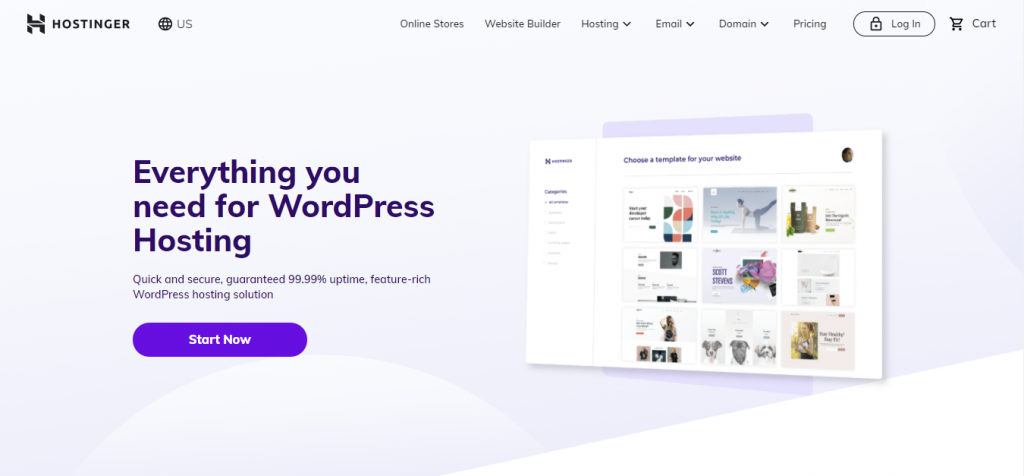
2. Basic WordPress Glossary: Post, Page, Categories, Admin Dashboard, and Visual Editor
WordPress uses specific WordPress terminology to describe its tools and workspace. It’s essential to know their names and functions to get the most out of the CMS.
Here are some popular terms to learn from WordPress glossary:
- WP-Admin dashboard. The front page of an administrator area where you get to manage your WordPress site.
- Gutenberg editor. The WordPress default block editor.
- Theme. A tool to modify a WordPress website’s layout and design.
- Plugin. A piece of software that adds additional features and functions to a WordPress site.
- Custom post types. Types of content that WordPress supports.
- Post ID. A unique number that WordPress assigns to each post.
3. WordPress Plugins
Plugins are useful for expanding your WordPress website’s functionality, allowing you to build a site that caters to your needs. They come in free and premium versions.
There are more than 58,000 plugins in the WordPress plugin directory, and over a thousand others are available on various third-party marketplaces.
Just remember, WordPress plugin installation methods vary depending on how and where they were obtained.
4. WordPress Themes
A WordPress theme determines the look, design, and navigation functionality of your website. Similar to plugins, WordPress themes come in free and premium versions, all of which are available in the WordPress theme directory and various third-party marketplaces. The theme installation methods also vary depending on the theme’s origin.
5. How to Customize WordPress
Although plugins and themes can help customize your website, their default settings may not meet your needs. Therefore, knowing how to customize plugins and themes can help you make the most out of them.
To re-configure a plugin, make sure to read its documentation carefully. While some plugins are modifiable via the admin dashboard, others may need editing of the code.
Similarly, editing a theme is possible through the WordPress theme editor, a third-party page builder, or manually. The latter requires advanced knowledge of Hypertext Markup Language (HTML) and Cascading Style Sheets (CSS).
You’ll also likely need to make sure how to create a static front page and how to set a homepage in WordPress. Another important thing to know are the ins and outs of publishing in WordPress – what things to look out for and how to create shortcodes to customize it.
6. What is SEO
Building a full-fledged website does you no good unless it attracts traffic. To ensure that, you need to optimize the site for search engines. This practice is called search engine optimization (SEO).
SEO aims to increase a website’s ranking in the search engine results pages (SERP). It is a never-ending process as you have to keep up with search engines’ algorithms. We compiled an in-depth guide on how SEO works and its best practices.
Yoast SEO is arguably the best search engine optimization plugin for WordPress. It’s robust yet relatively easy to use. We have created a complete guide on how to configure Yoast SEO, create a sitemap to have your content indexed and use it to optimize your content.
Conclusion
Although many people agree that WordPress is friendly for non-technical users, newbies often find that learning to use WordPress on their own can be confusing and overwhelming.
That’s why we handpicked the most valuable resources that can help beginners and intermediate users learn WordPress quickly.
To summarize the list even further, here are our suggested picks:
- Hostinger’s WordPress Tutorials
- WordPress TV
- The Tao of WordPress
- Official WordPress Lessons
- Darrel Wilson
- Lynda.com
With that in mind, maybe you have any experience in learning WordPress from the online learning resources mentioned above? Share your thoughts in the comments section below.

Discover Other WordPress Resources
WordPress Tutorial
Why Use WordPress
WordPress Pricing
How to Upload SVG to WordPress
Do You Need Hosting for WordPress
How to Hire a WordPress Developer
Ways You Can Use WordPress for Small Business Growth
Learning WordPress FAQ
Here are some of the most frequently asked questions when it comes to learning WordPress.
Is WordPress Worth Learning in 2024?
Yes, it is. With WordPress, it’s possible to create any kind of website, including online stores and portfolios. You can start without any prior coding knowledge, too. If you are a web developer, WordPress lets you customize the site extensively thanks to being an open-source platform.
Is It Easy to Learn WordPress?
Yes – you don’t need coding knowledge to start learning WordPress. Since there are so many WordPress users, the community support is great and help is often a quick Google search away. There are a lot of free resources available, such as blogs, forums, and videos.
What Is the Best Way to Learn WordPress?
One of the best sources to learn WordPress is the WordPress.org Codex. It’s the official WordPress manual, offering extensive documentation about the platform, compiled by WordPress developers. There are also other great platforms, including Hostinger Tutorials, WPKube, and Lynda.com.
How Long Will It Take to Learn WordPress?
It usually takes around 10 hours to understand the basics of WordPress, like publishing blog posts and editing pages. Platforms like Hostinger Tutorials and Lynda.com provide courses and videos to help you accomplish that in much less time.
Does WordPress Require Coding?
You don’t need coding when you start learning WordPress. Themes and third-party page builders like Elementor or Beaver Builder are sufficient to change your website design without tweaking any code. Plugins are also available to modify and expand your website functionality without coding.
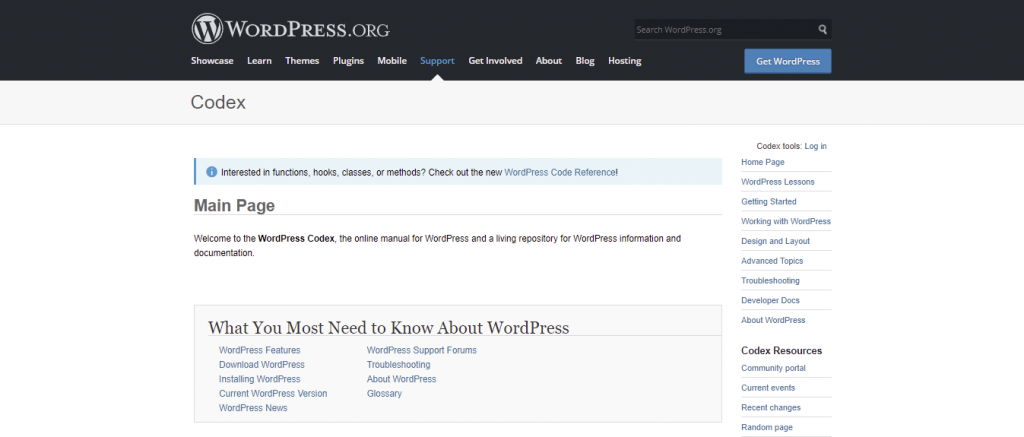
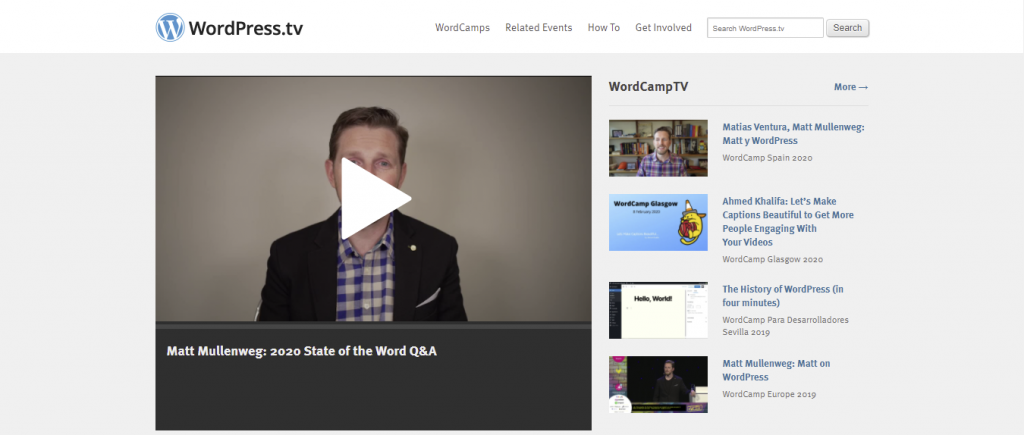
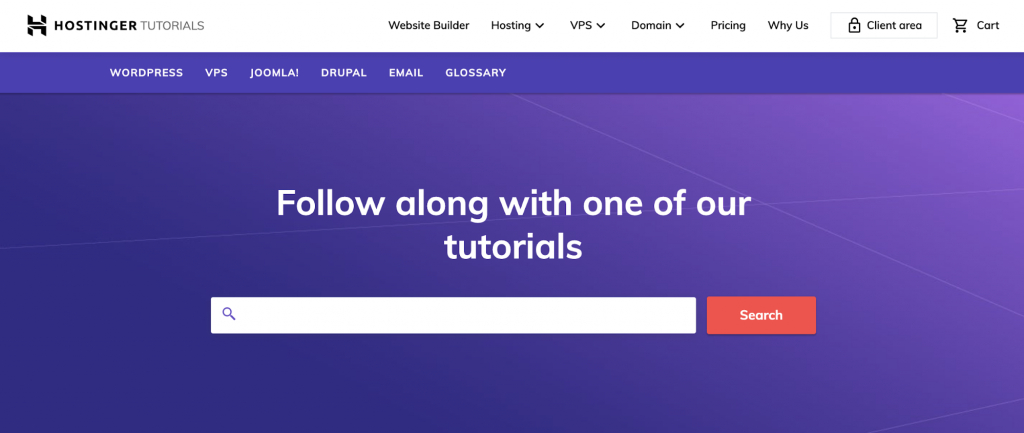

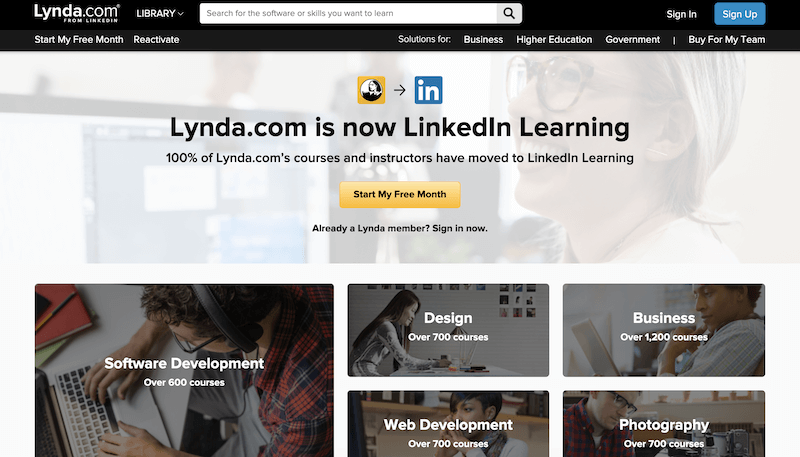
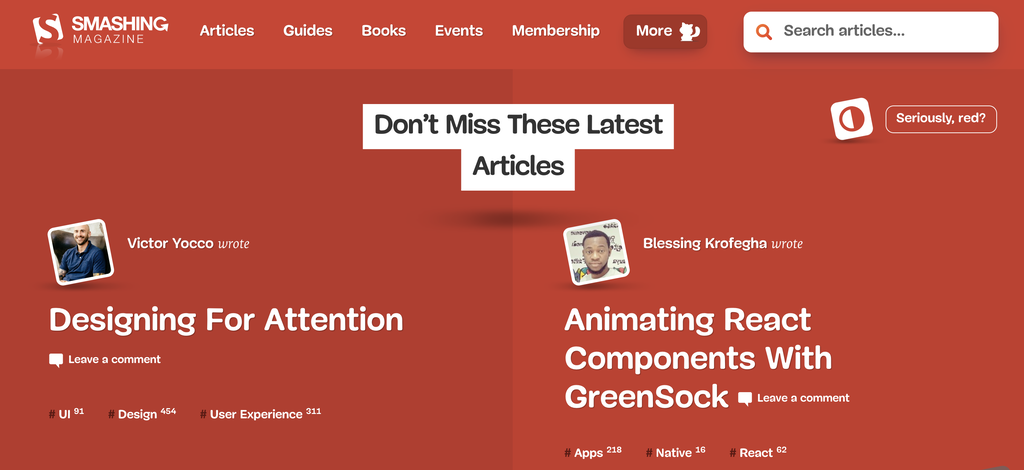

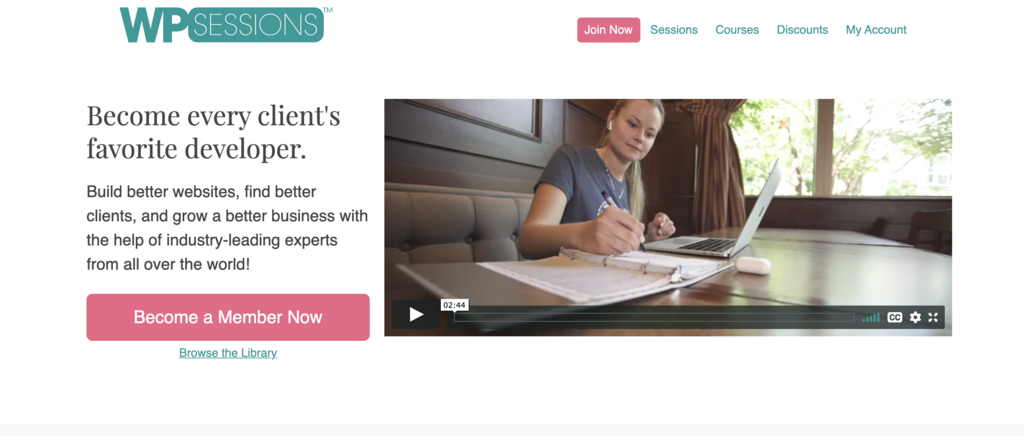
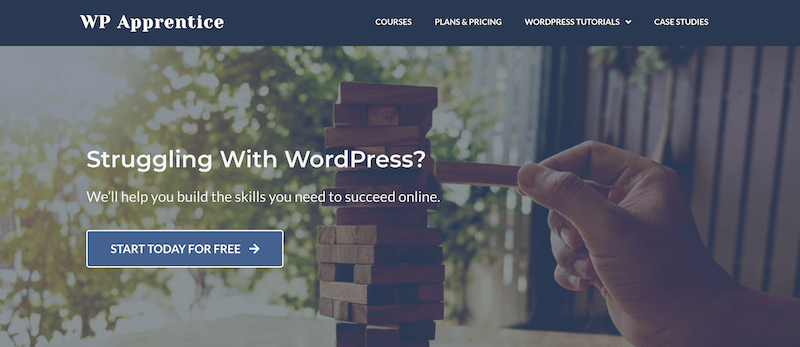
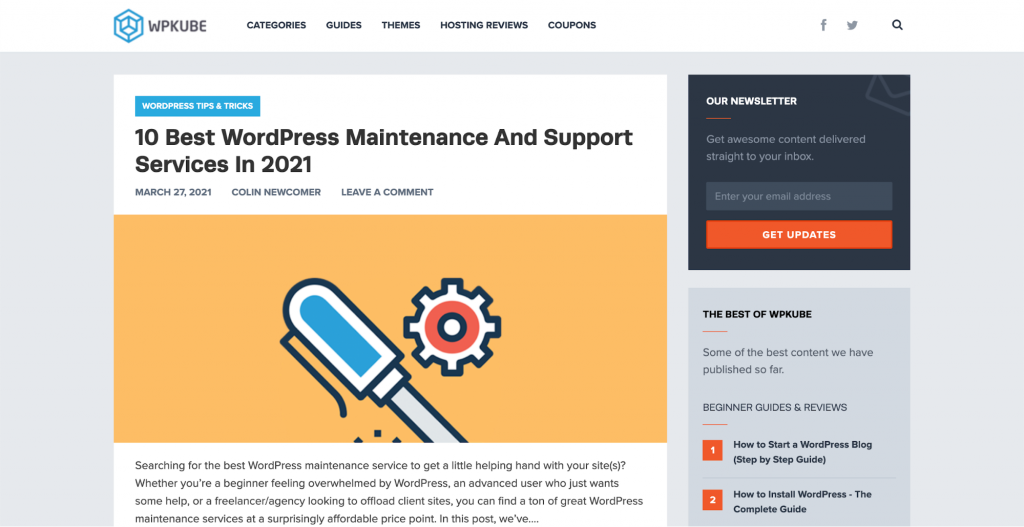
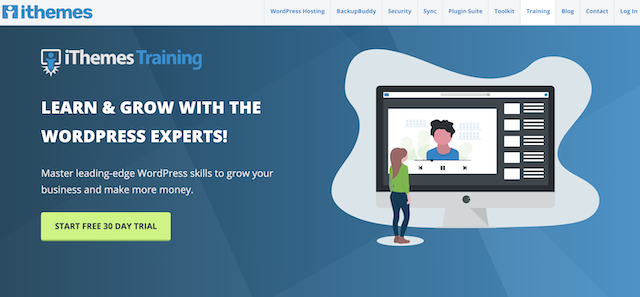

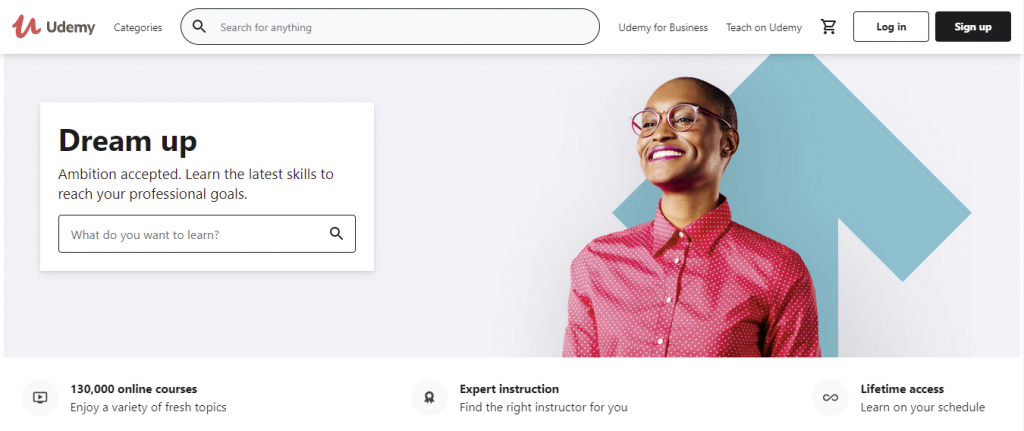
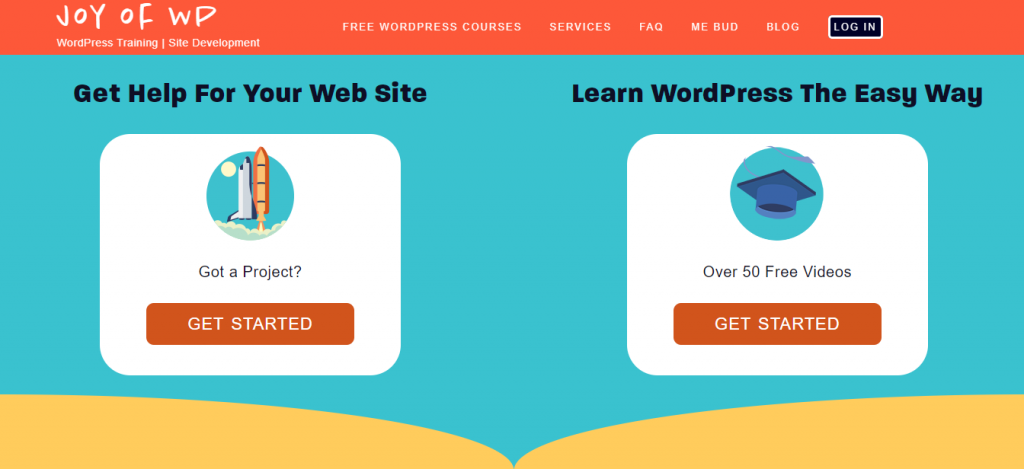
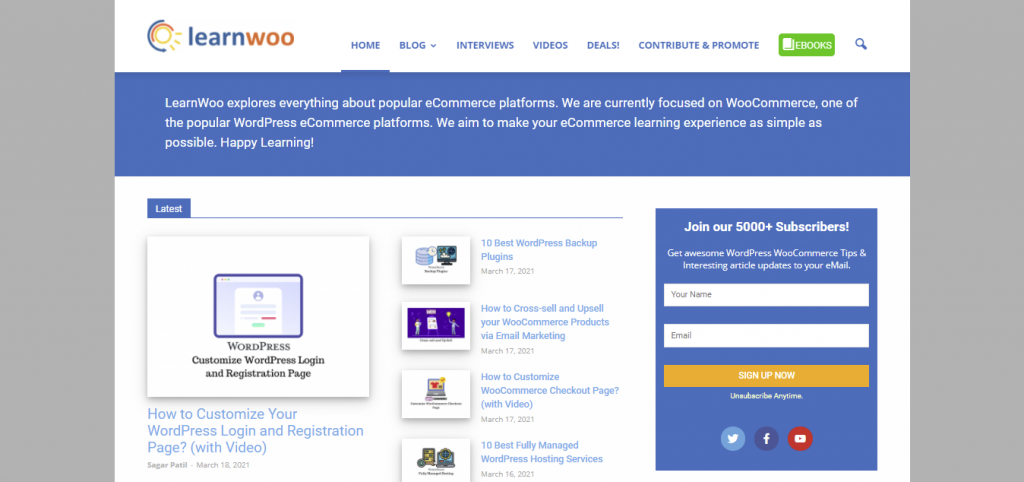

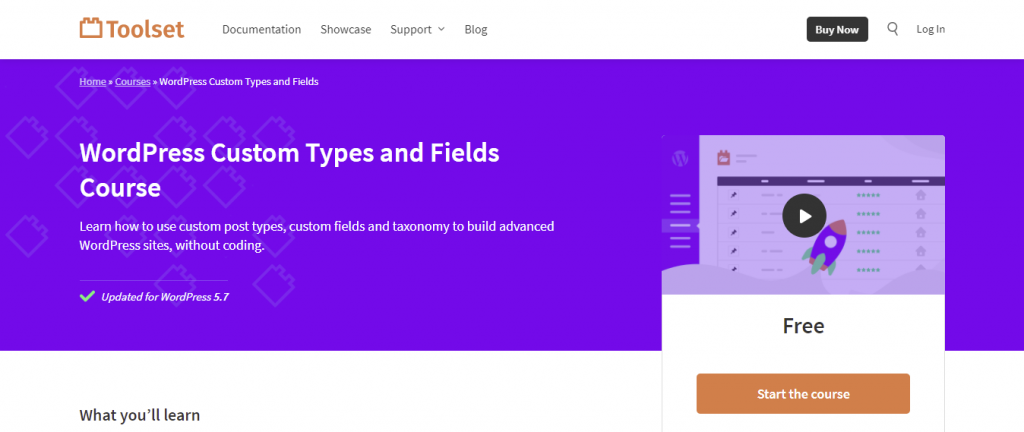
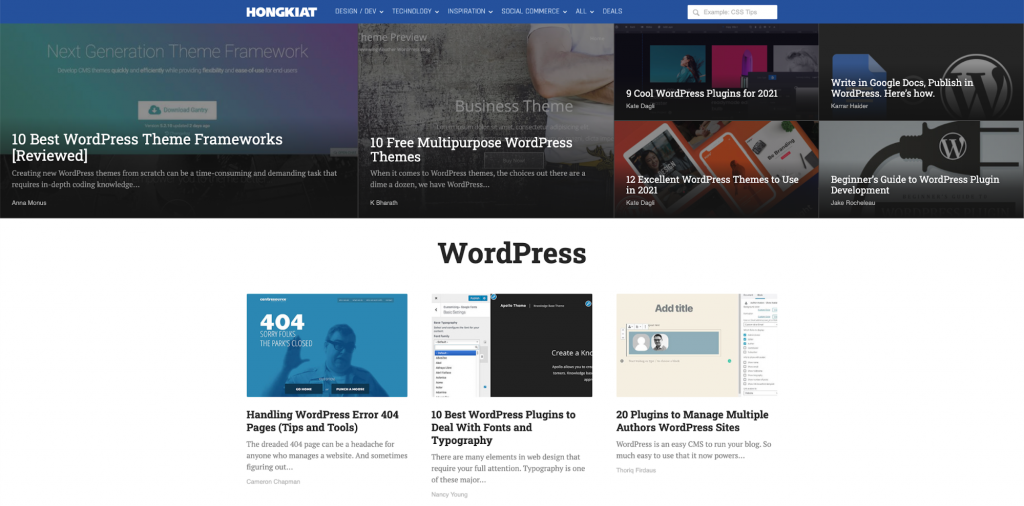
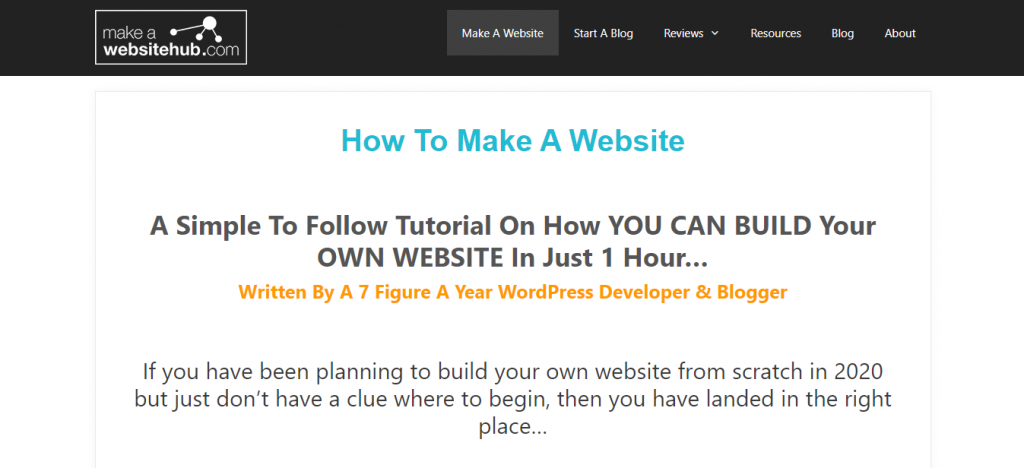


Comments
December 25 2021
A great resource for beginners! Thank You For Sharing About WordPress.
December 30 2021
Happy to hear you found it helpful!
January 17 2022
Thanks
February 28 2022
Great article thanks!