40+ Best WordPress Plugins in 2024

WordPress is a highly flexible content management system for website creation. One of the main reasons for this is the wide variety of plugins available for adding more features to your site.
There are thousands of free plugins in the WordPress official directory, covering almost every feature for any website. It’s also possible to get premium WordPress plugins from third-party marketplaces or even create a plugin yourself.
We’ve tested many plugins on our WordPress plans to narrow down the options and compiled a list of the 49 best WordPress plugins for a wide range of purposes.
Download all in one WordPress cheat sheet
Best WordPress Plugins – Video Review
If you are short on time, watch this Hostinger Academy video to learn about the 12 must-have WordPress plugins.

40+ Best WordPress Plugins
We’ve narrowed down the options and picked the best WordPress plugin for each functionality. To decide on the best plugins, we took these aspects into account:
- Features – we’ve evaluated each plugin to ensure the features provided fit their purposes. We also made sure they could work on any type of WordPress website.
- Credibility – we’ve picked many free WordPress plugins available on the official WordPress plugin directory. For premium plugins, we’ve checked the credibility of the developers to ensure they are safe to use.
- Compatibility – the plugin should be compatible with recent WordPress and PHP versions. We’ve also picked plugins that have been updated within the last three months.
If you want to consider alternatives, we’ve also included seven honorable mentions at the end of the article.

1. Hostinger AI Assistant – Best AI Content Creator Plugin
Plugin Stats:
- Rating: 4.9/5
- Notable features: AI Content Creator, one-click content export to the post editor
- Best suited for: creating blog posts using AI
- Price: free
Hostinger AI Assistant is our free in-house WordPress AI plugin. Available for Business hosting and Cloud hosting users, the plugin streamlines content creation through an intuitive and integrated interface.
The AI Content Creator can produce complete blog posts and is accessible directly via the WordPress admin dashboard. Users can navigate to Hostinger from the sidebar to find the AI Content Creator tab.
You’ll see text fields to enter the blog post description and the focus keywords for the content. Once you’ve filled them in, click the Create content button to start content creation. The more detailed your description, the better the article will be. In addition, Hostinger AI Assistant crafts meta descriptions and keyword suggestions to help you optimize the content for search engines.
The drop-down menus at the top let you fine-tune the content. Here, you can choose the post type you want to create, the tone of the content, and the length.
Once the article draft appears, hit the Edit as a draft button to automatically take the content into the post editor. From there, you can make any necessary changes before publishing the post.
2. WooCommerce – Best WordPress eCommerce Plugin
Plugin Stats:
- Downloads: 5+ million
- Rating: 4.5/5
- Notable features: integrated WooCommerce dashboard, quick setup wizard, support to multiple payment gateways
- Best suited for: creating an eCommerce website
- Price: free, with optional add-ons starting from $6/month
WooCommerce is the best eCommerce WordPress plugin. It provides essential eCommerce functionality such as storefront creation, product listing, and order management.
Moreover, WooCommerce accepts major credit cards and bank transfer payments and integrates seamlessly with 140 region-specific payment gateways.
It comes with a quick setup wizard that guides you step-by-step. All you have to do is answer questions and provide details about your store, and the website is good to go.
Managing an online store with WooCommerce is easy as the dashboard is integrated with WordPress. Use the admin panel sidebar to manage your products, orders, or reports.
To build a beautiful storefront with WordPress and WooCommerce, be sure to use a WooCommerce-compatible WordPress theme. Read our article on WooCommerce tutorial for the full guide on how to set up an online store in WordPress.
Also, to guarantee the best performance of your online store, it’s recommended to host WooCommerce sites using hosting optimized for WooCommerce.
Suggested Reading
Check out our article on Best WooCommerce Hosting Providers to get the perfect hosting solution for your WordPress store.
3. Spectra – Best Free WordPress Page Builder
Plugin Stats:
- Downloads: 400,000+
- Rating: 4.7/5
- Notable features: visual builder, easy customization
- Best suited for: editing a WordPress website
- Price: free
Spectra is a popular free page builder plugin that makes it easy to customize your WordPress site without any prior coding knowledge. Working seamlessly with the WordPress’s Gutenberg editor, it’s a wonderful plugin for anyone wanting to dabble in the world of web development.
This plugin adds special blocks to your WordPress site’s Gutenberg editor, enabling quick and easy on-page editing. Add forms, star ratings, animations, and more to your web pages for an unforgettable user experience.
Spectra has been built with the Astra theme in mind, making it the perfect companion for any Astra-backed WordPress website.
[DOWNLOAD]
4. Wordfence – Best WordPress Security Plugin
Plugin Stats:
- Downloads: 4+ million
- Rating: 4.5/5
- Notable features: two-factor authentication (2FA), web application firewall (WAF), security scan, broken link checker
- Best suited for: securing WordPress websites
- Price: freemium (from $99/year per license)
Wordfence is the go-to WordPress security plugin for many website owners. It covers fundamental security aspects, including login security, malware detection, and malicious traffic prevention.
Once you’ve installed the plugin, the Wordfence dashboard will display different data regarding website security, such as a firewall summary, attacks blocked, and security issue scans.
The login security feature lets you set up two-factor authentication for the WordPress admin page. All you need to do is scan the provided QR code with an authentication app on your mobile device and enter the verification code.
This WordPress malware scanner plugin checks for malicious code in your WordPress themes and plugins files. It also detects security vulnerabilities like possible backdoors, code injection, and malicious redirects. The plugin’s broken link checker helps you find bad URLs on your website.
Wordfence’s web application firewall (WAF) protects your website from malicious traffic. The login limit feature will block IP addresses that fail to log in after a specific number of attempts, preventing brute force attacks.
After you install the plugin, the firewall will be running on the learning mode so you can try all its features and prevent false positives, protecting your site more effectively.
5. AIOSEO – Best WordPress SEO Plugin
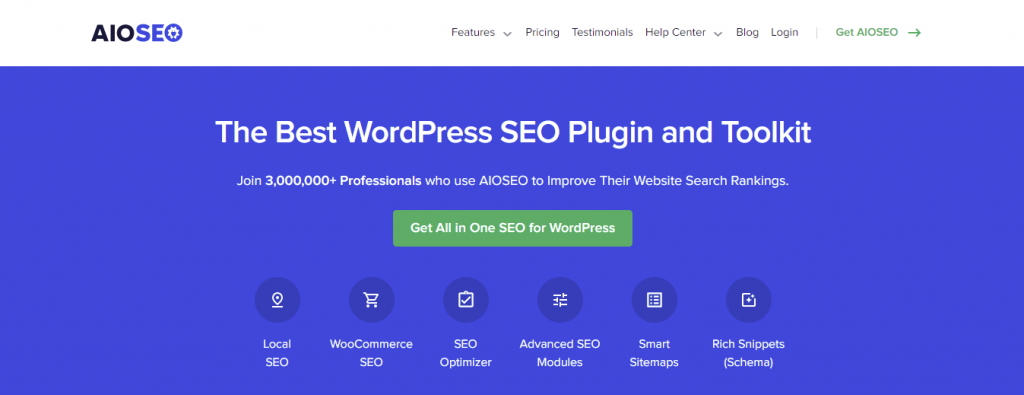
Plugin Stats:
- Downloads: 3,000,000+
- Rating: 4.6/5
- Notable features: on-page SEO analysis, redirect manager, smart sitemaps, built-in schema markup
- Best suited for: optimizing pages and posts for search engines
- Price: freemium
AIOSEO is a beneficial WordPress SEO toolkit plugin that comes with many powerful features. Its TruSEO feature checks the keyphrase, meta description, links, and content length. It then gives an overall SEO score and recommends how to improve this score.
Another notable feature is the redirect manager, it supports your site by ensuring that users are always directed to the right page.
Lastly, this SEO plugin’s built-in schema markup provides snippets of useful information on search engine result pages with recommendations on how to improve your website’s rank as well as the click-through rate.
6. WPForms – Best WordPress Form Builder Plugin
Plugin Stats:
- Downloads: 5+ million
- Rating: 5/5
- Notable features: drag-and-drop builder, pre-made form templates, spam protection, shortcode embedding
- Best suited for: creating various forms, including contact, feedback, and subscription forms
- Price: freemium (from $31/year)
WPForms is a comprehensive contact form plugin. Its drag-and-drop form editor and pre-made starter templates help you create any form for your website in no time.
In total, there are 22 pre-made templates for the free plugin version, including a contact form, registration form, and newsletter signup form. It’s also possible to create a form from scratch.
All forms created using this plugin are responsive, meaning that they will work smoothly on mobile devices. They also come with hCaptcha and reCAPTCHA spam protection measures.
Embedding any form to a WordPress page or post is easy, whether by using the included block or a shortcode.
7. LiteSpeed Cache – Best WordPress Caching Plugin
Plugin Stats:
- Downloads: 100,000+
- Rating: 4.5/5
- Notable features: comprehensive cache settings, CDN service, page and image optimization
- Best suited for: enabling cache and website optimization
- Price: free
Website caching is essential to ensure the top performance of a website, and LiteSpeed Cache is one of the must-have WordPress plugins.
This free WordPress plugin is easy to use, offering an intuitive interface to manage the site cache and advanced caching features.
For example, there are several cache controls to turn on or off for specific aspects of the site, such as logged-in users, PHP resources, and the login page. There are even options to clear cache from specific URLs.
In addition to caching tools for speeding up your website, the plugin comes with an optimization feature to minify CSS and Javascript files. Its CDN settings allow you to enable the QUIC.cloud CDN on the site.
8. Hostinger Amazon Affiliate ‒ Best WordPress Amazon Affiliate Plugin
Plugin stats:
- Rating: 4.9/5
- Notable features: prebuilt Amazon Affiliate website, pre-installed SEO-friendly premium theme, multiple product views
- Best suited for: simplifying Amazon affiliate product integration on WordPress sites
- Prices: free with Hostinger Business web hosting and any of the Cloud hosting plans
Hostinger Amazon Affiliate is a versatile plugin that lets you display Amazon products or affiliate links in WordPress posts via seamless API integration. It imports product prices and descriptions automatically, so you can focus on creating content for your audience instead.
Linking your Amazon account only requires the API key from Amazon’s Product Advertising dashboard. Use the Gutenberg editor’s plugin block to add products to your post and earn commissions whenever visitors make a purchase.
Choose from multiple display options like single items, lists, or comparison tables to fit your post’s layout. The plugin keeps all product descriptions and prices up to date, so your site always shows the latest details.
This in-house tool is exclusively available to Hostinger users on Business and Cloud hosting plans. Paired with the SEO-ready premium theme during onboarding, you’ll be able to launch your affiliate site hassle-free.
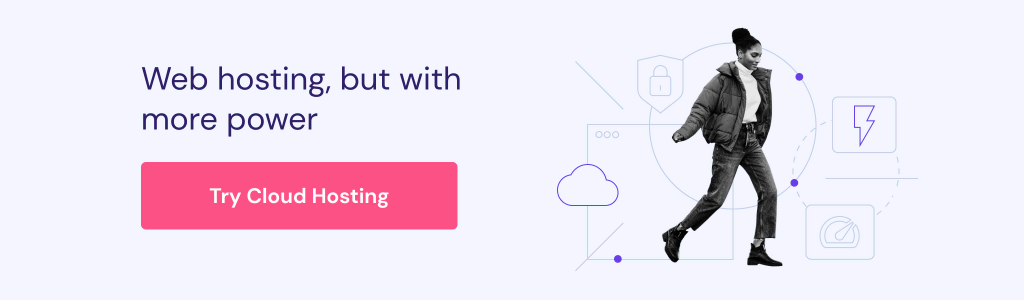
9. MemberPress – Best Membership Plugin
Plugin Stats:
- Downloads: 28,000+
- Rating: 4.6/5
- Notable features: content restriction rules, affiliate program, automated billing system, easy setup
- Best suited for: creating a paid membership site
- Price: $179-$399/year
MemberPress is a premium membership plugin to generate revenue from a paid membership site by selling online courses, membership-based digital downloads, and other exclusive content.
This premium plugin has a professional support team and is easy to set up. It also integrates well with plugins like bbPress for creating a password-protected forum or Easy Affiliate for an affiliate program.
You can set up multiple plans for the membership program, and the pricing page is fully customizable. The content restriction feature helps you limit membership access to pages, posts, files, and categories.
The automated billing system makes it easy to remind users when their plan is due for renewal. The plugin also will automatically revoke or renew the membership based on payments made.
[PURCHASE]
10. bbPress – Best Forum Plugin
Plugin Stats:
- Downloads: 200,000+
- Rating: 4/5
- Notable features: simple interface, theme compatibility
- Best suited for: adding a forum page to a WordPress site
- Price: free
While installing forum software is an option when creating a forum website, WordPress plugins are often sufficient.
bbPress is a lightweight free WordPress forum plugin that integrates seamlessly with WordPress. Setting up and starting a forum with this plugin won’t take much time.
The forum admin area is accessible from the WordPress admin page. Its interface is simple and easy-to-use for managing forums and user accounts.
bbPress has a theme compatibility feature that ensures all bbPress functionality and elements will work regardless of the site’s theme, even if it doesn’t include bbPress code or templates.
This free plugin also comes with Akismet support for spam protection.
11. UpdraftPlus – Best WordPress Backup Plugin
Plugin Stats:
- Downloads: 3+ million
- Rating: 5/5
- Notable features: scheduled backups, integration with cloud-based storage
- Best suited for: generating and storing website data backups
- Price: freemium (from $42/year)
Backing up a WordPress site is crucial to prevent data loss in case of a system crash, hard drive failure, or security breach. UpdraftPlus is one of the best WordPress plugins for managing WordPress backups.
Creating a backup and restoring your website data is easy, thanks to the plugin’s intuitive user interface. You can set files and database automatic backup schedules on the settings panel.
It’s possible to connect UpdraftPlus to several remote storage options, including cloud-based ones like Dropbox and Google Drive, and simple data transfer solutions like email and FTP.
UpdraftPlus Vault, the plugin’s remote storage, is available on the premium plan. It works seamlessly to back up and restore website data. Another great premium feature is database encryption to ensure the security of your website data.
12. Weglot – Best WordPress Translation Plugin
Plugin Stats:
- Downloads: 40,000+
- Rating: 4.8/5
- Notable features: multilingual SEO, auto-redirection, glossary
- Best suited for: translating a WordPress site automatically
- Price: premium (from $9.99/month)
Weglot is one of the best WordPress translation plugins that can automatically translate websites into 100+ languages. It also offers post-editing tools, allowing you to make appropriate changes to the translations.
Its translation software follows multilingual SEO best practices to help translate metadata and language-specific URLs. Weglot also automatically redirects your audience to a suitable website language based on their browser settings.
In addition, Weglot can further localize your customer’s journey by translating key conversion steps, such as pop-ups, forms, and email confirmations. Its multilingual glossary also helps you add terms, phrases, brands, and product names to keep your website translation consistent.
Weglot has six pricing plans offering different number of features, words, and translated languages.
The premium version costs approximately $9.99-$499/month – the exact price depends on the EUR/USD rate on your subscription date. To get a better deal, choose the annual payment.
If you want to try Weglot first, the plugin offers a 10-day free trial.
[DOWNLOAD]
13. Stackable – Ultimate Gutenberg Blocks for WordPress
Plugin stats:
- Downloads: 80,000+
- Ratings: 4.9/5
- Notable features: one-on-one support, responsive editing, dynamic content, pre-made blocks
- Best suited for: creating custom blocks for a seamless Gutenberg editing experience
- Price: freemium (from $49/year)
Stackable is an all-in-one solution for creating stunning websites by transforming WordPress’ Gutenberg editor into an intuitive page builder. The free version already packs extensive tools with 41 lightweight blocks, 100 pre-designed blocks, and 44 wireframes.
The plugin’s block library includes Call to Action, Countdown, and Horizontal Scroller. It’s also compatible with most themes and plugins, so you won’t be limited when building your website. As such, it’s an excellent option for beginners and professional web designers.
Its intuitive interface supports live responsive editing so users can see how the website looks from different mobile devices. To ensure the best user experience, you can style each block differently for mobile and tablet screens and even set specific breakpoints when mobile viewports are triggered.
Another notable feature of the free version is its Global Settings option, enabling users to set the default color palette and typography for their websites.
If you want more features, Stackable’s premium plans start at $49/year. Alternatively, purchase the lifetime package for a one-time fee of $499, which you can use for unlimited websites.
The premium plans include one-on-one support, dynamic content, motion effects, and conditional display. It also offers integrations with other WordPress plugins such as Font Awesome, ACF, Meta Box, and JetEngine.
14. AddToAny – Best Social Media Integration Plugin for WordPress
Plugin Stats:
- Downloads: 500,000+
- Rating: 4.5/5
- Notable features: compatibility with various social media platforms, social share count, floating share buttons
- Best suited for: posting social media content on WordPress websites
- Price: free
AddToAny is one of the best free WordPress plugins for social media integration. In fact, this free plugin packs many features that rival many paid WordPress plugins.
It supports more than 80 social media platforms, including Facebook, Twitter, and LinkedIn. On the plugin’s settings panel, simply click on the desired platform to include it in the sharing buttons – there’s no limit on how many social media buttons you can have.
Drag and drop the icons to rearrange the buttons to your liking. It’s also possible to show counters for Facebook likes and Pinterest Pins.
This free plugin also provides an option to add floating buttons, so the social sharing buttons will stay in the same place even when the user scrolls through the page.
AddToAny also has widget blocks to add social media follow buttons inviting website visitors to follow your accounts.
You can add CSS or Javascript code snippets to customize all the buttons.
15. Mailchimp for WordPress – Best Email Subscription Plugin
Plugin Stats:
- Downloads: 2+ million
- Rating: 5/5
- Notable features: intuitive form builder, pre-made field options
- Best suited for: creating newsletter subscription forms
- Price: freemium (from €59/year)
Mailchimp for WordPress (MC4WP) is a popular WordPress plugin to build a subscription list for your Mailchimp account. The free version lets you list up to 2,000 subscribers.
Creating a subscription form using this plugin is easy. Its user-intuitive interface offers plenty of pre-made fields. All you have to do is select which ones to display on the form. It will show you a form preview, although the code view also comes in handy to rearrange its structure or tweak the prebuilt texts.
The free version lets you customize the form appearance using basic or predefined form themes. Alternatively, the form can inherit the styles from the site’s active theme. If you wish to have a style builder, you’ll need to upgrade to a premium plan.
16. WP Mail SMTP – Best Newsletter Plugin
Plugin Stats:
- Downloads: 2+ million
- Rating: 5/5
- Notable features: various mailer options, as well as email logs and reports on the premium version
- Best suited for: ensuring mail deliverability for marketing campaigns
- Price: freemium (from $49/year)
WP Mail SMTP plugin works best paired with an email subscription plugin like Mailchimp for WordPress. This newsletter plugin will help you send emails to your subscriber list for marketing campaigns.
Website owners often face problems when the WordPress site doesn’t send emails as it should. WP Mail SMTP solves this issue by configuring the wp_mail() function to use a proper SMTP mail server.
The plugin also includes many SMTP providers to choose from, like SMTP.com, Sendinblue, Microsoft, and Google. Setting up WordPress SMTP only takes a few clicks. Alternatively, the setup wizard will guide you through the process according to your SMTP choice.
17. Ultimate Blocks – Best Free Gutenberg Blocks Plugin
Plugin Stats:
- Downloads: 50,000+
- Ratings: 4.9/5
- Notable features: 20+ custom Gutenberg blocks, easy to use.
- Best suited for: Bloggers and Content Creators
- Price: free
Ultimate Blocks is a popular WordPress plugin that provides a set of custom Gutenberg blocks to enhance the functionalities of the Block editor. It’s an all-in-one solution for bloggers and content creators to create better and more engaging content.
This plugin includes a variety of blocks for different purposes, such as table of contents, tabbed content, accordions, call-to-action buttons, countdown timer, image slider, and more. You can create engaging and visually appealing content without custom coding with these blocks.
Ultimate Blocks works excellently with the GroundWP theme. GroundWP is a Block-based lightweight theme created by the same developer.
[DOWNLOAD]
18. Smash Balloon Social Photo Feed – Best Instagram Integration Plugin for WordPress
Plugin Stats:
- Downloads: 1+ million
- Rating: 5/5
- Notable features: post caching, unlimited feed
- Best suited for: embedding Instagram posts on a WordPress site
- Price: freemium (from $49/year)
Smash Balloon Social Photo Feed is the best Instagram plugin for embedding photos on a WordPress site. It’s easy to set up – all you have to do is install the plugin, connect to your account, customize the feed, and embed Instagram posts using the new block.
The feed is customizable in various ways. You can define the height and width of the feed so that it fits nicely on your site and also determine how many photos to display. Moreover, the feed is fully responsive to ensure it will look good on mobile devices.
If you opt for the pro version, you’ll get four additional layout types – grid, carousel, masonry, and highlight. The pro version also lets you create a feed for hashtags, tagged posts, or display a combination of different feeds on the website.
19. ELEX WooCommerce Abandoned Cart Recovery with Dynamic Coupons – The Best Abandoned Cart Recovery Plugin
Plugin Stats:
- Downloads: 1000+
- Ratings: 5/5
- Notable features: efficient email follow-up system with dynamically generated discount coupons.
- Best suited for: eCommerce stores with a high bounce rate.
- Price: $79/year
The ELEX WooCommerce Abandoned Cart Recovery with Dynamic Coupons plugin is a game-changer in recovering lost sales and maximizing conversions for your WooCommerce store. In the competitive online marketplace, capturing customer attention and turning abandoned carts into successful transactions is crucial.
With this plugin, you can effortlessly regain potential customers by automatically sending personalized email reminders, enticing them with dynamic coupons tailored to their specific needs. It stands out from other coupon plugins by allowing you to create compelling offers, such as percentage-based or fixed-amount discounts, free shipping, and more.
This plugin seamlessly integrates with your WooCommerce store, providing real-time tracking of abandoned carts and comprehensive analytics to fine-tune your recovery strategy. Its user-friendly interface makes it easy to set up and customize, empowering you to regain control over lost revenue.
[DOWNLOAD]
20. Booking Calendar – Best WordPress Booking Plugin
Plugin Stats:
- Downloads: 60,000+
- Rating: 4.5/5
- Notable features: Gutenberg block to embed calendar to a page or post, CAPTCHA support, rich customization options
- Best suited for: accepting booking reservations and managing appointments
- Price: freemium (from $47.40 for a lifetime license)
Booking Calendar is among the best WordPress booking plugins. This plugin has more than 60,000 active installations and offers plenty of features, even with the free version.
You can easily add a calendar to show available time slots and a form for users to make an appointment. Embedding the calendar is very simple, as the plugin has a dedicated block that you can use on the page or post editor. There are also various shortcodes for customizing the calendar interface.
The back-end system on the WordPress dashboard is also user-friendly, providing a calendar overview where you can see and manage submitted appointments.
The setting page offers plenty of configuration options. You can set unavailable days and time pickers for the calendar’s time slots. There are also settings to enable CAPTCHA to prevent spam entries and an auto-fill feature for logged-in users.
In the form section, you can customize the booking submission form. The interface is easy to use, simply drag and drop items to rearrange the fields.
Booking Calendar also supports Google Calendar integration to import events. If you use the Booking Manager plugin, it’s also possible to export and import .ics files to and from external websites.
21. The Events Calendar – Best Calendar Plugin
Plugin Stats:
- Downloads: 800,000+
- Rating: 4.5/5
- Notable features: Google Calendar and iCalendar compatibility, Google Maps integration, expandable to sell tickets online
- Best suited for: event management
- Price: freemium (from $99 per license)
The Events Calendar is the perfect calendar plugin for managing events and inviting users to sign up and join them.
The back-end interface lets you quickly create events, adding various details such as venues, contacts, entry costs, and external links. Each event will have a dedicated page to display all the information.
Use the Event List block to embed the event calendar to a post or a page, where site visitors can select a list, month, or day view. Clicking on any event will take them to the detailed event page.
This plugin offers integration with Google Calendar and iCalendar to easily export any event to users’ accounts.
It also works seamlessly with the Event Tickets plugin to add RSVP management and ticket-selling features to your calendar.
22. Knowledge Base for Documentation and FAQs – Best Wiki Plugin for WordPress
Plugin Stats:
- Downloads: 10,000+
- Rating: 5/5
- Notable features: documentation hierarchy, search box, slug customization
- Best suited for: creating a knowledge base or documentation pages
- Price: freemium (from $46/year)
Knowledge Base for Documentation and FAQs is the best WordPress wiki plugin to build a knowledge base page for support articles or FAQs.
The setup wizard lets you set up the knowledge base in just a few clicks. There are 17 pre-made layouts to choose from, and you can customize their colors, labels, and fonts.
Adding categories and articles is easy as the interface is similar to the WordPress dashboard. Moreover, the plugin uses the WordPress block editor to create a knowledge base article, so you’ll get used to it in no time.
With this knowledge base plugin, it’s possible to create up to five levels of documentation hierarchy. Therefore, you don’t need an add-on or code tweaks to create complex documentation. A built-in search box makes it easy for users to find relevant articles, too.
Knowledge Base for Documentation and FAQs works seamlessly with various page builders, including Elementor, Visual Composer, and Divi.
23. Forminator – Best Quiz Plugin
Plugin Stats:
- Downloads: 200,000+
- Rating: 5/5
- Notable features: dashboard stats, visual builder, lead generation form
- Best suited for: creating knowledge or personality quizzes, forms, and polls
- Price: freemium (from $5/month)
Forminator is a WordPress quiz plugin that lets you build forms, surveys, polls, and calculations. Thanks to its expandability and integrated features, we consider this the best quiz plugin for WordPress sites.
Using Forminator, you can create two types of quizzes – knowledge and personality quizzes. In addition, it lets you choose between non-paginated and paginated quiz designs.
The editor comes with a drag-and-drop builder that lets you arrange questions and answers easily.
The quiz appearance is also completely customizable, from the layout and fonts to its colors. You can even add custom CSS and translation files to your quizzes.
With Forminator, you can use quizzes and interactive polls as a lead-generation strategy. There’s an option to create a lead form for quiz takers – Forminator has a default lead generation form, so you don’t have to make one yourself. Participants can even share their results on social media, strengthening your business’s online presence.
Embed the quiz to your page or post simply by adding the Forminator block and selecting any quiz created.
[DOWNLOAD]
24. WP Activity Log – Most Comprehensive WordPress Activity Log Plugin
Plugin Stats:
- Downloads: 4+ Million
- Rating: 4.6/5
- Notable features: Comprehensive and detailed activity log, third-party plugin support, user session management, alerts, reports
- Best suited for: Compliance, troubleshooting, user accountability, security
- Price: freemium (from $99 /year)
WP Activity Log keeps a detailed record of user and system activities on your WordPress website.
It offers very wide coverage and also supports popular third-party plugins such as WooCommerce, Yoast SEO, Gravity Forms, and many others, giving you a complete, 360-degree view of everything going on in your WordPress sites.
The activity log is fully configurable and includes email and SMS notifications, reports, log mirroring to services such as AWS Cloudwatch and Loggly, support for external databases, and much more.
Another notable feature is the User Session Management module. It allows you to see who is logged in to your website in real-time, limit concurrent sessions for the same user account, log out inactive users, and terminate sessions at the click of a button.
[DOWNLOAD]
25. ShareThis Share Buttons – Best WordPress Social Sharing Plugin
Plugin Stats:
- Downloads: 20,000+
- Rating: 3/5
- Notable features: customizable buttons, support for 40+ social media platforms, page and post-level controls
- Best suited for: adding one-click social sharing buttons to your WordPress website
- Price: free
The ShareThis Share Buttons Plugin is one of the best free WordPress plugins for adding WordPress sharing buttons to your website. Despite being free, it’s not short on features or ease of use.
This plugin helps expand your reach and engagement across more than 40 of the most popular social media platforms, including Facebook, WhatsApp, Snapchat, Twitter, LinkedIn, and more. By simply clicking a button, your website visitors can share your content on their favorite social media networks.
Select a social network from the plugin dashboard to add or remove it from your website. Easily adjust the alignment, size, and color of your share buttons to match your brand and complement your website design. You can also configure your buttons to stay anchored on your sidebar or near your page headline to maximize visibility as visitors scroll.
With share button controls on post and page editor screens, you can enable or disable share buttons from any individual post or page from within your WordPress editor, regardless of your default settings.
This free plugin is simple to install, with shortcode or a PHP snippet to deploy your share buttons anywhere on your website. It’s fully mobile-optimized, so your buttons will look great on any screen size, and the responsive, lightweight code won’t slow down your WordPress website.
[DOWNLOAD]
26. Connections Business Directory – Best Directory Plugin
Plugin Stats:
- Downloads: 10,000+
- Rating: 5/5
- Notable features: various templates, template customizer, expandable using extensions
- Best suited for: creating a staff member list or a business directory page
- Price: free (with paid extensions)
Connections Business Directory is a free WordPress directory plugin for posting compelling information about your business location or staff members.
It comes with three free templates that are customizable using the WordPress customizer. However, premium templates and extensions are available on the Connections website for more layout options and features.
The plugin lets you use repeatable fields to display information like address, phone number, and email. You can set each entry as public, private – for logged-in users only – and unlisted – meaning only administrators can see it.
With the hierarchical category support, you can add categories and include any business or member hierarchically. Lastly, the Retina display support makes it possible to include a responsive image on each entry.
[DOWNLOAD]
27. Icegram – Best Pop-Up Plugin
Plugin Stats:
- Downloads: 30,000+
- Rating: 4.5/5
- Notable features: pop-up themes, customer support, GDPR-compliant
- Best suited for: creating pop-ups for email marketing or eCommerce optimization
- Price: freemium (premium plans starting from $97/year)
Icegram is one of the most versatile WordPress pop-up plugins. With it, you can create pop-ups to build a subscriber list, recover abandoned carts, share website content, and welcome visitors.
To use Icegram, you can simply download the plugin for free and install it on your WordPress site. If you need more robust features, it’s easy to upgrade to a paid plan later on.
Various types of forms are available, including:
- Basic pop-up – a simple pop-up that appears in the middle of the page.
- Sticky box – pop-up box in a fixed position on the page.
- Inline form – a form box embedded in the page’s content.
- Messenger pop-up – a pop-up box that appears in a chat-style container.
- Full-screen overlay – a full-page pop-up box suitable to display a welcome message along with the form.
The pop-up options work for anything from displaying a subscriber form to a social sharing button, and starter templates are available to create email and social share pop-ups. The user-friendly campaign editor is built into WordPress and helps you customize ready-made pop-up templates.
The advanced pop-up rules let you decide the timing for the pop-up to appear and rule out users who have already subscribed. Alternatively, add targeting based on where the users are to let the plugin decide the best time and place to show the pop-up.
[DOWNLOAD]
28. HubSpot – Best CRM Plugin
Plugin Stats:
- Downloads: 200,000+
- Rating: 4.5/5
- Notable features: email newsletter, contact form submission, customizable live chat
- Best suited for: customer management and lead generation
- Price: freemium (from $45/month)
HubSpot is a comprehensive customer relationship management (CRM) plugin for WordPress. Even its free version offers enough features for implementing CRM strategies on most websites.
Some of its CRM features include a contact form, live chat, and email newsletters. These features are synchronized automatically with the main Contacts dashboard in your WordPress admin.
In this dashboard, you’ll see the complete contact list containing customers’ contact details, last activities, lead status, and live chat conversations.
HubSpot’s email automation feature makes sending newsletters or responding to customers’ emails more convenient. You can send a pre-made email when a user submits a form or chats with the chatbots.
The visual email builder lets you create the email with ease, offering over 20 email templates.
[DOWNLOAD]
29. 3CX Live Chat – Best Live Chat Plugin
Plugin Stats:
- Downloads: 40,000+
- Rating: 4.5/5
- Notable features: easy setup, customizable chatbox, new message indicator, agent rating
- Best suited for: small and medium business websites
- Price: freemium (from €100/year)
3CX Live Chat is a straightforward live chat plugin for WordPress sites. It’s easy to set up, so the site’s live chat feature will be ready within minutes.
Once you’ve installed the plugin, you’ll be prompted to select a channel, add your chat agents, and customize the chatbox. The chat feature will be added to your website automatically.
3CX has a quick response feature where you can preset a chat message to answer a frequently asked question or just a template to respond to a new message. The plugin also comes with a stats dashboard displaying detailed reports, active users, and active agents.
While you can use this plugin for free, it’s limited to 12 users and four simultaneous calls.
[DOWNLOAD]
30. WP RSS Aggregator – Best RSS Feed Plugin
Plugin Stats:
- Downloads: 60,000+
- Rating: 4.5/5
- Notable features: auto-discovery, unlimited sources, customizable display template
- Best suited for: importing and displaying RSS feeds on a WordPress website
- Price: freemium (from $59/year)
WP RSS Aggregator is the best WordPress RSS plugin for importing and displaying content on your website from various sources.
Its auto-discovery feature lets users fetch content easily. They only need to add the website URL, and the plugin will retrieve the available RSS feeds. WP RSS Aggregator doesn’t limit import sources and lets you combine various RSS feeds.
To display the feed on the site, you only need to add the plugin block or insert the available shortcode. Moreover, the display template is customizable to fit your website design.
[DOWNLOAD]
31. PDF Embedder – Best PDF Viewer Plugin
Plugin Stats:
- Downloads: 300,000+
- Rating: 4.5/5
- Notable features: user-friendly, download button (premium), full-screen mode (premium)
- Best suited for: displaying a PDF file on a WordPress page or post
- Price: freemium (from $20)
PDF Embedder is the most popular PDF viewer plugin to embed a PDF file into a WordPress page or post.
It’s very straightforward to use. After installing the plugin, simply add the new PDF Embedder block on a post and upload a PDF file or pick one from the WordPress media library.
On the plugin settings, you can set the display size of the embedder and the toolbar location.
Use the paid version to unlock the full potential of PDF Embedder. It offers advanced features like a download button, full-screen mode, and endless scrolling.
[DOWNLOAD]
32. MonsterInsights – Best WordPress Google Analytics Plugin
Plugin Stats:
- Downloads: 3+ million
- Rating: 4.5/5
- Notable features: dashboard reports, real-time monitoring, user tracking
- Best suited for: integrating Google Analytics to a WordPress website
- Price: freemium (from $99.5/year)
MonsterInsights is one of the best WordPress plugins for Google Analytics, thanks to its seamless integration and quick setup process. It also brings a lot of tools to your WordPress dashboard to track website performance.
Once you’ve installed the plugin, the setup wizard will help you connect to your Google Analytics account. After that, access the MonsterInsights dashboard on the WordPress admin panel.
The plugin will show real-time site statistics, making it easy to identify and solve any issue.
Use MonsterInsights for affiliate tracking, post tracking, file download tracking, demographics tracking, and more, as it is suitable for all kinds of websites. There’s also a WooCommerce integration to set up analytics for your online store.
33. CoSchedule – Best Project Management Plugin
Plugin Stats:
- Downloads: 9,000+
- Rating: 4.5/5
- Notable features: drag-and-drop marketing calendar, customizable color-coding, and unlimited projects, tasks, and attachments
- Best suited for: integrating CoSchedule calendars to WordPress
- Price: freemium (from $29/month per user)
CoSchedule is a WordPress project management plugin to integrate WordPress with the CoSchedule marketing calendar tool. If you have a CoSchedule account and install this plugin, you can conveniently manage projects and tasks from the WordPress dashboard.
The calendar provides a visual aid to track projects. You can set deadlines for tasks like content posting and emails to keep your team on track. The tasks can be color-coded to help visualize the workflow better. Rescheduling them only requires dragging and dropping them to the desired date.
The plugin itself is free to download. However, there are free and paid options for the CoSchedule account, with paid features including real-time team member collaboration, recurring task automation, and project observer views.
[DOWNLOAD]
34. GiveWP – Best Donation Plugin
Plugin Stats:
- Downloads: 100,000+
- Rating: 4.5/5
- Notable features: donation goals, multiple payment gateways, recurring donations, guest donation
- Best suited for: fundraising websites, non-profit organization websites
- Price: freemium (from $149/year)
GiveWP is the best donation plugin for fundraising and non-profit organization websites. It supports multiple payment gateways, such as PayPal, Stripe, and Authorize.net.
Feature-wise, the plugin provides plenty of options to accept donations. You can create donation forms for one-time, recurring donations, and guest donations for non-registered users. In addition, the custom amount option enables users to input their desired donation amount.
If you are running a fundraising campaign, use the donation goal feature to set a goal and display a progress bar on the site.
Three donation form templates are available, and all fields are easily customizable via a user-friendly interface. Additionally, set email notifications for both the donor and the website owner to thank and track donations.
35. BackWPup – Best WordPress Database Plugin
Plugin Stats:
- Downloads: 700,000+
- Rating: 4.5/5
- Notable features: cloud storage support, database optimization
- Best suited for: WordPress database backup and repair
- Price: freemium (from $69)
BackWPup is a WordPress database plugin with database repair and backup features. The free version offers database and file backup in .tar, .tar.gz, and .zip formats, third-party storage support, WordPress XML export, and database optimization.
You can create various backup jobs and run them manually. Alternatively, use a cron job to schedule tasks.
The free version lets you store the backup file in cloud storage like Dropbox, Microsoft Azure, and Amazon S3. Google Drive and OneDrive are only available in the paid version, which also provides advanced features like encrypted database backup and restore.
36. Pretty Links – Best Affiliate Program Plugin
Plugin Stats:
- Downloads: 300,000+
- Rating: 5/5
- Notable features: redirection type options, customizable slug, link tracking
- Best suited for: shortening and tracking affiliate links
- Price: freemium (from $79/year)
The Pretty Links affiliate program plugin is the best option for affiliate marketers and business owners to manage links. It uses a simple interface to customize affiliate links and track clicks.
Customize links to include your domain name, create custom URL slugs, and set a target URL. It also lets you add nofollow and noindex to the link and choose one of three redirection types – 301, 302, and 307.
The click tracker dashboard records all clicks along with the timestamps and links. The report is customizable according to the click types and date range, and you can download it as a CSV file.
[DOWNLOAD]
37. Tutor LMS – Best LMS Plugin for WordPress

Plugin Stats:
- Downloads: 40,000+
- Rating: 4.5/5
- Notable features: unlimited courses, student dashboard, course tracking progress, multiple video sources
- Best suited for: educational websites, online courses
- Price: freemium (from $149/year)
Tutor LMS is one of the best WordPress LMS plugins, as it packs plenty of tools, even on the free version. The plugin lets you deliver unlimited courses in various forms, including videos and quizzes.
This LMS plugin comes with a front-end student dashboard and progress tracker to easily see the courses they take and their respective progress. The student question and answer feature lets them submit questions about the course before enrolling.
Tutor LMS comes with a quiz creator that supports 10 question types for the course evaluation. This feature also lets you set a mark for each question and give hints to the students.
If you opt for the paid version, you get a front-end course builder to design courses and a certificate builder to create a beautiful custom certificate for each course.
38. Max Mega Menu – Best WordPress Menu Plugin
Plugin Stats:
- Downloads: 400,000+
- Rating: 4.5/5
- Notable features: customizable responsiveness, various layouts, built-in theme editor, dashicons
- Best suited for: replacing the default WordPress menu with a mega menu
- Price: freemium (from $29)
Max Mega Menu is a WordPress menu plugin that replaces the default menu functionality, enhancing the customization options and adding various elements.
The menu interaction is customizable. For example, you can define whether hovering or clicking a menu item will open the sub-menu.
The plugin has a built-in theme editor to modify the menu appearance, such as adding hover transitions, shadow effects, and dashicons to the menu items.
The strong point of Max Mega Menu is its responsiveness. You can specify the responsive breakpoint to convert the mega menu to a mobile menu or even hide the sub-menus on the mobile version.
The menu will work seamlessly with any active WordPress theme. That said, there’s an option to add custom CSS to implement a different style.
[DOWNLOAD]
39. OptinMonster – Plugin for WooCommerce
Plugin Stats:
- Downloads: 1+ million
- Rating: 4.5/5
- Notable features: advanced pop-up builder, dashboard statistic, integration with other tools
- Best suited for: email marketing, optimizing traffic conversion
- Price: freemium (from $9/month)
OptinMonster is one of the best WooCommerce plugins, offering a complete set of features to optimize eCommerce traffic and conversion.
The first notable feature is the responsive pop-up form builder. It uses a visual builder and comes with various templates. It’s even possible to make pop-ups interactive with the addition of a yes-no form, CSS animations, or even a gamified spin-a-wheel form.
To increase conversions, this plugin comes with exit-intent and on-site retargeting features. Exit-intent will trigger a targeted pop-up when a visitor is about to leave the site. OptinMonster claims that this feature converts 2-4% more website visitors into customers.
On the other hand, the on-site retargeting feature helps convert returning website visitors by showing them different campaigns. Therefore, they see new information instead of what they have already read before.
[DOWNLOAD]
40. Customer Reviews for WooCommerce – Best Customer Review Plugin
Plugin Stats:
- Downloads: 50,000+
- Rating: 5/5
- Notable features: review reminder email, various review options, review filtering
- Best suited for: complementing a WooCommerce site with customer reviews
- Price: freemium (from $49.99/year)
Customer Reviews for WooCommerce is a customer review plugin that only works if you have WooCommerce installed and activated on your WordPress site.
The plugin adds various reviews features to the eCommerce store, including review forms, ratings, image embedding, and review filtering. There’s also a question-and-answer feature to let website visitors ask questions before buying a product.
The best feature of this plugin is the reminder for customer reviews. You can send an automated or manual email to your customers reminding them to write a product review. This way, you build social proof on your eCommerce store and increase the chances of achieving higher conversions.
[DOWNLOAD]
41. wpDiscuz – Best WordPress Comment Plugin
Plugin Stats:
- Downloads: 90,000+
- Rating: 5/5
- Notable features: multi-level comment thread, AJAX “Load More” button, scrolling lazy load, social login integration, article rating
- Best suited for: replacing the native WordPress comment feature
- Price: free (with paid add-ons)
WordPress comes with a commenting functionality by default, but comment plugins offer more features to improve the user experience. wpDiscuz is one of the best free WordPress plugins for improving post comments.
This free WordPress plugin lets you have multi-level comment threads for a better user experience, with a customizable maximum level depth. The social login feature enables users to post comments using their social media accounts.
Several features keep the site at an optimal load speed. The lazy load makes the site load the comments only when users scroll down to the section. Or, use the AJAX Load More button to only display several comments at a time. There’s also an option to break long ones and provide a Read More button to show the full comment.
The plugin has built-in reCAPTCHA version 2 support to prevent spam comments. If you want to use version 3, you have to get a premium add-on.
wpDiscuz offers plenty of paid add-ons that start from $9. These add-ons cover extra features like GIPHY integration, voice commenting, and syntax highlighting.
42. Visualizer – Best WordPress Table Plugin
Plugin Stats:
- Downloads: 40,000+
- Rating: 4.5/5
- Notable features: pagination, Google Sheets synchronization
- Best suited for: embedding tables or charts in WordPress pages or posts
- Price: freemium (from $99/license)
Visualizer is the best table plugin to incorporate visual elements like tables and charts into your WordPress site. The free version gives you nine types of charts to use, and you can add six more by using the premium version.
When creating a chart or table, you can easily import the data using a CSV or JSON file. The premium version expands this feature and allows you to import databases, WordPress site data, and other charts. Alternatively, you can enter the data manually.
Using the plugin, you can also customize the visual design of the charts, including the typography, texts, and lazy rendering. There’s also a setting for front-end actions to set whether users can print, save, or export the table or chart.
Adding a table or chart to your WordPress post or page is easy. All you need to do is insert the Visualizer Gutenberg blog and select the table or chart you’ve created.
43. Ivory Search – Best Search Plugin
Plugin Stats:
- Downloads: 70,000+
- Rating: 5/5
- Notable features: WooCommerce integration, unlimited independent search form, search various content of the site
- Best suited for: enhancing the native WordPress search function
- Price: freemium (from $19.99)
The Ivory Search plugin helps you enhance the search feature of a WordPress site. This search plugin lets you create unlimited search forms and configure each one independently.
You get the flexibility to use the search form to find any content, such as images, files, and attachments. It’s also possible to restrict certain content from the search results.
The search form uses an AJAX search that displays the results as the users type the keywords, speeding up the search and enhancing the user experience.
You can embed the search from anywhere on your site using the shortcodes, including header, footer, sidebar, and widget areas.
Ivory Search integrates well with WooCommerce to create a product search form. If you sign up for the most expensive Pro Plus premium plan, you can even create a search form for WooCommerce products using SKU.
44. Essential Real Estate – Best Real Estate Plugin
Plugin Stats:
- Downloads: 10,000+
- Rating: 4.5/5
- Notable features: pre-defined pages, front-end listing management, 360 virtual property tour, free add-ons
- Best suited for: real-estate websites
- Price: free
Essential Real Estate is a free WordPress real estate plugin that provides advanced features for property business websites. Its setup wizard helps you set up pages for property listings, agent lists, and payment pages.
This free plugin enables back-end and front-end listing management, making it convenient as you don’t always have to log in to the WordPress dashboard to add a new listing. It also supports 360 virtual property tours to provide an excellent user experience for visitors.
When it comes to payment, Essential Real Estate supports PayPal, Wire Transfer, and Stripe.
It also offers four free add-ons to expand the plugin with features like recently viewed properties, similar properties, and color customization.
45. Download Monitor – Best Download Manager Plugin
Plugin Stats:
- Downloads: 100,000+
- Rating: 4.5/5
- Notable features: simple back-end interface, download categories, download logs
- Best suited for: managing and optimizing downloadable files
- Price: freemium (from $39)
Download Monitor is a simple download manager plugin that lets you upload downloadable files and insert them on pages or posts. It uses the WordPress interface to add downloadables, so you can get started quickly.
The download button block makes embedding downloadables to a page or a post easy. Simply add the block and choose any downloadable you’ve added.
This WordPress plugin also comes with tracking logs to monitor the users and IP addresses downloading your content.
While the free version comes with essential features, upgrading to the Pro version, that starts at $39, will give you features like CAPTCHA and Terms and Conditions.
[DOWNLOAD]
46. MetaSlider – Best WordPress Slider Plugin
Plugin Stats:
- Downloads: 700,000+
- Rating: 4.5/5
- Notable features: intuitive slide builder interface, image alt text
- Best suited for: adding a slider, gallery, or carousel to WordPress websites
- Price: freemium (from $39.50/year)
MetaSlider is one of the best WordPress slider plugins and also one of the most user-friendly options. Its slider builder uses an intuitive interface, providing a slider preview so users can evaluate their work before saving and embedding it on the website.
Four slider options are available – flex, responsive, nivo, and coin sliders. You can define the dimension of the slider, the transition effect, and navigation.
The slider accepts various content types, including images, videos, and post feeds. It also lets you add image alt texts, a good practice for accessibility and SEO. If you opt for the paid version, it’s possible to embed YouTube and Video videos into the slide.
47. GTranslate – Best WordPress Translation Plugin
Plugin Stats:
- Downloads: 300,000+
- Rating: 5/5
- Notable features: 103 available languages, multiple widget styles
- Best suited for: translating a WordPress site automatically
- Price: freemium (from $9.99/month)
GTranslate is one of the best and most practical WordPress translation plugins, using Google Translate API to translate the website automatically.
The plugin’s Settings page offers more than 100 languages. You only need to drag and drop the languages on the checklist to rearrange them. There’s no limit on the number of languages to add.
The plugin will show up as a widget on the front-end for visitors to choose their preferred language. You can choose from 10 widget styles, including standard dropdown, dropdown with flags, and pop-up.
The premium version offers more advanced translation features such as URL translation, search engine indexing, and translation editing. There are four premium plans available, starting from $9.99/month, and you can tweak them by adding or removing features.
48. Akismet – Best WordPress Plugin for Spam Protection
Plugin Stats:
- Downloads: 5+ million
- Rating: 4.5/5
- Notable features: statistical data, comment status history, comment discard
- Best suited for: spam comment prevention
- Price: freemium (from $8.33/month)
Akismet is one of the best WordPress plugins to prevent spam comments on your posts. The plugin filters comments that may be spam and sends them to a queue for you to evaluate. This way, you don’t have to examine each post and delete such comments manually.
The plugin displays URLs in the comment body to identify misleading links, as these are often present in spam comments.
Its discard feature permanently deletes the worst spam messages right away, saving you disk space. Alternatively, set the plugin to store the spam messages for 15 days in the spam folder before permanently removing them.
Akismet also integrates well with contact form plugins to prevent spam on contact form submissions.
[DOWNLOAD]
49. Thrive Suite – Best WordPress Plugin Bundle

Plugin Stats:
- Installs: 22,500+
- Notable features: drag-and-drop editor, hundreds of customizable theme, page, block, and form templates, course builder
- Best suited for: entrepreneurs looking to build a website quickly with the conversion-focused marketing tools included
- Price: from $299/year
Thrive Suite offers a collection of 10 specialized plugins, each designed to enhance different aspects of website functionality.
Notable tools include Thrive Theme Builder for quick and efficient website design and Thrive Architect as a user-friendly page builder. Using these plugins together lets you create a unique website and landing pages from scratch without coding.
In addition, the plugin bundle includes tools that add various functionalities to convert your visitors into customers. Thrive Apprentice is a handy tool for creating online courses and memberships, and Thrive Automator takes care of integrating various marketing and payment platforms. Lastly, Thrive Quiz Builder lets you add interactive elements to your site to engage your audience.
The collective use of Thrive Suite’s tools can significantly enhance both website functionality and user experience. For those looking to boost their online presence, considering the full Thrive Suite package could be a valuable step.
[PURCHASE]

Honorable Mentions for the Best WordPress Plugins
With over 50,000 free plugins available on the WordPress directory and many more premium ones on marketplaces, there are alternatives to all WordPress plugins that we’ve listed.
If you’re interested in other options, here’s a list of the honorable mentions for the best WordPress plugins:
- Visual Composer – a WYSIWYG website builder plugin that comes with 50+ free elements and 10+ free landing page templates.
- W3 Total Cache – a caching plugin that uses a CDN to speed up WordPress sites. It can also minify CSS and Javascript files and cache them.
- Sucuri – a security plugin with malware removal, file integrity monitoring, and security monitoring features.
- Ultimate Member – this membership plugin is the best alternative if you don’t want to pay a premium price. It has an intuitive form builder and front-end user management.
- Easy Digital Downloads – this plugin is a good option for creating an eCommerce store with digital download items such as eBooks, songs, photos, or software.
- Smush – this plugin helps you speed up the website by compressing and optimizing images in WordPress. It also has an image lazy load feature.
Conclusion
Adding more features and functionality to WordPress sites is easy, thanks to the abundance of plugins. All you need to do is pick one that suits your needs.
There is no limit on how many WordPress plugins to install to create a powerful website. That said, be cautious when installing WordPress plugins.
Activating too many WordPress plugins can result in slow loading time and increase security risks. It’s also important to choose trustworthy plugins.
Thus, always check the number of active installations and user reviews on the WordPress plugin directory. Also, remember to choose frequently updated plugins as they are more secure and less prone to compatibility issues.
Best WordPress Plugins FAQ
What Plugins Should I Install on WordPress?
The most essential and commonly used WordPress plugins include Yoast SEO, iThemes Security, UpdraftPlus, WP-Optimize, WPForms, MonsterInsights, WP AutoTerms, and WooCommerce.
What Is the Best Free Plugin for WordPress?
Some of the top free WordPress plugins include MonsterInsights Lite, WPForms Lite, SeedProd, All in One SEO, WP Mail SMTP, OptinMonster, RafflePress, and MemberPress.
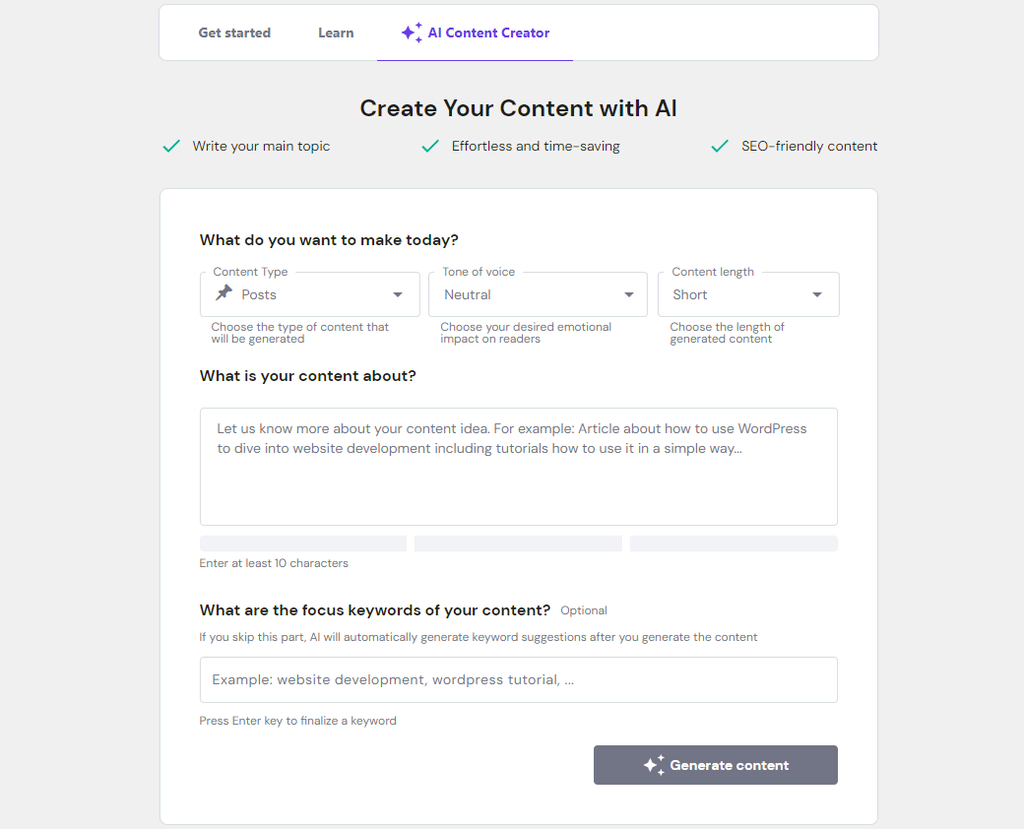

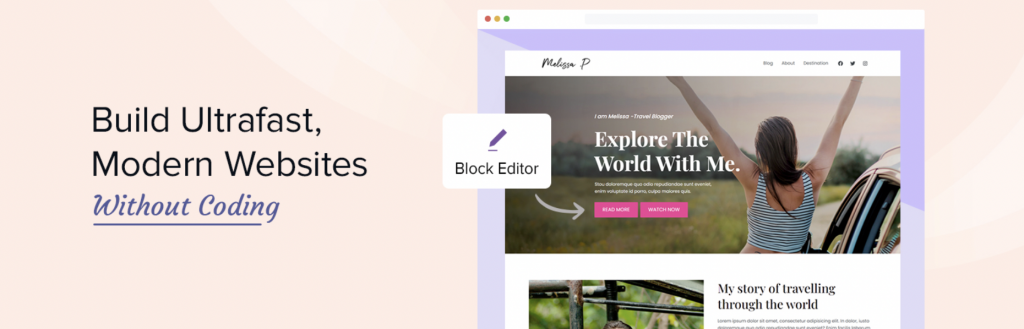



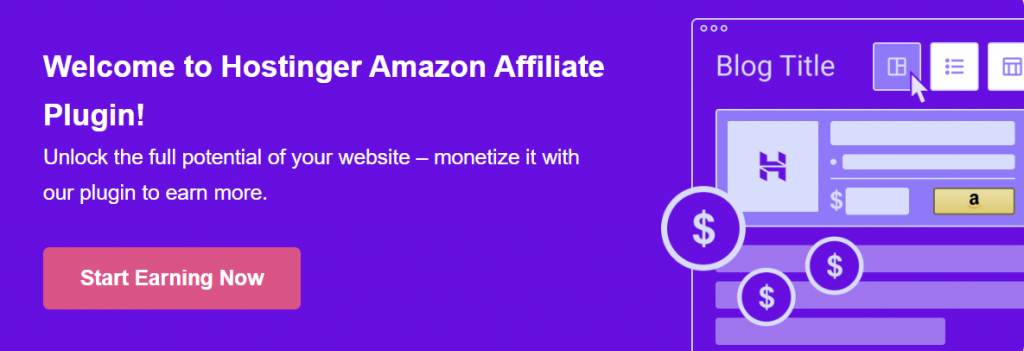
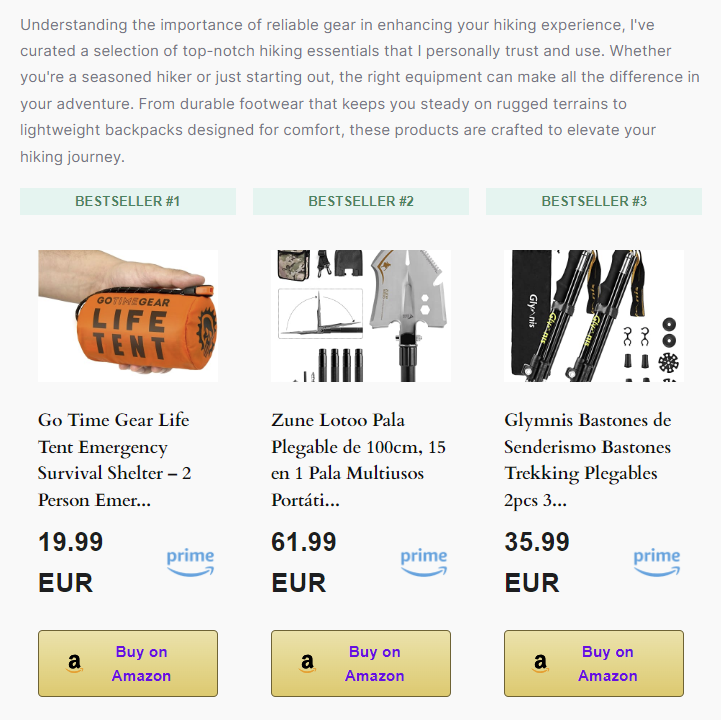
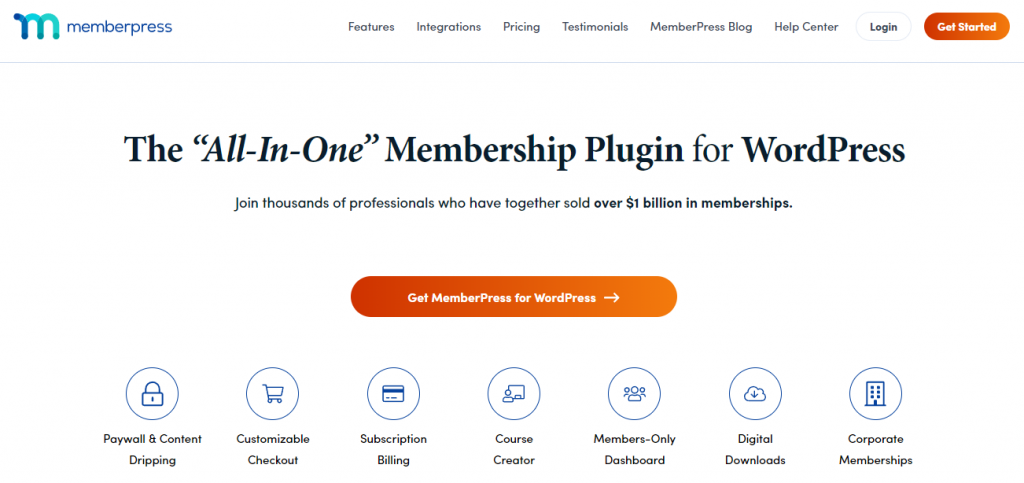
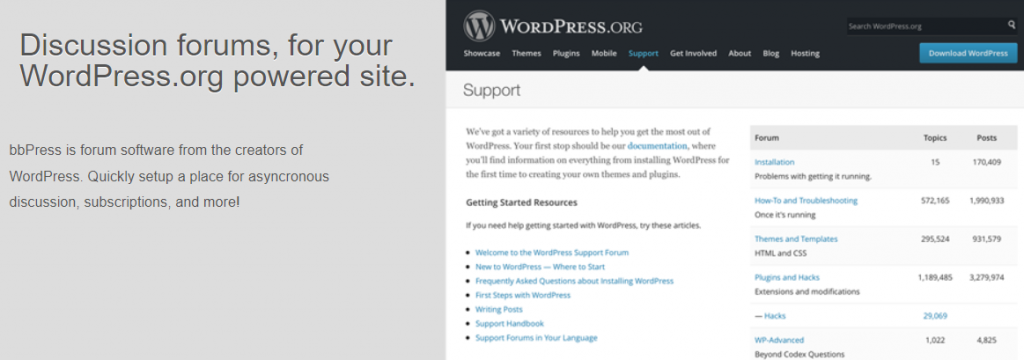

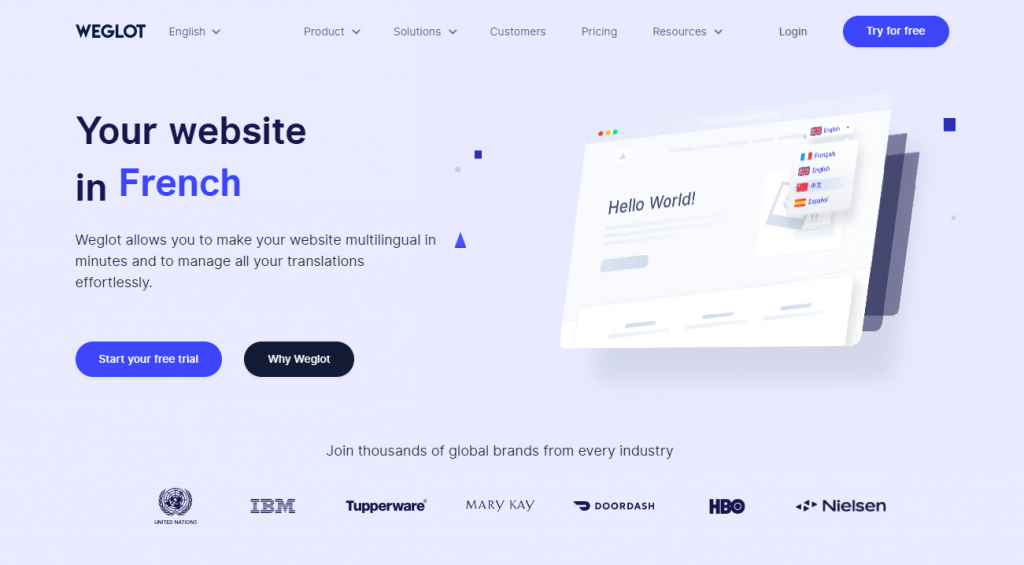
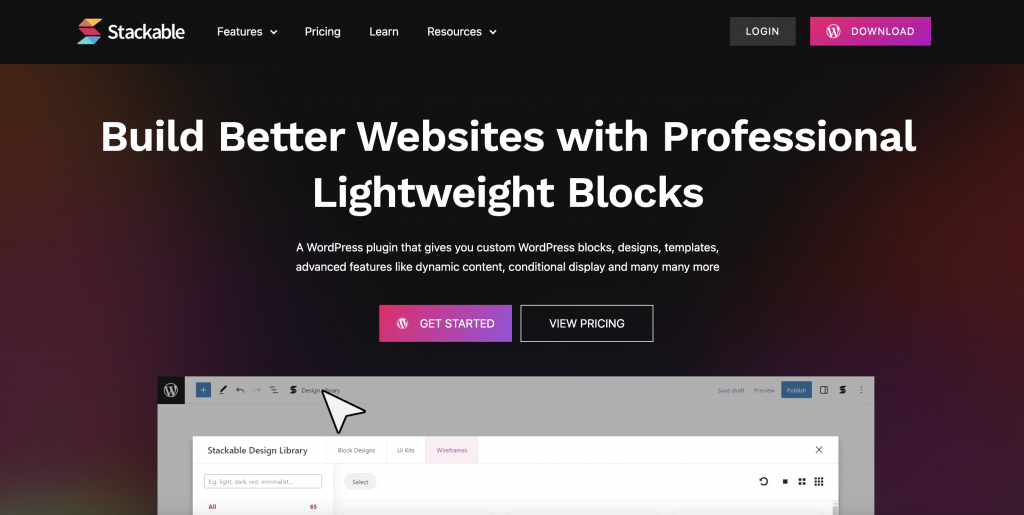


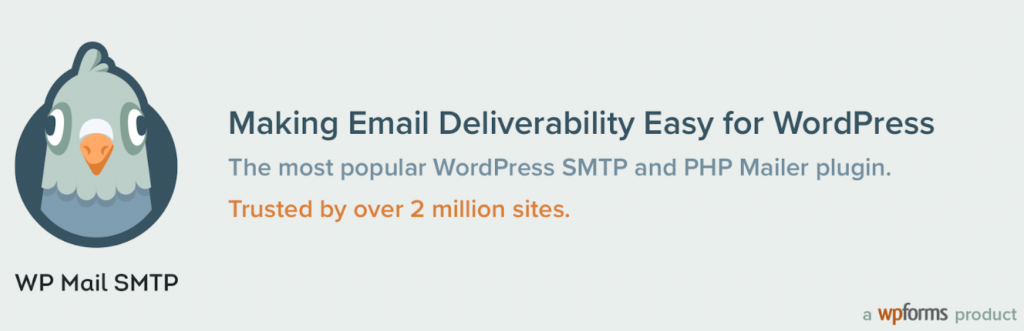



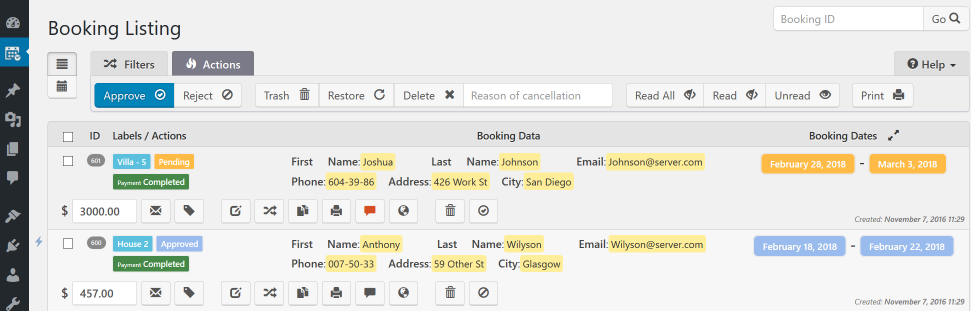

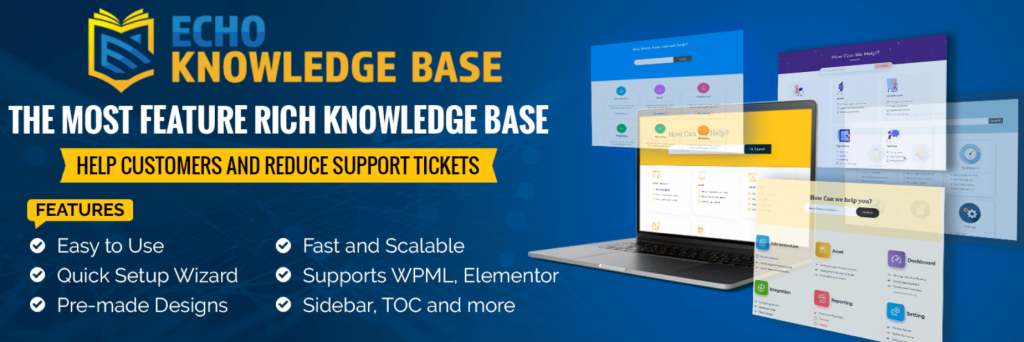
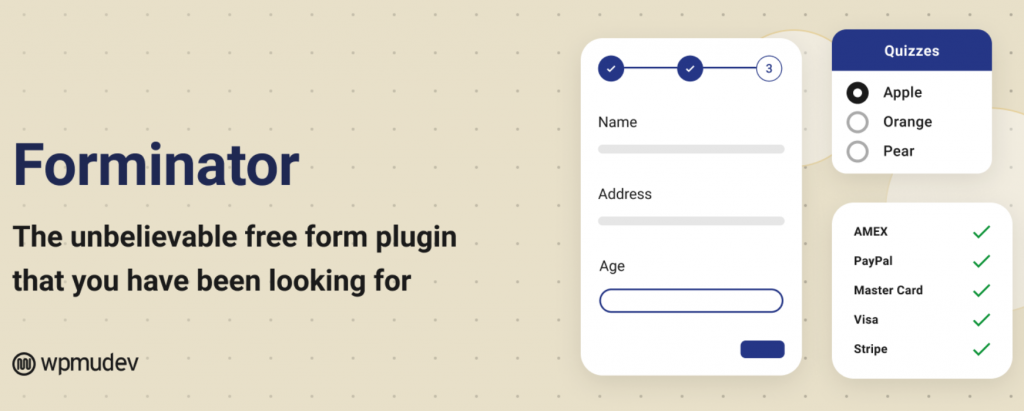
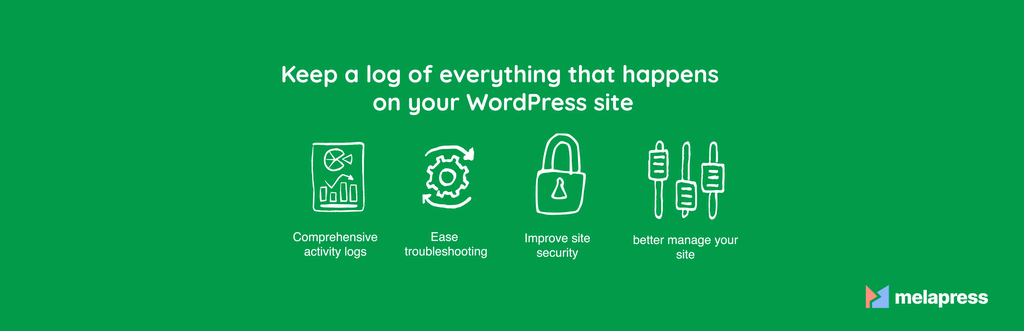
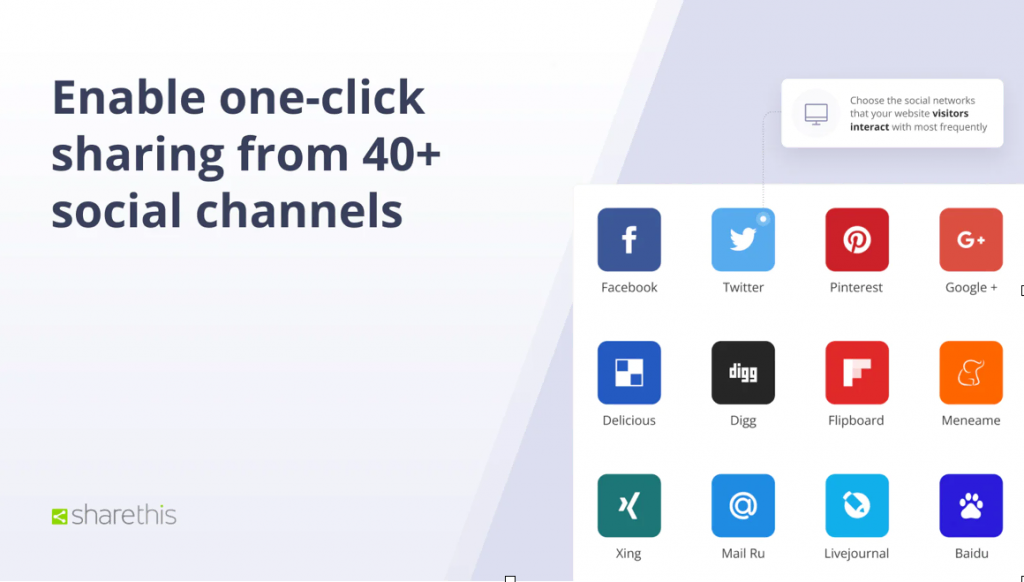


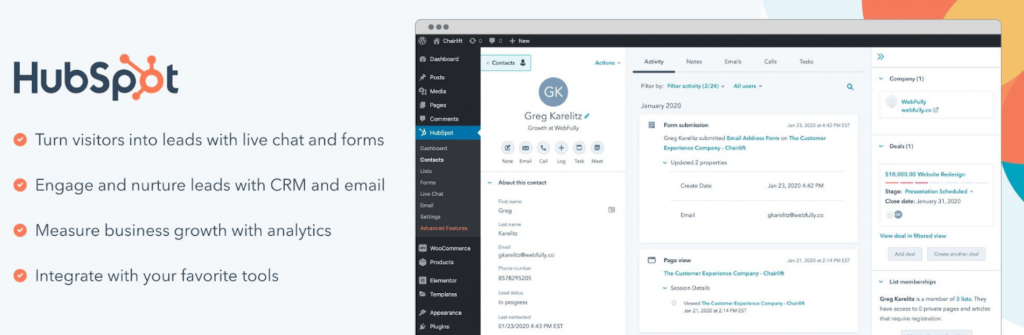

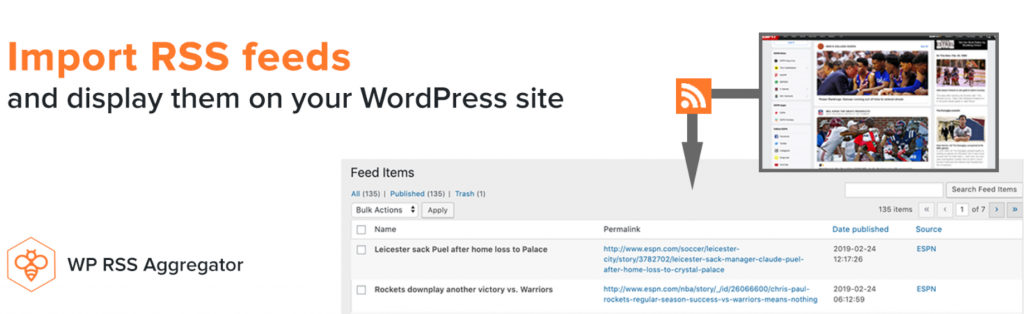
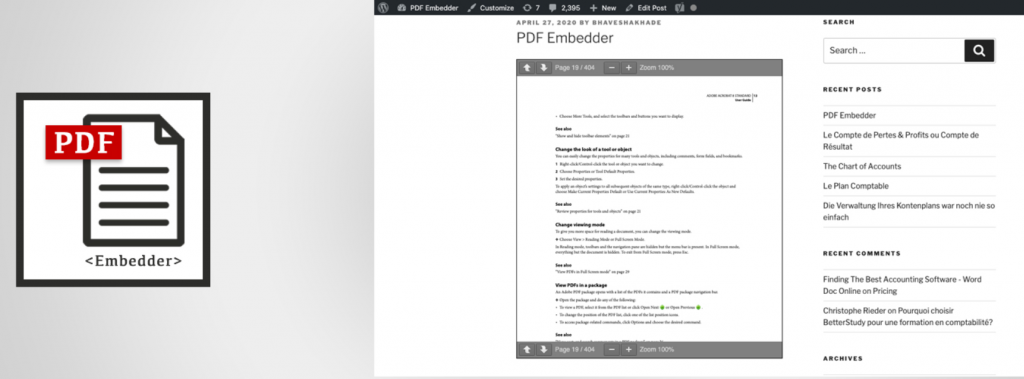
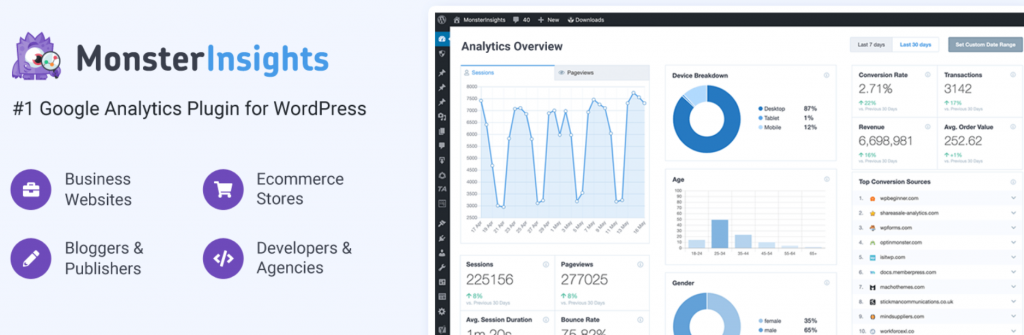
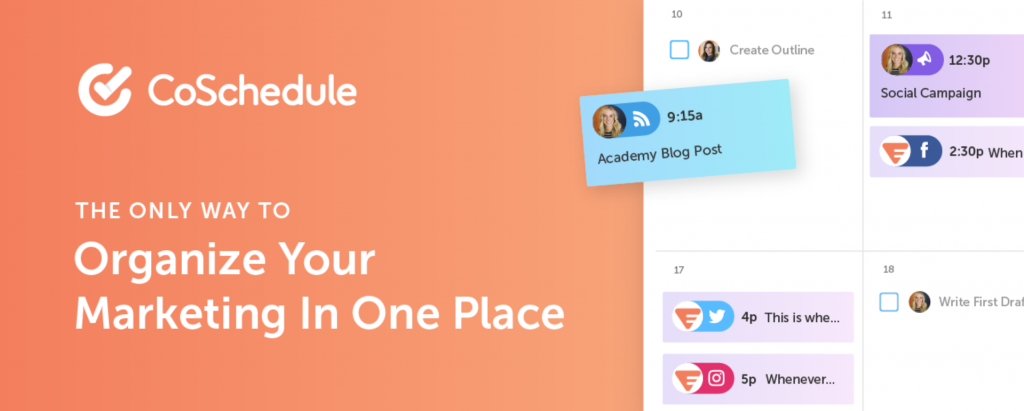



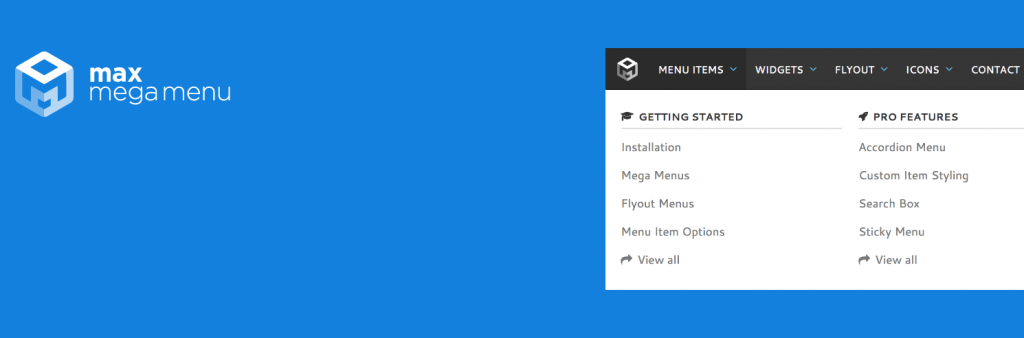
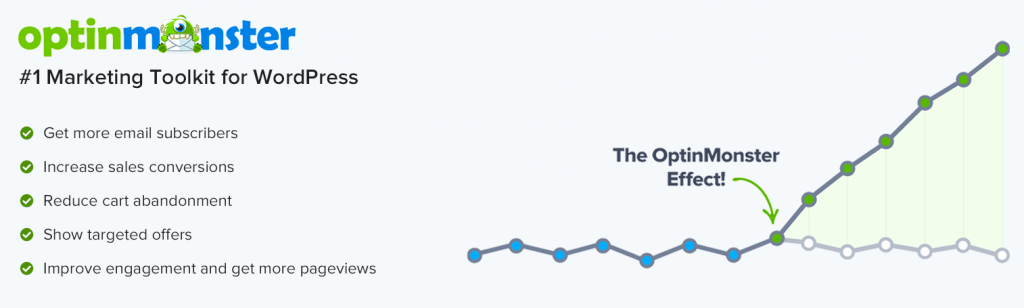






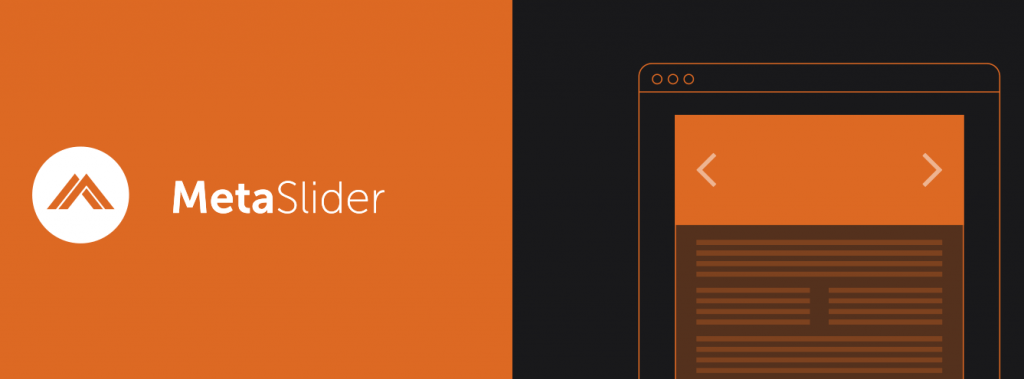
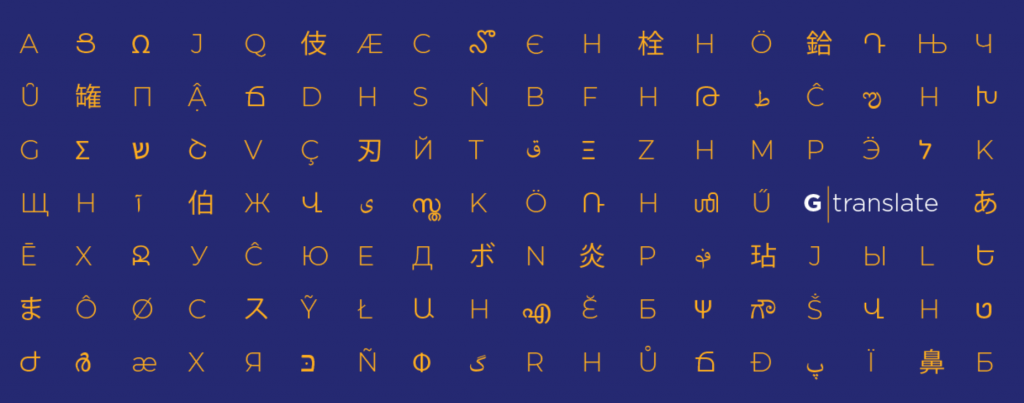


Comments
September 15 2017
Very nice and helpful list of security plugins. I want to recommend User Activity Log Pro. It can track all the activities occurs on the admin side. I hope it helps you. See features: https://codecanyon.net/item/user-activity-log-pro-for-wordpress/
October 23 2017
Keep away from Imagify. They will bill you automatically without any prior notice renewal which is illegal in many countries. Stole 35$ from me in the same way! I also deleted wp rocket, Obviously I don’t want to help a business which uses dirty tactics.
October 26 2017
Hey Amir, Thanks for your feedback. If they billed you without any notice, you should issue a chargeback.
January 11 2018
Hi im using WP-Rocket for a long time, what is the dirty tactic they use? Just for my understanding to getting into this topic! Hostinger.com -> thank you for sharing this article! Cheers
January 15 2018
Hey Nikolaus, What do you mean by dirty tactic? :)
November 10 2017
Nice Read! Thank You
January 08 2018
Hello sir, Yes I need to know every new things( plugins,Themes, Customisation tricks etc) for 2018.
February 17 2018
thanks for sharing this article. you can also include autoptimize plugin in this list
February 24 2018
Hi, it's really an awesome Collections of wordpress plugin, but I think you missed the video player in your collection. because you added must have plugins for the website..
April 25 2018
Nice collection of plugins! I also want to share one more free WordPress plugin called Trash Duplicate And 301 Redirect. It helps to find a duplicate post, pages, custom posts, etc. and delete that duplicates. It also permanently redirect removed content URL to the main URL to divert traffic to one URL and be safe from being penalized by Google for duplicate content.
April 28 2018
Hey Mark, Nice! We may include it to the list. Thanks!
August 12 2020
Hello everyone, Your contribution will save me a lot of work, I will try to test all plugins. Great article, very informative. Greetings from germany
November 10 2020
Nice list Will. From the list I use Yoast, Contact Form 7 and Updraft plus, and there is a big audience that would swear by these plugins. I would also recommend that you add Antideo Email Validator to work alongside the Contact Form 7 plugin to help prevent spam. Contact Form 7 is a great plugin but is targeted by spammers a lot, website owners get plauged with fake inquiries. Antideo helps in bridging the gap and validates email addresses in real time and works out of the box with Contact Form 7, it think it is a must add to your list
October 12 2021
Very useful list! Thank you! And I also want to add one more plugin that I am using, TrackMage Woo Shipment Tracking. Absolutely needed to give your customers and yourself peace of mind. It'll save you hours needed to respond to customer inquiries about the whereabouts of their order.
January 11 2022
Request a tutorial (both writeup and video) for developing an affiliate website in wordpress for Amazon associates, with necessary plugins, themes.
January 18 2022
Hi there! Thanks for a great suggestion - I'll pass it for discussion with the team :) In the meantime, feel free to check out our guide on Affiliate Marketing as well as our piece explaining how to make a website.